Top Raspberry Pi operating systems

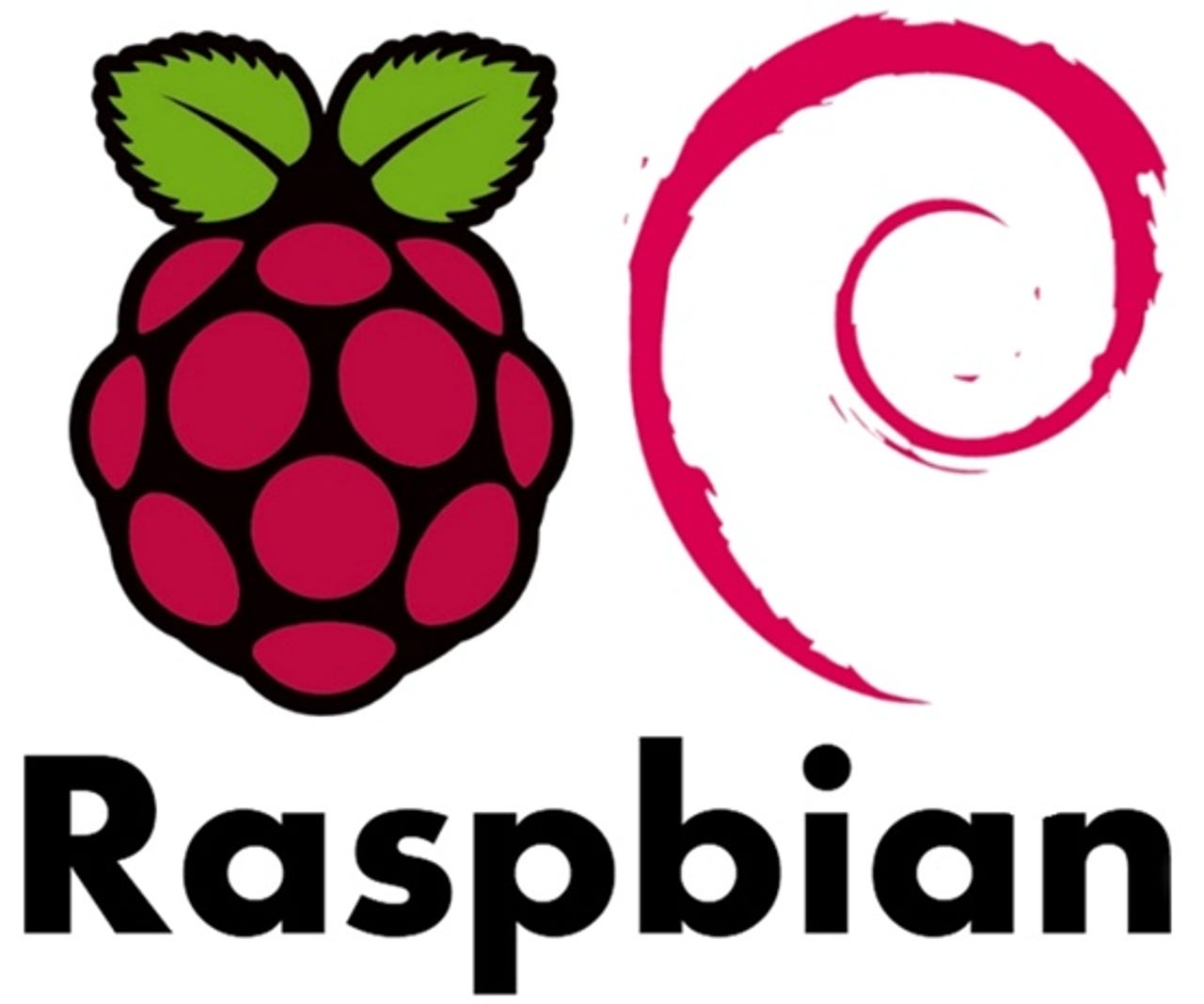
Raspbian
This is the official operating system of the Raspberry Pi Foundation. It's based on Debian Linux and optimized for the Raspberry Pi hardware. It comes with a full GUI and a whole range of software installed, including Python, Scratch, Sonic Pi, Java, and Mathematica.
Windows 10 IoT Core
Yes, you can run Windows 10 on your Raspberry Pi, freeing you from Linux (if that's what you want). It even has the familiar Windows 10 style GUI.
The biggest advantage the Windows 10 IoT core offers is that it integrates with the Visual Studio development tools. The platform supports both ARM or x86/x64 architectures.
RISC OS Open Limited
RISC OS Pi is the latest version of the RISC OS designed for Raspberry Pi.
The strong point of RISC OS Pi is performance. The Pico version of the operating system is a ZIP file that's less than four megabytes -- now that's small!
Moebius
This is the platform for those who'd rather have speed or have the most compact operating system installation possible. There's no GUI, so no hand-holding for beginners, which makes it a steep learning curve, but since it's based on Debian, those familiar with Linux shouldn't take too long to master it.
RetroPie
Turn your Raspberry Pi into a retro gaming platform! RetroPie works with Raspberry Pi, ODroid C1/C2, or even a PC, and you can choose either to install it on top of the Raspbian operating system or just have RetroPie running on its own.
OSMC
OSMC stands for Open Source Media Center, and it's how you can turn a Raspberry Pi into a hub for your home entertainment. Not only can OSMC play a wide variety of file formats, it also comes with an app store that lets you quickly and easily download apps to your device.