Visual Tour of BlackBerry PlayBook 2.0

Multi-tasking has always been a strong suit of the PlayBook, and that is still the case with the new version. Apps minimize to cards that make it easy to jump from one app to another. The dock is still at the bottom of the screen where expected.
See the full coverage by James Kendrick at ZDNet Mobile News
The lack of email was a major problem in the PlayBook at launch, and version 2.0 finally brings this capability. The mail app is visually appealing and is a solid addition to the PlayBook. Gmail users will find that service easy to set up with this app, with mail synced as expected.
The Contacts app is a simple contact manager that is easy to use and can launch common people-related tasks. Contacts can be synced from Google Contacts for those using the cloud-based service.
The Calendar is an attractive app that provides a good view into the user's schedule. It can sync with a single Google Calendar, making it easy to get your information into the PlayBook from the get go.
The PlayBook uses Bing from Microsoft, and the Maps app is a useful tool in the PlayBook arsenal. It smoothly zooms in and out as expected, and searching is well done in the interface.
The PlayBook browser has always been a solid performer, and even more so in this version. It is faster and renders web pages quickly and smoothly.
It seems you must have a weather app on tablets, and the Weather app is front and center on the PlayBook.
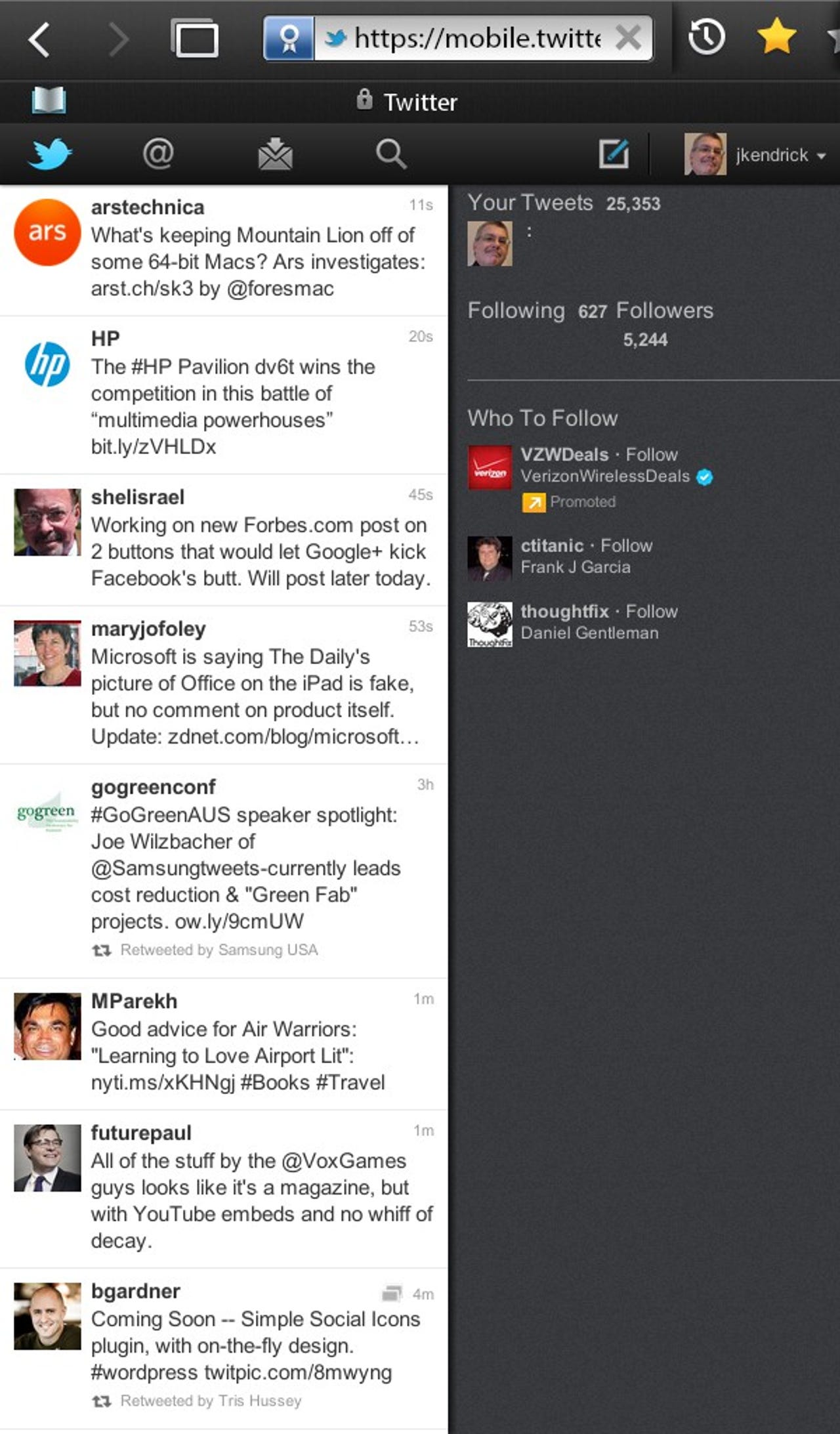
The PlayBook has Twitter integrated into the device setup, and it is surprising to find no Twitter app. The icon installed in the app drawer is simply an icon to the mobile Twitter site in the browser. It works well, but is not as good as Twitter apps on most platforms.
Evernote is one of the first apps I install on any platform, and I am happy to report a version is available for the PlayBook in the App World. It is free and handles the common tasks available in Evernote on most platforms.
There may not be a Twitter app, but the Facebook app is preinstalled during the update to 2.0. It is a good app that makes following Facebook friends as easy as can be.
PlayBook 2.0 brings the long-awaited ability to run Android apps, and this app is a good demonstration of how good those can be. The Android player/ emulator is integrated directly into the OS, so Android apps look and behave just like the native apps. In fact, Android apps are not designated as such in the App World, so it is not easy to figure out which apps are native, which are Adobe Air apps, and which are Android.
This app is free and worth every penny.
Android fans will recognize the Dolphin Browser HD right away. It handles tabbed browsing, gesture interaction, and sliding bookmarks as it does on the Android platform. It appears to be an older version than that currently available on the Android platform, but is a solid performer.
This free app is a nice video player with access to NFB Films. There are plenty of videos to choose from in the app, and playback is smooth on the PlayBook screen.
This simple app approximates rain falling on a window, and is a simple diversion for the PlayBook. It is an Android app, and a good demonstration to show how good the ports to the PlayBook can be. It's actually pretty soothing to let it rain for a bit.
Return to ZDNet Mobile News