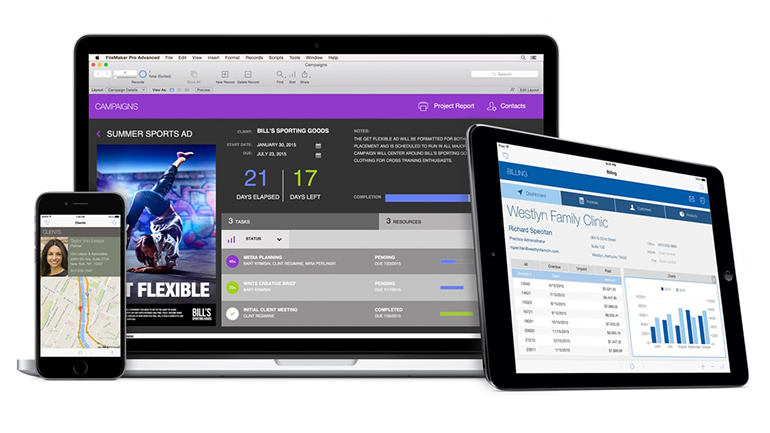'ZDNET Recommends': What exactly does it mean?
ZDNET's recommendations are based on many hours of testing, research, and comparison shopping. We gather data from the best available sources, including vendor and retailer listings as well as other relevant and independent reviews sites. And we pore over customer reviews to find out what matters to real people who already own and use the products and services we’re assessing.
When you click through from our site to a retailer and buy a product or service, we may earn affiliate commissions. This helps support our work, but does not affect what we cover or how, and it does not affect the price you pay. Neither ZDNET nor the author are compensated for these independent reviews. Indeed, we follow strict guidelines that ensure our editorial content is never influenced by advertisers.
ZDNET's editorial team writes on behalf of you, our reader. Our goal is to deliver the most accurate information and the most knowledgeable advice possible in order to help you make smarter buying decisions on tech gear and a wide array of products and services. Our editors thoroughly review and fact-check every article to ensure that our content meets the highest standards. If we have made an error or published misleading information, we will correct or clarify the article. If you see inaccuracies in our content, please report the mistake via this form.
FileMaker 14, First Take: Going mobile

- Editors' review
- Specs
The FileMaker database has been around since 1985, first for the Mac and then for Windows, moving from being a simple flat-file system to a more powerful development tool. Despite its increased functionality (including the FileMaker Go app for iOS that extended it to mobile devices for viewing and updating databases), FileMaker remains far easier to use for building database applications than competing applications like Microsoft Access.
The new release, FileMaker 14, brings the development interface up to date with a new script workspace in FileMaker Pro and Advanced (where you build databases and create the layouts and scripts that turn them into database applications), and adds mobile web publishing to FileMaker Server 14 to extend mobile options beyond iOS.
FileMaker gives you the familiar tools of a database system: records stored in tables that can be connected by relationships; layouts on which you can place fields (including calculated ones), add themes and apply styles; and scripts for creating reports or sending emails. You can also do more complicated programming, complete with branches and loops in your code. The layout and database management is all done graphically, and FileMaker 14 keeps this admirably simple. However, the scripting tools have been long overdue for an update.
The new scripting IDE is a welcome improvement; instead of having to double-click on every script to open it separately before you can start editing, there's a simple layout with all your scripts on the left, all the steps you can use in a script on the right and the inline editing window in the middle. There's a lot of help for writing scripts, including syntax highlighting, line numbering, text colouring in comments, dialogues that pop up to help you get each script step right (including lists of fields when you pick a table to work with), in-line help for script steps and automatic command completion (as well as command lookup). The scripting language owes a lot more to AppleScript than JavaScript and it's very focused on the tasks you'll want to perform with a database app, from handling sets of records (including searches) to managing windows and layouts, but you now get a more helpful environment to work with that in.
FileMaker Server has always let you share database solutions with other users who have FileMaker or, in recent versions, via desktop web browsers. It's also what powers the iOS viewer and editor, FileMaker Go, but an Android version has been missing.
Top ZDNET Reviews
FileMaker 14 on mobile devices
The idea with the new mobile version of WebDirect is to allow FileMaker databases to work on smartphones and tablets (iOS and Android running Chrome) without having to build an app -- or even having to know JavaScript and CSS. You can now have up to 100 users opening the same WebDirect database at once instead of only 50, and FileMaker says it's also faster. But it's the new design tools that make the most difference for using FileMaker databases on mobile devices.
There's a new tool for adding button bars and navigation toolbars that show the layouts you want users to have access to, that automatically resize when you rotate the device and even have a default button active. The 140 included button icons -- from cogs for settings and envelope icons for sending mail to multiple styles of navigation arrow -- save a lot of time for building common navigation options, and you can still add your own as PNGs. You can use labels in fields that disappear when users start typing, to give them hints how to fill in records -- the kind of thing that would need scripts on a web page, but is just built into FileMaker. Similarly, it's easy to use conditional formatting in the graphical interface to turn a button green when you click it, or grey it out if the fields haven't all been filled in. Again, this would require complex scripting if you were doing it in HTML and JavaScript. You can even show and hide objects using scripts; if you're building a workflow app, for example, you could add a speech bubble next to the name of anyone who's updated the record before, so you know who has left comments.
What makes this even simpler for existing FileMaker users is that you build phone and tablet layouts the way you'd build any other layout: by dragging-and-dropping fields, buttons and tools, and then styling them and applying actions -- there isn't a different way of creating a mobile layout. There are touch-friendly versions of many of the standard themes (which set background colours, button colours and fonts for tabs, headings and fields), that have a simpler layout with bigger buttons; the standard colour palette now includes those theme colours so they're easy to use in the rest of your interface. They all have a very OS X/iOS look though, so Android users may not feel your database app fits in very well; if you want a Material Design look, you'll have to build that yourself. This isn't responsive design; you're not creating a layout that changes dramatically based on the screen size, just multiple layouts for the phone and tablet screen sizes you expect your users to have.
For iOS specifically, there are new layout features that only work in FileMaker Go, to give your databases the iOS 8 look and extra features. You can lock the screen to portrait or landscape if your layout needs to work in a specific orientation, and signature fields now work in both landscape and portrait (you can still only use those in FileMaker Go, not in WebDirect). You can also use scripts to control whether the on-screen keyboard opens or not -- if you're getting people to pick from a list, you won't want the keyboard to appear, for example.
In previous versions of FileMaker Go, video only played full-screen. Now you can put it in a window, allowing you to script useful features like tagging fields that users fill in with the video frame they were watching. This feature, in conjunction with new audio and video controls that let you choose the offset and play time, would allow you to script ten seconds of video playback around the relevant frame when someone else selects that field, making it easy to let people comment on videos and audios. Again, this is something that would be very complex to code in other tools.
There aren't any specific preview tools in FileMaker for mobile devices. Instead, you publish to FileMaker Server and then open it on a device to see what it looks like. The good news is that users don't have to open and close a database to see changes you've made to it, and distributing your app is as simple as emailing out the URL for the launch center (for WebDirect) or telling users to load FileMaker Go on iOS. If you want to restrict access to specific users, you manage that in FileMaker when you publish the database.
The new Launch Center works on mobile devices as well as desktops, with big, brightly coloured, finger-friendly icons for all the databases you have access to. You can choose from about 30 icons (all with the distinct iOS style) to represent your database when you choose whether to add it to the launch centre when you publish it to FileMaker Server, and users can mark databases as favourites to find them more easily.
FileMaker has always had a good balance of powerful features and ease of use, allowing everyday business users to either build their own database applications or turn to FileMaker partners to get a more sophisticated option. The new version lets you make those databases mobile on a wide range of smartphones; if you already have a FileMaker solution, it's now mobile; and if you need the kind of simple app that's really a database, you can build one pretty quickly using FileMaker Pro or FileMaker Advanced, host it on FileMaker Server and access it through FileMaker Go and WebDirect. As you'd expect from an Apple subsidiary, the mobile features are better for iOS, but you get a good range of features that work in any browser and the Android support is welcome.
Although you can now pay monthly for FileMaker 14, if you prefer that to the upfront licence fee, the emphasis is very much on having your own server -- or hosting it with one of the various FileMaker hosters who offer the service. New features for FileMaker Server 14 include a password security indicator and simpler password reset tools, plus having FileMaker Pro and Advanced automatically reconnect to the server after you lose the connection. There's also a command-line option for switching all your FileMaker users over to a standby server if your main server goes down, which takes up to a minute.
To really make this the ideal database solution for departments and smaller businesses, FileMaker would need to add a cloud service to which you could publish your apps. There's no sign of that, but it's the logical next step.