Samsung Series 5 550 Chromebook: Day one

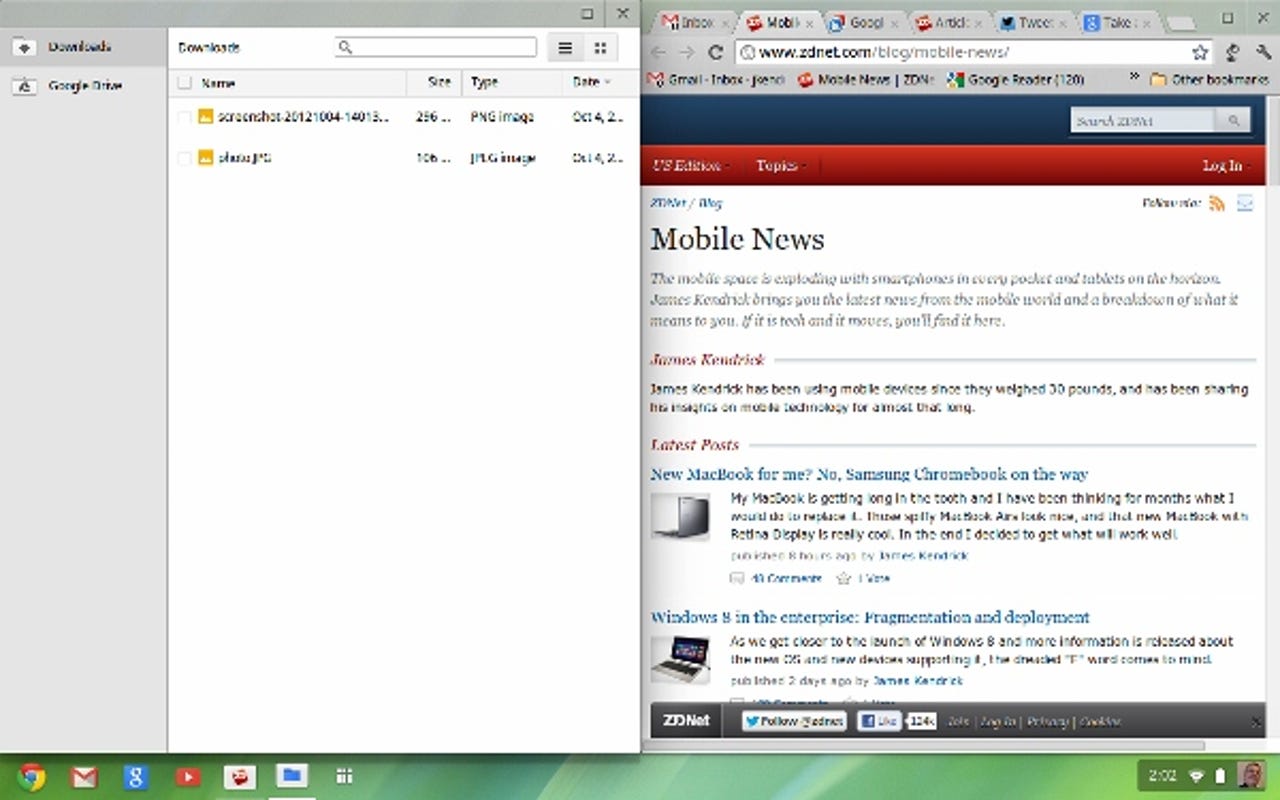
The Samsung Series 5 550 Chromebook is not a new laptop but mine arrived yesterday. I have not put the thing down since getting it, and it is already clear it is a great solution for me.
The best way I can describe the Samsung Chromebook is that it's like a special MacBook made just for the way I work. It's not for everybody as the Chrome OS is not as robust as other alternatives, but for those of us who work in the Chrome browser all day it is the best way to do so.
See also: Will a Chromebook be your next PC?
There are many reviews online for the Samsung Series 5 550 Chromebook so I won't rehash that. I can state that the 12.1-inch laptop is highly portable and has long battery life for life on the go.
I am the target audience for the Chrome OS as I am firmly entrenched in the Google system. I use the Chrome browser on all devices I use, Gmail for email, Google Drive for online storage, and as a long-time Android user I have migrated my music collection to the Google cloud.
Getting started with the Chromebook was as simple as logging into my Google account. In just a few seconds all of my stuff was accessible from the new Chromebook. The browser had all my bookmarks, browser extensions, history, and cookies synced up. My Google Drive was there with all of my online documents. My entire music collection was available for immediate streaming on the Chromebook.
The Chrome OS desktop is essentially an extension of the Chrome browser. All apps are actually web apps, all Chrome apps in the web store are supported in fact. The OS has evolved to a better state than when it first appeared, and all web apps/pages can now be run either in the tabbed browser or as separate windowed applications.
The UI has been designed to make working with either the tabbed browser or windowed applications easy to do with the Chromebook trackpad. Windows can be snapped side-by-side for working in two at a time or blown up full screen to get the UI out of the way.
Apps/web pages can be pinned to the taskbar at the bottom of the screen for easy access. The taskbar can be hidden like the Windows counterpart. All web apps are one tap away in a simple app manager.
Operation is intuitive for anyone used to working with the Chrome browser, and the learning curve is almost nonexistent. I was productive within minutes of powering the Chromebook up, and have been so the entire time.
There is a simple file manager in Chrome OS that straddles both local storage, which is only 16GB, and the Google Drive. Interaction with files is straightforward and easy to do with the trackpad.
The trackpad on the Samsung is worth mentioning. It is far better than any trackpad I have used on any Windows laptop. Samsung has nailed it on this Chromebook; I haven't even connected an external mouse, something I often do with laptops.
I have been surprised at the quantity and quality of web apps available in the Chrome web store. There are apps to do just about everything, and all I have tried so far work well on the Chromebook. Chrome OS is much more than just a browser, even though it is an online platform.
There are a lot of tricks in the Chrome OS that I am still learning, but it's safe to say I am already more productive with it than I thought I would be. I can see this becoming my full-time work machine given the nature of my work. It's not for everybody but I am a happy camper today.