Why the BeBook neo ereader works for me

I’m something of a sceptic when it comes to ereaders. The geek in me loves the idea, but the book fan loathes it. Give me a paper book to fondle and I am happy. I can flick back and forth, feel the weight in my hands and, yes, sad to admit, smell the paper. Ereaders are so much more sterile.
On the other hand, the mechanics of ereaders appeal to my tech side, and I just can’t seem to stop myself from reviewing them. And to review them, of course, you have to actually use them.
So, over the years, I’ve used ereaders from the likes of Sony, Cooler, iRex, Bookeen, Amazon and BeBook. I have to say that the BeBook neo is my current favourite, for a number of reasons.
These do not include the music playing capability, though anyone wanting this feature will like the 3.5mm headset slot in the BeBook neo. Nor do they include the pen support which allows you to make notes onto the screen and annotate etexts.
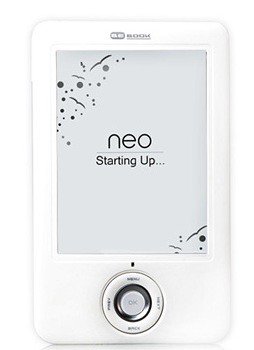
There are three main plus points for me. First off, the BeBook neo is easy to use. With a control system that relies on two concentric rings and an OK button in their centre getting around is straightforward. Ereaders are up against a user interface that is as simple as physically turning a page so this really matters.
Second, it works with SD cards superbly well. If you pop an SD card into the slot and you are on the main screen, the reader thinks you want to access its contents, so opens it automatically. If you slot the card in while you are in the middle of an ebook, the reader leaves it alone, letting you open it manually. The processor is fast, too, so there’s no waiting around for it to render the contents of an SD card in its own time.
Third it has a Web browser that works over Wi-Fi. At first thought Web browsing over Wi-Fi is not an ereader essential but it actually is the unique selling point that makes me want the BeBook neo in my bookshelves.
The browser works well enough considering that the BeBook neo has a 6-inch 600 x 800 pixel greyscale screen. You enter URLs using the aforementioned pen on a qwerty keyboard, and move around Web pages using the pen to tap links and to drag pages around the screen. You need to exercise a little patience as the screen refresh rate is a little slow, and you should not expect PC screen style page rendition.
But, logging onto my home network (the BeBook neo supports WEP and WPA) I was able to look at Web pages that matter to me for news and information, download the party manifestos for the upcoming general election (as PDFs), and grab a few free ebooks from Project Gutenberg (as EPUB files). Had I been so inclined I could also have visited a few paid ebook sites preconfigured into the reader.
I am sold on the BeBook neo. It doesn’t compete with treeware on many fronts, but that workable Wi-Fi means it has something that treware can’t offer, and which I rather like having on tap.
More info here.