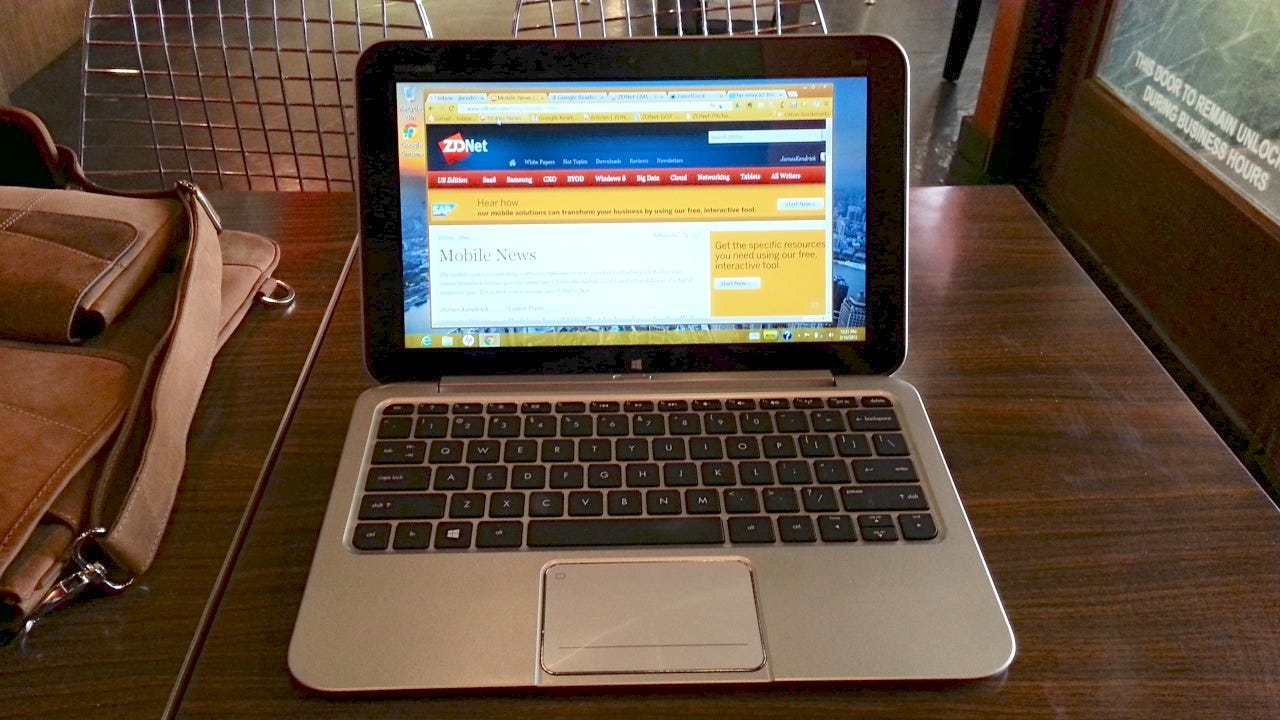Windows hybrid makers: It's all about the tablet

Whatever you might think about Windows 8, it's a good fit for hybrids. Those are the laptops that also serve as tablets. They're sort of a 'one size fits all' of the laptop world. OEMs are producing them in all sizes and forms, but it's important for them to realize that for many of us it's the tablet that makes it work or not.
I've tested dozens of hybrids, from large monsters that twist from laptop to tablet, to small models with a thin tablet that lifts off the laptop dock. Some of the hybrids I have used fold the display, aka the tablet, under the keyboard to produce a 'slate' form. Other hybrids let you fold the display back to form 'tent' layouts. It's a smorgasbord of hybrids, in other words.
Hybrid makers, the tablet is the thing. Build a thin, light tablet first.
Each of these styles of hybrids will find some who like them. These are highly personal in nature and thus some will like one style and others something totally different.
I can only speak for myself but having tried so many styles, only one works for me. That's the hybrid with the detachable tablet. It makes sense to me that if I'm going to use a hybrid as both laptop and tablet, it needs to be good at both functions.
It's essential for me that a hybrid must be a good tablet first, and a decent laptop second. Tablets are used in the hands a lot, and that means a thin, light slate. It must be comfortable to use as a tablet or it falls short for me.
A couple of hybrids I've used are very good tablets and decent laptops. The HP Envy x2 I owned last year is a solid 11-inch tablet that is a good laptop when docked. The Asus Transformer Book T100 I now own is a good hybrid that becomes a great 10-inch tablet when undocked. Both of these hybrids are adequate laptops that become great tablets when the screen is detached from the dock.
That's the way it should be. Hybrids that keep the screen attached to the keyboard unit by twisting the display under the base don't work for me. That may not be the case for others, but for me having the weight of the entire laptop is just too much when using them as a tablet. Sure, you can set it down on the lap or tablet to mitigate the extra weight, but why should you have to compromise the experience because of the form?
Featured
So, hybrid makers, the tablet is the thing. Build a thin, light tablet first, design a good keyboard dock, and integrate a hinge/connection that makes it easy to attach/detach the tablet to the dock. It's preferred that battery life increases when docked due to a second battery in the base, but that's not essential if the tablet gets ~12 hours on its own.
The tablet alone should be around 1.3lbs, 1.5lbs if it's a larger slate (13-inches). The whole unit docked needs to be about 3lbs, with 2.5lbs even better for tablets 11 inches or smaller.
While this is my personal preference for hybrids, I think you'll find a lot of buyers who feel the same way. We had bulky hybrids for a decade, don't forget the convertible Tablet PC. Those didn't sell, and while the form is better today than in the past I don't think it's improved enough to entice many more buyers than back then.
OEMs, think of it this way — if you're in the automobile business and your goal is to reach convertible buyers, you wouldn't make a line of automobiles with just a sun roof, would you? I don't think so. It's the same with hybrids — build a real tablet (detachable screen), not one with a compromised tablet user experience (attached screen that bends under the keyboard base). The latter is like building a car with a sun roof and trying to convince buyers it's as good as a convertible.
Related stories
- HP Envy x2 revisited 45 days in
- HP Envy x2 quick take: Good laptop and great tablet
- HP Envy x2 for $525: I had to buy one at that price
- Asus Transformer Book T100: One week in
- Asus Transformer Book T100: First impressions
- Asus Transformer T100 is calling my name
- Asus Transformer Prime: Perfect for business trips (review)
- What I want: Asus Transformer Prime running Windows 8
- Necessary battery life for laptops: 8 hours