Windows Live Essentials Wave 4 Beta

Microsoft's anti-trust woes shook up Windows, pulling out all those little applications that sat in the Start menu and rarely got used. Off went Windows Mail, Movie Maker, the Gallery and Messenger into the hands of Microsoft's Online Services group, to be rewritten and rebranded as part of Windows Live.
Renamed Windows Live Essentials, they're now a separate download (although they can be preinstalled by OEMs) that updates along with the rest of the Windows Live Services. The orphaned applications have become Microsoft's answer to Apple's iLife bundle — tools that actually add to Windows and demonstrate Microsoft's commitment to its 'Software+Services' vision.
The latest Windows Live update, Wave 4, includes a new set of Live Essentials tools. They've been upgraded, updated and given more social features (as well as the Windows 7 version of the ribbon user interface). Wave 4 is a significant upgrade for Live, with a new Hotmail, the addition of the Office Web Apps to SkyDrive, with much more of a focus on synchronisation and on social network integration. Windows Live will never be an alternative to Facebook, Twitter and Flickr — but it can be a place where they all come together and mix with your IM contacts (and your Hotmail address book).
The new Essentials tools get a similar makeover, gaining new features and new integration points with Office and Windows. Other tools include a new Bing Bar plug-in for Internet Explorer and the Live Family Safety PC lock-down tools.
We've been using the beta of Live Essentials Wave 4 for some time now. Although they're essentially consumer applications, they do have many features of interest to businesses — especially small companies with minimal IT budgets.
Live Sync
The most business-focused of the Essentials tools is the newest member of the family, Live Sync. Replacing the older FolderShare-based service with one that's built on the Live Mesh device synchronisation prototype, Live Sync uses Mesh's device-to-cloud and device-to-device synchronisation features to share folders and files between PCs. Each device you add to a Live Sync mesh is an endpoint, and you can choose to share content on a peer-to-peer basis or through a 2GB cloud store (part of your 25GB Live SkyDrive allowance). That's a 3GB reduction from the Live Mesh beta's 5GB of space, so if you're using Live Mesh, you'll need to be careful about migrating to Live Sync.
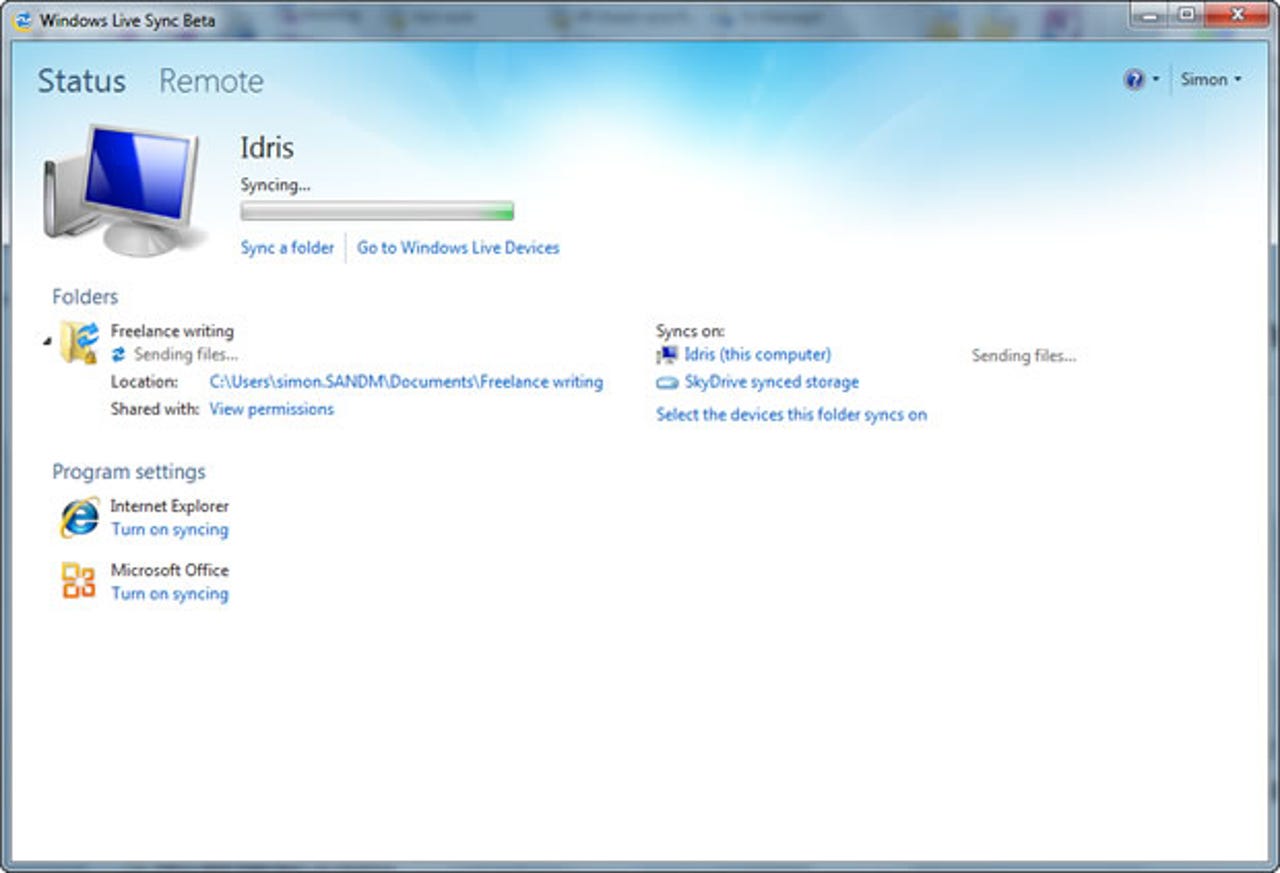
Syncing files between PCs and the cloud is easy: choose the endpoints that you want to sync, choose the folders you want to sync, and your files will be kept in sync until you end the partnerships
Live Sync is very easy to use, associating devices with a Live ID. Right-click on a folder you want to sync and you can choose the devices for your files, as well as whether they're reflected onto SkyDrive. As well as synchronising folders, Live Sync will ensure Office templates, dictionaries and signatures are shared between machines, and will also keep your Internet Explorer Favourites and recently visited sites up to date. If you're only using peer-to-peer synchronisation, files will update when any two endpoints are online. Using SkyDrive lets files synchronise any time you have internet access, as they're always copied to the cloud. We'd recommend using the SkyDrive option for most synchronisation scenarios — as long as you're synchronising less than 2GB in total. There is a file size limit for peer-to-peer synchronisation, but it shouldn't be too much of a problem as it's a hefty 40GB.
You can also use Live Mesh's Remote Desktop in Live Sync, with web-based connectivity to online machines using the new devices.live.com web site. Like the familiar Windows Server Remote Desktop Services client, Remote Desktop allows you to copy files between machines even when their directories aren't being synchronised.
Live Mail
Live Mail is the direct descendent of the old Windows Mail and Outlook Express, with support for POP3 and IMAP connections (as well as working with Microsoft's Hotmail service). It retains the familiar look and feel, with some tweaks from recent versions of Outlook, including a new slim calendar view on the right of the screen. There's also a threaded conversation view similar to Outlook 2010's, and options to just see unread mail or mail from contacts in your address book, much like the upcoming Hotmail release. Live Mail's Quick Views are, like those in the Wave 4 Hotmail, one of its most useful features, speeding up access to the messages you really want to read, skipping over spam and mailing lists.
Live Mail treats photo mails much like the Wave 4 Hotmail, uploading full-size images to Skydrive and emailing neatly formatted thumbnails
Small businesses wanting an effective mail tool will find Live Mail a simple and easy alternative to webmail — with the ability to bring most webmail services to the desktop. Built-in contacts and calendar views work with the Live service, and offline mail means that you'll be able to work with Gmail on a plane or on the Underground.
Live Messenger and Live Writer
Business communication is about more than just email: it's also instant messaging and blogging. A new version of Live Messenger brings social media streams into a new, larger contact-driven window. Status updates and pictures from favourite Flickr and Facebook contacts appear alongside Windows Live information (and are handled by the aggregator functions of the Windows Live Service). If you find the larger screen distracting, you can still opt for the more familiar compact contact list view. The new Live Messenger's social media integration also lets you embed content from sites like Facebook in your messages.
The new Live Messenger social view can take up a lot of screen space, but it's not crowded or overloaded with information, as it only displays updates from your 'favourite' contacts
If you're using Outlook 2010, installing Windows Live Messenger lights up additional features in the Outlook Social Connector, letting you quickly see the online status of an email contact. Armed with that information (much like that from the more enterprise-focused Office Communicator), you can decide whether to reply by email or send an instant message. There are also options for voice and video chat.
Microsoft's Live Writer has always been one of the best blogging clients around, with support for WordPress and Blogger, as well as for Microsoft's own Live Spaces. With SharePoint 2010's My Sites turning into a social media hub, Live Writer's SharePoint support is likely to be increasingly important, giving staff quick access to SharePoint sites and a tool that makes it easy to edit and update content. It also integrates with Live Photo Gallery, so you can quickly upload and include images in a blog post. Live Writer will also let you embed content from Bing inside blog posts, formatting results appropriately.
Live Photo Gallery
Digital photography is an increasingly important business tool, and the Wave 4 release of Live Photo Gallery adds new photo-editing and manipulation features, as well as support for additional upload services and improved search. New facial recognition features help identify individuals in photographs, and allow you to tag photographs and search by name.
Live Photo Gallery's new Photo Fuse option lets you select several similar images and remove extraneous objects or fix a face that's just not quite right
Possibly the most useful feature is Photo Fuse, which lets you combine elements from several photographs to give you one image made up from the best of them all. If you've got two or more versions of a group photograph, with eyes closed and heads moved, Photo Fuse will let you merge the heads you want onto the bodies you want, giving you one clean image. Microsoft is slowly turning Live Photo Gallery into a lightweight alternative to Adobe's Photoshop, with new batch image processing options and the ability to retouch images and remove noise from low-light and high-ISO photographs.
The result?
Microsoft has done a lot with the Wave 4 release of its Live Essentials tools. There's much here to fill in the gaps in Windows 7, and to compete with the likes of Apple's iLife. Even graphics giant Adobe should be looking over its shoulder, as Live Photo Gallery gains new image-editing features.
Some of the tools — Live Writer, for example — are suitable for the enterprise desktop, while others, such as Live Mail and Live Messenger, give small businesses access to features that are normally only found in enterprise software.
The downsides? You'll need a Live ID to get access to many of the online services, and the Wave 4 builds won't run on Windows XP. Both restrictions are understandable, as Live Essentials takes advantage of the Live infrastructure and cloud services, and builds on user interface features introduced with the most recent versions of Windows.