Windows Phone 8.1 Action Center provides a balanced alert system

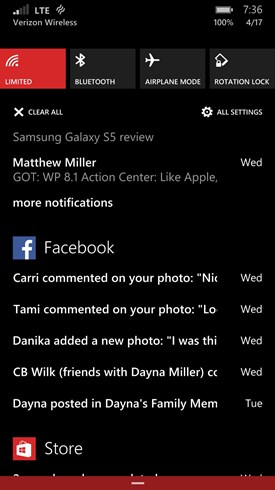
We have seen Apple regularly take features appearing in Android, BlackBerry, Windows Phone, and other mobile operating systems and then improving the look, feel, and functionality. With Windows Phone 8.1 Action Center, Microsoft waited to add a notifications system like others and pulled an Apple with an improved system that shows first is not always best.
Action Center is available via a swipe down from the top of your device, even from the lock screen. I like that four customizable quick settings are available at the top without taking up too much of the display like the Samsung Galaxy and LG smartphones tend to do. I have WiFi, Bluetooth, Internet Sharing, and Brightness controls setup on my evaluation unit.
While you can view your Action Center from the lock screen, if you have a passcode setup then you need to enter it before you view the specific alert.
If you are in an application that takes up the full screen, such as games or the photo viewer, then a swipe down reveals a small handle bar that you can then pull down with a secondary swipe to reveal the Action Center. This is useful so that you do not accidentally open the Action Center when you are manipulating your finger on the display.
There are small buttons to clear all and access all settings, that are positioned below the quick action slots and above the notifications. It is very handy for me to jump to settings so easily and removes the shortcut to settings I always had on my Start screen.
Below these small buttons you will find your notifications. There are notifications available for email, text messaging, phone calls, Store updates, Facebook, and more. We will see more apps supported as developers update for Windows Phone 8.1. Tapping the notification takes you to the specific file or message related to that notification. I learned that the Store now shows you when specific apps were last updated, which is useful information to me.
One part of the Action Center on Windows Phone 8.1 that bests the iOS implementation is the intelligence of the alerts. If you view new content within an application then it won't show up in your notification area. I've seen iPhones with hundreds of unread email notifications even though those emails were already opened in the email application. How many red number areas have you seen on iPhones?
I waste a lot of time clearing alerts from Android (Why do I need to be asked what keyboard I want to use all the time?), although I do like taking some actions directly from this notification area. I never use the notification area on iOS because it isn't very effective and seems to be more of a waste of time than actually adding much utility.Microsoft looks to have developed a balanced alert approach with Action Center and I look forward to further developments.
Further reading
- Windows Phone 8.1 Developer Preview screenshot gallery
- Cortana: I want Microsoft's Windows Phone 8.1 developer bits
- Cortana blows away Siri and Google Now, may bring me back to Windows Phone
- Five reasons I am done with Windows Phone after 3.5 years
- Verizon Nokia Lumia Icon review: There's a new Windows Phone champ on the block
- AT&T Nokia Lumia 1020 review: The best Windows Phone ever made