Windows Vista Beta 1

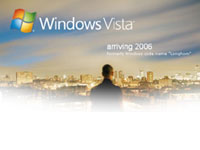
Microsoft has released Windows Vista Beta 1 to a select group of testers. While many of the cosmetic touches (such as the finalised colour scheme and the ability to search files by metadata) won't be available until at least Beta 2 (expected later this year) or until early 2006, we'd like to give you an inside look at the new operating system. Unless you're a software developer, we don't recommend installing this beta. But if you do plan to load it, keep in mind that you'll need a powerful computer to run the Vista code. Read our preview of this Beta 1 release.
Better views
Boasting an enhanced graphics engine, Avalon, Vista renders
complex images with more detail than before, producing
photo-quality wallpaper for your desktop.
Start me up
The familiar Start menu, very similar to that found in Windows
XP, returns in Vista. Apart from a new overall look and feel,
Vista's real changes are inside the operating system: 64-bit
addressable memory, searchable file metadata and improved
graphics capabilities.
New accounting principles
Like XP, Vista allows multiple users of a single system to have
individual accounts. Users can create or change their own
passwords and decide whether to share files with others.
Enhancing security
An important security change within Vista will be a shift away
from the Adminstrator as default. Every user will need to create
an account, and those needing Administrator access will need to
log in separately. Currently, the default user is Administrator,
and this has allowed criminal hackers to attempt to take remote
control of Windows XP machines.
A handier toolbox
The new control panel groups familiar tools for easier access.
Vista uses a Web-like directory structure, with the main category
in bold, and the individual tools listed below. Note how much
more detail about each task is available in this updated
view.
Familiar desktop environment
If you long for familiar screens, such as those of Windows XP,
they're still there within Vista. Here's the 'classic' Control
Panel.
Enhanced My Computer screen
The improved graphics capabilities shine in the My Computer
screen, with brightly coloured graphs and graphics to illustrate
the current state of your system.
New Internet Explorer 7 for Windows Vista
Although Microsoft bowed to market pressure and is releasing a
version of Internet Explorer 7 for Windows XP SP2, IE 7 for Vista
remains one of the key selling points for this new operating
system.
Enhanced My Pictures screen
Vista's new graphics engine, Avalon, allows detailed thumbnail
views of all media files, eliminating the need to guess.
Sort your music
New search capabilities built into Vista make it easy to group
and index your music files.
Search within files
Embedded within Vista is an integrated desktop search. You're not
limited to just filename and file type; Vista will allow you to
search for a variety of criteria, such as the bit depth and
camera model information supplied by your digital camera.
Change your mind at any time
Windows Vista makes it easy to associate keywords, authors and
ratings on the fly to almost any file. Every time you open a new
file, save it to disk or even drag and drop it into a new folder,
you have the opportunity to change the metadata. Metadata is
important to Windows search, allowing you to find and access
files that might otherwise become lost on your hard drive.
New paradigm for files
Although Windows Vista won't include the much-touted Windows File
Structure (WinFS), it will still allow you to think outside the
box. With Windows Vista, you'll be able to organise files into
virtual stacks -- based on author, keywords or ratings -- without
physically moving the files on your hard drive. For those of us
who still remember DOS, this will take some getting used to, but
for those who embrace this new concept, the possibilities become
endless.
See what you delete
Thumbnail images aren't limited to graphics. Here, files marked
for deletion are clearly visible, reducing the chance you'll make
a mistake and delete the wrong file.