Back to a Chromebook thanks to Google I/O: ASUS Chromebook Flip or Dell Chromebook 13

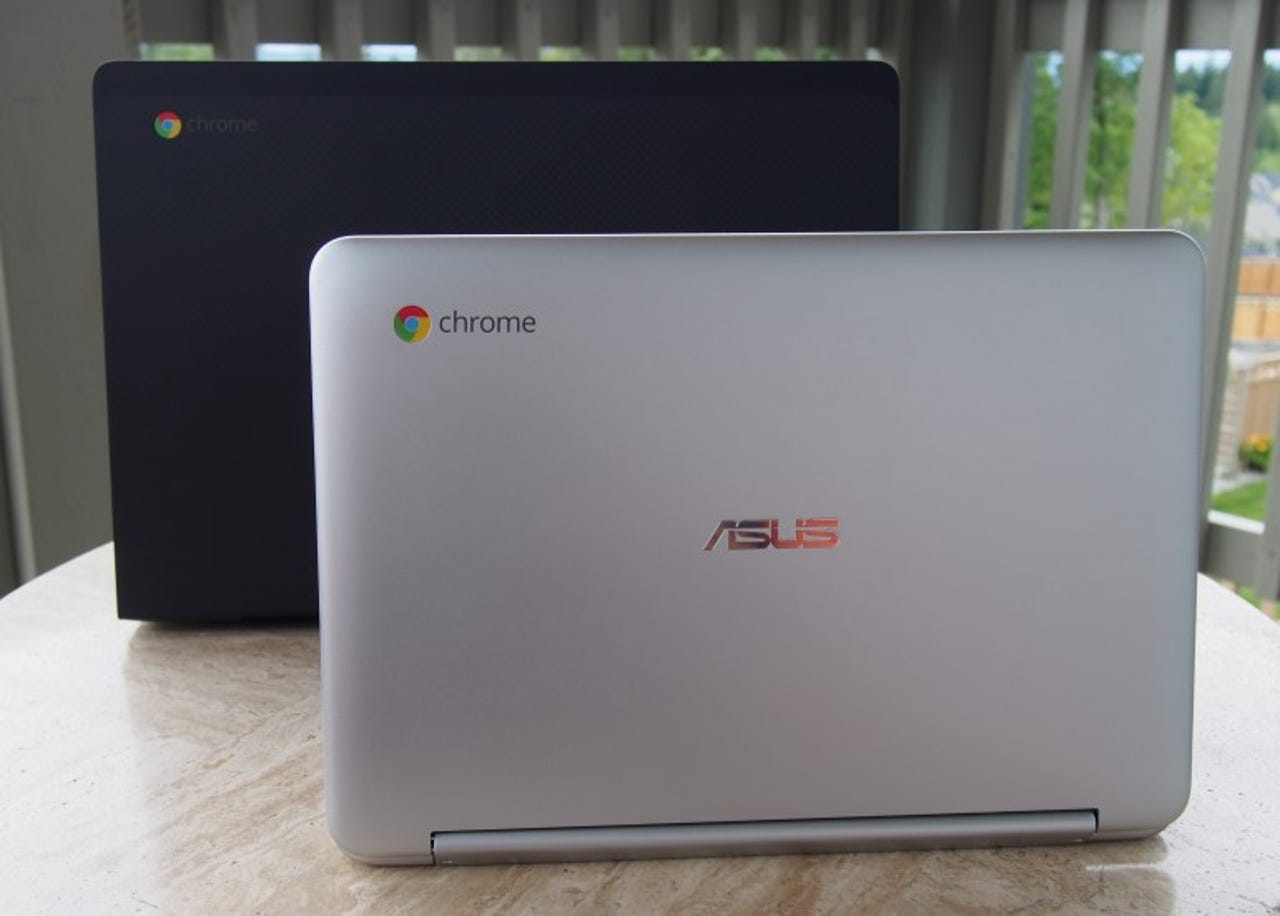
Google I/O was held a couple of weeks ago and one of the most exciting announcements was the upcoming support for Android apps on Chromebooks. In preparation for Android apps, I ordered a couple of Chromebooks to see if one could fit into my daily life.
Despite my desire to start using Android apps sooner rather than later, the efficiency of one Chromebook easily outpaced the other and I will have to wait to try Android apps.
ASUS Chromebook Flip
Google announced that initial beta support for Android apps on a Chromebook would be coming to the 2015 Chromebook Pixel, ASUS Chromebook Flip, and Acer Chromebook R11 / C738T sometime in June. As much as I enjoyed using the Chromebook Pixel for a few weeks, I don't have $1,400 sitting around for a Chromebook. I did find the ASUS Chromebook Flip for just $269 on Amazon and figured with the flip over touch screen I could test out Android apps in a tablet form factor as well.
The Chromebook Flip, see the ZDNet review, arrived last week and I was immediately impressed by the high quality of the device. The brushed aluminum exterior, glossy beveled edges, and full-width keyboard give you the impression it is an expensive piece of mobile tech. There are two USB ports, a microHDMI port, a microSD card slot, and the headphone jack all positioned on the right side. The left side houses the power button, charging indicator light, and volume button.
The display has quite a large black bezel around it, but it looks good with its 1280 x 800 pixels resolution. The hinge feels rock solid and allows you to flip back the display to any angle you desire, even all the way so that the display rests on the back for use as a tablet.
I enjoyed reading magazines in Google Play Newsstand in tablet portrait orientation. I could probably use the Chromebook Flip as a replacement for my Sony Xperia Z3 Tablet Compact since that device is primarily used for watching video content when I travel.
For some reason I find I can write much faster using a Chromebook than other computers, likely due to having less distractions, but that is not the case with the Chromebook Flip because the keyboard is just too small for me to have my words flow quickly. I also find the display too small and get a closed-in feeling when using the device. The pixel density is also not as high as I want on a Chromebook.
Despite the fact I could test out Android apps next month on the device, I decided to give the Flip to my youngest daughter to replace her first generation Samsung Chromebook that is falling apart. I'm sticking with the Chromebook described below.
Dell Chromebook 13
A couple of days before Google I/O, our office IT department sent out an email reminding folks we have the ability to use a company discount at Dell. Given all the accolades the new Dell Chromebook 13 earned from folks when it was released a few months ago, including from ZDNet's Kevin Tofel, I decided to price one out using my work discount and another discount for military vets. I then placed an order for the lowest level Dell Chromebook 13, for a total of less than $400.
My new Chromebook has an Intel Celeron 3205U processor, 4GB RAM, 16GB integrated storage, 1920x1080 pixels resolution 13.3 inch non-touch display, and microSD card slot for storage expansion. There is a USB 3.0 slot, a USB 2.0 slot, a full size HDMI slot, and a headphone jack. The Chromebook 13 weighs in a 3.23 pounds.
The keyboard is backlit and I am able to type as fast as I can on any computer. The keys have a soft touch feel, the trackpad is large, there is soft touch material on the face around the keyboard, and the keys are well spaced. It's a real pleasure to type on the Chromebook 13 and I was able to easily crank out this article on this new Chromebook.
The display has a higher resolution than other Chromebooks I've owned, other than the Pixel of course, and is what I have been looking for in a reasonably priced Chromebook. The display and keyboard both immediately sold me on the viability of the Dell Chromebook 13. While the upcoming HP Chromebook 13 looks like a great option, it's a bit more expensive and is not yet available. Android apps are eventually coming to the Dell Chromebook 13, but it's not on the initial support list.
13 inches also seems to be about perfect for displaying lots of information without compromise. I've been looking for a mid-level Chromebook and my only regret is that I waited several months to try out the Dell Chromebook 13.
I also have read of amazing battery life with the Dell Chromebook 13, advertised as up to 12 hours, and am still working off of my initial charge a couple of days ago. This will make it much more useful for travel and my daily train commute.
Filling the Chromebook app gap with Android
One of the main reasons I first purchased the ASUS Chromebook Flip was for the touchscreen display. It's also one of the first to get Android apps so when it first arrived I turned on my Sony Xperia Z3 Tablet Compact and a couple Android phones to figure out which apps I wanted to install onto a Chromebook. While I am excited about the prospects of opening up Chromebooks to the Google Play Store and apps, I honestly couldn't come up with much of a list of missing apps to install on a Chromebook.
After visiting the Chrome Web Store, I found all of my key apps are already available for Chrome OS. To perform my daily work on a Chromebook, I use the Chrome browser, Google Play Music, Wunderlist, Google Play Movies, Evernote, Google Docs, and Google Keep. Most everything else is available via the web browser.
I was looking forward to Microsoft Office on a Chromebook, but after using Google Docs, Sheets, and Slides last week I am now seriously considering dropping my Office 365 subscription. These Google apps are very functional and most of my Office needs are pretty basic.
Games are one area where Android easily beats Chrome, but I don't play many games on my devices so am not concerned with games.
Despite my initial excitement over Android apps on a Chromebook, I've come to realize that Chromebooks are excellent productive devices now and having Android apps may not be as important to me as I thought. Android apps are important though since some businesses have customized Android apps that will now work on a Chromebook and if you do not work in the Google ecosystem you will have the flexibility to work outside of that ecosystem.