Fotojet free online collage maker will enhance your social interactions

Graphics software developer company PearlMountain Technology has released version 3.0 of its online collage technology Fotojet.
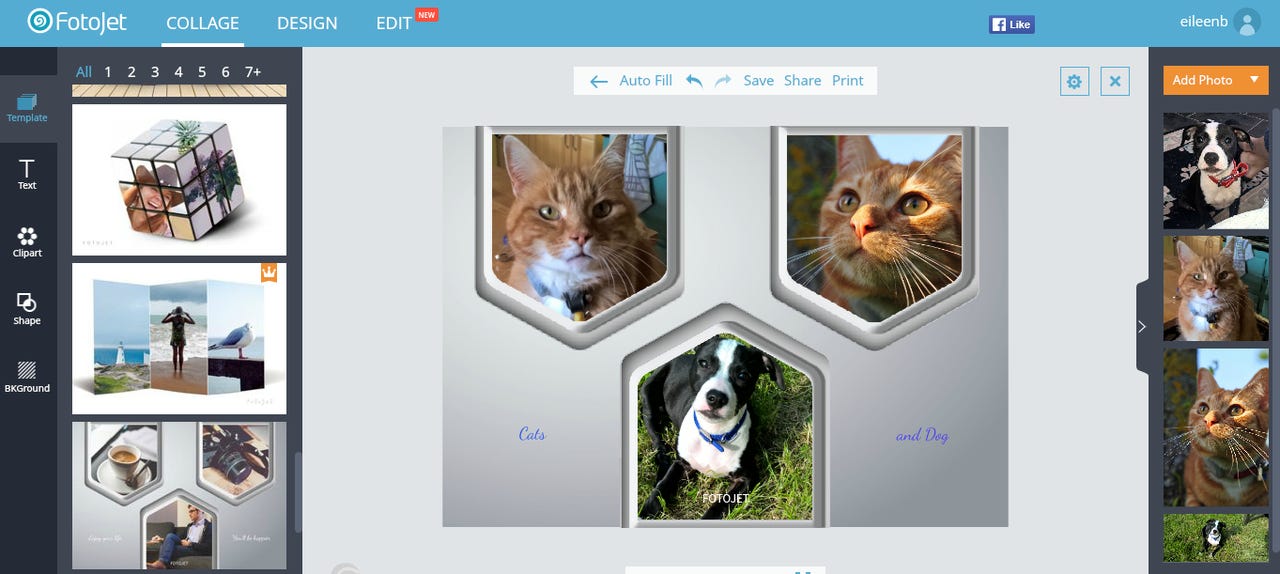
The new release introduces Design mode which enables users to make graphic designs from over 200 revamped and more than 70 newly designed templates.
Users can also apply over 80 shapes and lines by clicking or dragging, and search through over 580,000 Pixabay images and 93,000 OpenClipart items.
Used by over 40,000, the app's 700 editable templates give users the ability to customize their own graphic creations. Users can design collages, photo cards, social media art, and posters.
In Design mode, FotoJet provides over 300 social media graphics including Facebook cover images, Facebook and Instagram post items, Twitter profile header designs, Tumblr banners and YouTube channel art.
All templates are embedded with images to modify to your own design with some slight adjustments and then save, or share to Facebook, Twitter, Pinterest or Tumblr.
Shapes and lines can be resized, rotated, filled with colour or given a degree of opacity. Users can search for online images and clipart to add into their creations whilst in Design mode
FotoJet is fully compatible with Mac, Windows and Linux. It is easy to use - and strongly reminds me of a similar design product, Canva.
Uploading images are simple and editing existing images is easy.
You can save images locally to your PC or to the cloud.
The challenge is finding what you want to use amongst the huge library of stock images and clip art.
Sharing to social platforms is seamless.
Memes are easy to create and there are lots of designs to start with before going to more advanced concepts.
Fotojet will certainly become the collage editor I use most often.
For a free product, there are certainly a wealth of features that I would expect to see in a paid for app.
Graphics novices like me would be hard pressed to find a more feature rich, simple to use app.
Related content: