Hands-On with the Raspberry Pi Zero

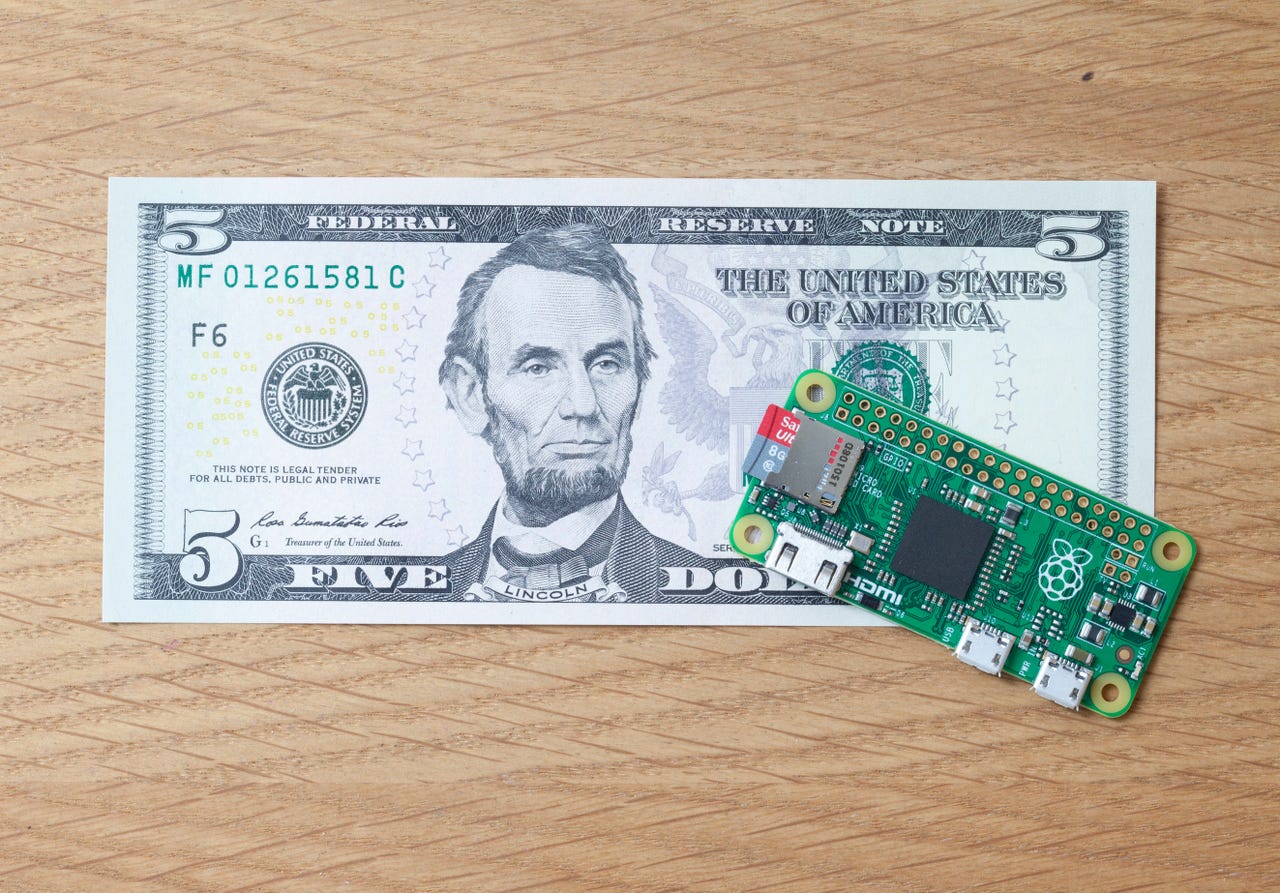
I am very pleased to say that I was wrong. I underestimated how good the people at the Pi Foundation are and planning, producing, and doing everything humanly possible to please their public, and how efficient my Swiss Raspberry Pi source is. I checked the Pi-Shop.ch on Thursday, right after reading the announcement, and as expected it said the Zero was not in stock. But on a whim I checked it again Friday morning, and it showed that they were in stock! Hooray! I ordered one immediately, and assumed that I would have it today (Monday). But once again, I underestimated the efficiency of the Swiss Pi-Shop.ch!
Raspberry Pi: 11 reasons why it's the perfect small server
Saturday morning I was out shopping, picking up the last supplies to prepare Thanksgiving dinner for a large crowd of friends. (Yes, I know Saturday wasn't Thanksgiving, but despite more than 30 years of trying, I have not yet succeeded in convincing the Swiss government to make Thursday a national holiday.) As I was driving home, I was daydreaming about how nice it would be if the Zero had arrived in the mail while I was gone. Clearly nonsense, because I didn't order it until after noon on Friday, but it made me smile to think about it.
Then I got home, and the package was in the mailbox! Zowie! I must have looked like a fool jumping up and down in the driveway... how could they even have gotten that shipped, and the Swiss Post gotten it delivered, so quickly? I didn't even order express or other special delivery, it was just normal 'A' post!
I went in the house all excited, my partner pretty much took it in stride (she has gotten used to living with someone who is pretty eccentric after all these years), but there was also another wonderful young lady who was with us for the Thanksgiving weekend, and she was very confused. When I told her I was excited because I had gotten a Raspberry Pi, she thought it was another dessert for Thanksgiving dinner.
Of course, with all of the festivities I didn't have nearly enough time over the weekend to try out the Zero, but I did at least get started with it, so here's my initial report.
Packaging
I also ordered an Official Raspberry Pi WiFi Dongle and a new Kensington 8GB micro SD card with adapters. I haven't tried that particular wi-fi dongle before, so I will be interested to see how it works, and how well it goes with various other Linux distributions. I have a good bit of experience with that Kensington card, though, and I have been very pleased with it. It's a Class 10 device, so it's fast, and the adapters make it easy to plug into whatever other system I might want to use to read/write/format/initialize or whatever.
What's not in the package, of course, is any kind of a case for the Zero -- it's so new that none are available yet. I assume there will be some, very soon. I have seen some notes about early/simple clear plastic covers already. What I can say about this is that the Zero has the same intelligent design that the B+ and 2 have, the plugs and connectors are flush with the edges of the board, so it won't take a particularly special or complex case to go around it.
First impression
Even after having read the announcement, looked at the pictures, and compared the dimensions to the other Raspberry Pi units I have, I was still not prepared for how small this thing is. It's just tiny. Amazing. It makes you giggle like a fool when you hold it in your hand. Well, it has that effect on me, anyway. I mean, come on, really? It has TWO CHIPS! Two! For a guy who can remember soldering individual transistors onto a circuit board for various Heathkit devices, that is just too weird.
Initial boot
Patience is not one of my virtues. Rather than prepare the new SD card, I decided to just steal one from one of my existing Pi systems. I popped the one out of my B+, slid it into the Zero, hooked up the display, power, and Logitech Unifying Receiver for a wireless keyboard and mouse, and switched it on. A tiny LED on the Zero started blinking... and that was it. Nothing on the console. Rats.
Ok, maybe it has be to an SD card configured for a Pi 2. I popped the card out of my Pi 2, put it in, switched on power again. Nothing. Exactly the same, just the lone LED on the Zero slowly blinking. Double rats!
Regroup
Ok, time for a two-step regroup. Step one, remember that a new NOOBS image appeared on the Raspberry Pi Downloads page a week or so ago, with no explanation yet. They seldom do anything for no reason, so perhaps this new Pi was the reason for that. So start downloading the new NOOBS image, and use it to initialize the new micro-SD card. So much for impatience.
Step two, check the web to see if anyone else is having this problem. Yup, they are. It seems to be a bit inconsistent, some people report that existing SD cards only need some relatively small modifications, but the consensus seems to be that initializing a new card from the latest NOOBS image is the way to go, and definitely solves this problem.
Second boot attempt
With the new SD card prepared, and a respectable number of prayers said, I tried again... and Yikes! It works!
Finally, for today, comes the boring part. It looks and acts normal. Just like the my other Raspberry Pi systems. Not as fast as the Pi 2, but it feels a bit faster than the B+. That might be just my own wishful thinking, because it's not a huge difference.
So, phase one is done. It's running. Phase two will come later in the week, when I have had a few days to try it out. I will try various things, compare it to the B, B+ and 2, and generally get a feel for it, and I'll post more impressions later in the week.
Read more about Raspberry Pi