How to get the news you want on the iPad: Hands on with News360

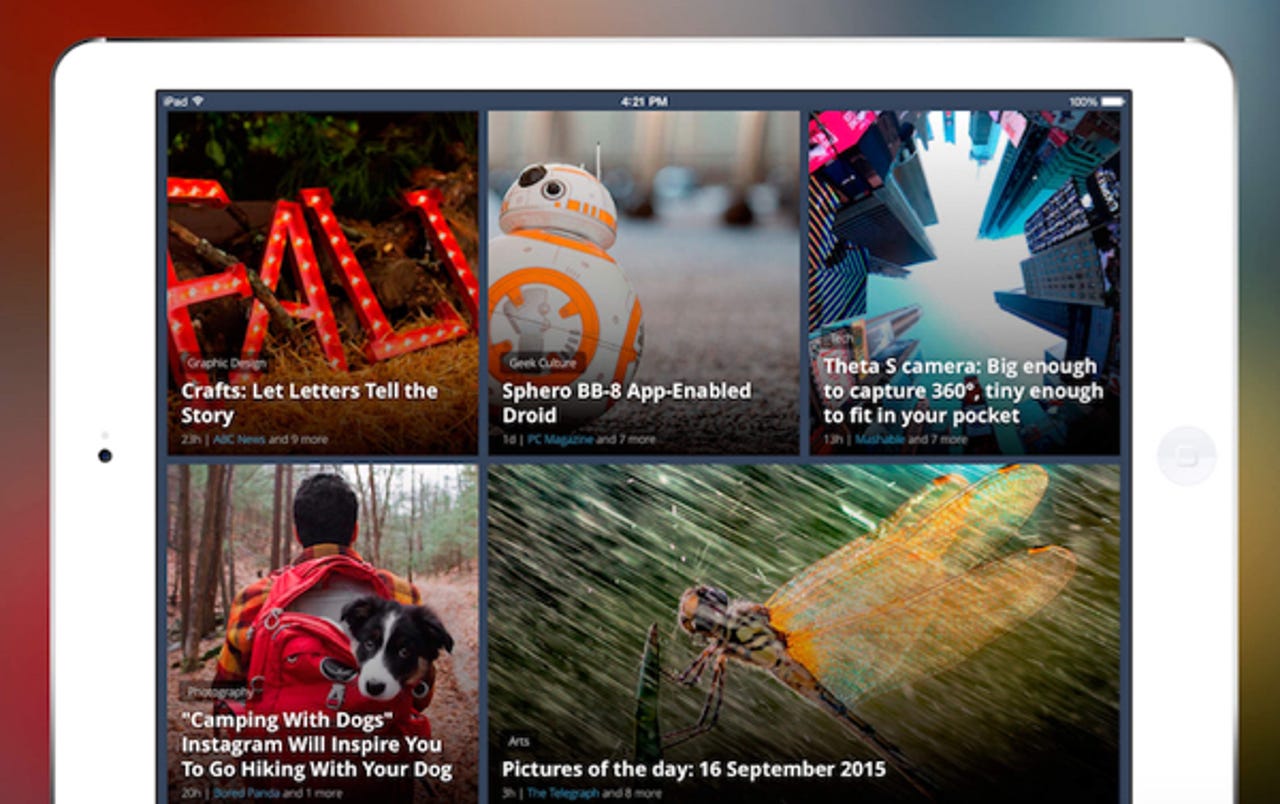
If you regularly spend time on the iPad following the news of the day, you should check out the free News360 app. It does a great job polling the web to get you the news articles that will interest you, and with a touch user interface (UI) that is nicely implemented.
News360 aggregates online information for topics that the user sets in the configuration. Topics can be added and removed whenever the user wants. The home screen provides one touch access to the top stories of the day and all defined topics of interest.
News360 article list
The app grabs new news articles when it's first opened and presents the user with the home screen. The grid format allows instant access to any topic with a tap on the desired box. News360 has a fluid and fast display update everywhere in the app. To page through the topics on the home screen (assuming you define more than will fit on one page) swipe on the screen from right to left.
Once a topic (or Top Stories) is open the app presents a magazine-style layout with the news for the topic. This display gives a brief summary of the article content along with an image. Like the home screen display, the article list is paged by swiping right to left.
News360 article display options
To perform common activities - e. g. sharing - swipe down in the article box and a menu is revealed that allows you to share the article without opening it, bookmarking it to read later, and give it a thumbs up or down to train the app. Over time News360 becomes very good at weeding out articles you don't care to see.
When you see an article of interest on the topic list tap it and it instantly opens in the app. This is usually good enough but usefully the app provides two controls, one to view the article in the Reader (like the Safari Reader format) and the other to see it in the original web format. All interaction is fast and smooth.
News360 Home Screen
When an article is open, swiping right to left on the page will scroll to the next article for that topic. The opposite gesture moves backwards as expected. Scrolling up and down spins through the article as expected. Tapping the back control that appears when swiping up on an article returns you to the article list.
From the article list swiping up to down presents the home screen giving a simple method to change topics. You can also access saved articles, access app settings, and explore trending news. The opposite gesture slides the home screen out of the way and takes you back to the previous screen of articles.
After using News360 for a short while it provides a list of news items with few articles for which you have no interest. This saves time with a lot of topics as you are genuinely interested in what is presented.
This is one of the best free apps for the iPad. It runs on the iPhone too, but the good UI, speed of the app, and the way it learns what news you like work together to make it a productive and enjoyable way to keep up with the topics of interest on the larger display. It is highly recommended for iPad owners.