Linux distributions: Rolling releases vs point releases, which should you choose?

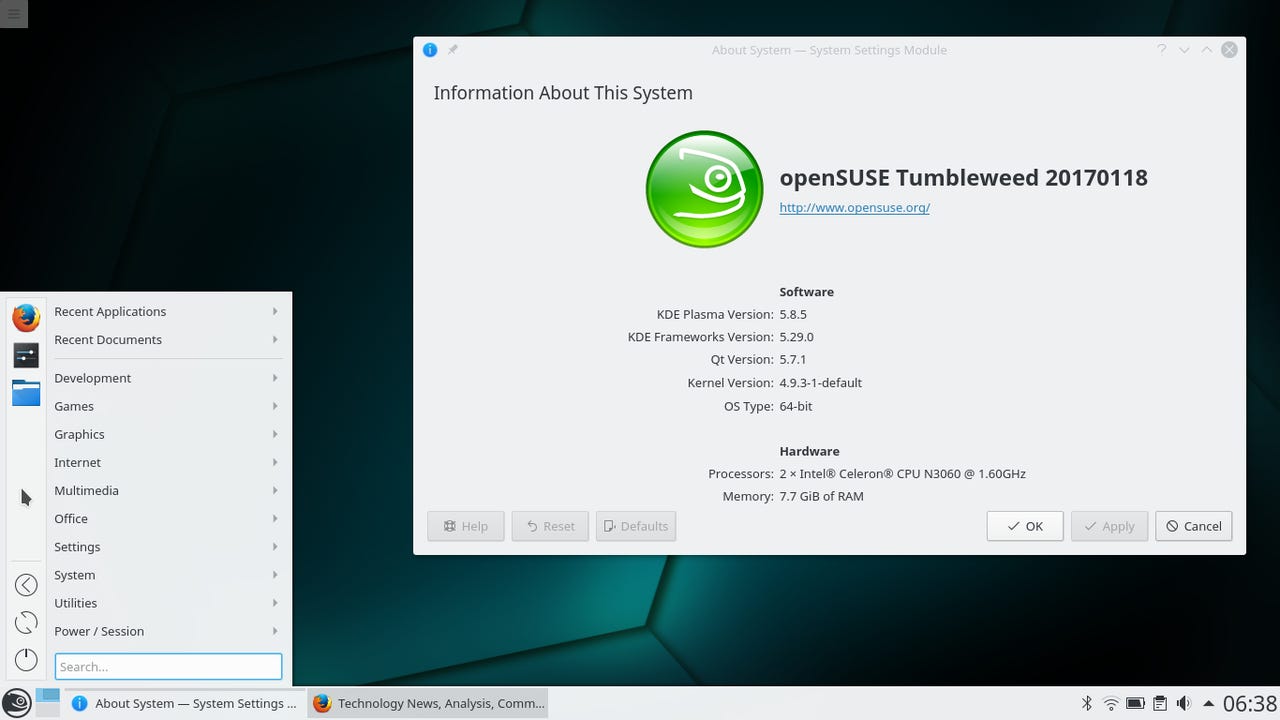
openSUSE Tumbleweed gets updates at a rate that might make your head spin.
My recent experiences with installing a number of different Linux distributions on a new ASUS notebook have provided an interesting illustration of the differences between "rolling release" and "point release" distributions. I would like to go into a bit more detail about that here.
First, for those who might not be familiar with the two release models, I will explain each of them -- and to avoid boring most others, I will keep the descriptions very brief.
A Linux rolling release distribution is continuously updated in all areas of the operating system, including the Linux kernel, the desktop environment, all utilities and all applications. The distribution of installation images serves only as a starting point for a new system - they are usually called "roll-up" releases because they simply consolidate all of the latest updates into a new image, but they don't contain anything that would not be included in an up-to-date installed system. The installation images are generally only updated when the difference between the current image and the latest updated state becomes so large that making a fresh installation and then updating it becomes too large or time consuming.
A point release distribution puts out installation images on some sort of a fixed schedule, typically something like every six months, nine months or even annually. Each such release is identified by a specific name, which usually includes either the date or sequence number of the release. In most cases, between the major releases only security bug fixes and updates are made to the Linux kernel and desktop environment, but policies on utilities and applications vary between distributions. For example, most point release distributions continue to release new versions of Firefox.
The perceived difference between these two distribution models is the stability and convenience of a point distribution vs. getting the latest development, hardware support and new features much sooner with a rolling release.
In this context I would clarify "stability" as the expectation that there are not as many updates, especially to the most critical parts of the operating system, so there is less likelihood of something going wrong during an update, or as a result of an update. Likewise, I would explain "convenience" as the simple fact that updates don't have to be installed nearly as often.
On the other hand if you are anxious to get the latest updates as quickly as possible, running a rolling release distribution can save you a very significant amount of time. That brings us back to my current situation as an example of the effect of the two distribution models.
As mentioned in my previous posts about this ASUS X540S notebook, when I first installed Linux on it, none of the ten different distributions I installed recognized the specific touchpad hardware, and therefore only the most basic functions worked - moving the mouse cursor, clicking for left- and right-button mouse clicks (but only if you could figure out where to click on the stupid touchpad surface, and then only if you were lucky and the clicks were read and interpreted properly), and tapping to simulate left-button mouse clicks (either single or double tapping). That was frustrating, to say the very least.
It turned out that the starting with Linux kernel 4.10, the ASUS touchpad hardware was recognized and handled correctly. So the critical question, and the one that I want to use as an example here, is how long does it take for the distributions I use to update to this kernel?
I have just gone through all ten and made sure the latest available updates have been installed. The results are as follows:
| openSUSE Tumbleweed | 4.10.1 |
| Manjaro | 4.10.1 |
| Debian testing | 4.9.6 |
| Fedora 25 | 4.9.13 |
| Linux Mint 18.1 | 4.4.x |
| Ubuntu 16.10 | 4.8.x |
| KaOS | 4.9.12 |
| openSUSE Leap 42.2 | 4.4.49 |
| Solus | 4.9.13 |
| PCLinuxOS 2017.02 | 4.9.10 |
Please note that this list is based on the latest "easily available" kernel version for each distribution. In most cases this means simply making sure that all available updates have been downloaded and installed. There are a couple of exceptions, though.
- Manjaro includes their very nice "Manjaro Settings Manager", which makes it easy to see what other kernel versions are available, and to select one for installation.
- Linux Mint includes a similar capability, through Update Manager / View / Linux Kernels, but it currently only has kernel 4.4 and 4.8 available.
- For both Linux Mint and Ubuntu, I have simply put an 'x' for the specific version number, because I don't understand how their numbering system relates to actual kernel releases.
- I am aware that with most of the other distributions it is also possible to install a newer kernel version. However, if that involves going through a package manager and searching for the specific packages, or adding repositories and such, then I didn't include it here because I don't consider it to be a "typical / easily avaliable" option. Others may disagree with this judgement - if so, feel free to tell me in the comments, and inform us of what kernel version is available.
There are a couple of obvious omissions in this list. Debian stable (Jessie), for example, I do not currently have installed so I am not sure what kernel it is using, but I can certainly say that it is nowhere hear 4.10. Likewise Linux Mint Debian Edition is missing, because I couldn't get the Mint Installer to run on this system - but it would certainly be running the same kernel as Debian Jessie.
So to wrap up the point that I am trying to make, you might want to choose a rolling release distribution if you fit one of the following statements:
- You have a relatively new computer, especially a notebook/laptop/netbook, which has some kind of hardware which is not being properly recognized or supported by the Linux kernel. My ASUS touchpad is one example; other common ones are wireless network adapters and graphic display controllers.
- You are particularly interested in the latest in desktop environment developments, and you would like to see and try the latest versions as soon as they are available
- You have a particular interest in, or make extensive use of, some applications which are generally not included in the routine updates of a "point distribution". This is going to be a more subjective category because different distributions update (or don't) different sets of packages between major releases. For example, Firefox (and other browsers) are almost always kept up with the latest updates in all major distributions; LibreOffice is almost always updated within its major releases, but often a complete new LibreOffice release only comes along with a new point release of the distribution.
You might want to choose a point-release distribution if you fit these statements:
- Your computer and all of its hardware are recognized and supported by the distribution you want to use. Let me stress again here, this is going to be the most likely case - it is really not all the common these days to buy a new computer and find that something in/on it is not handled properly by Linux
- You prioritize stability above new look/feel/functionality
- You want a minimum of distraction/disturbance from update installation
- You are preparing a computer for someone else (family/friend/neighbor/dinosaur), and you want to minimize the chance that they are going to call you because something changed unexpectedly, even if it is just a cosmetic difference.
Finally, since people are always asking me for examples, here is a brief run-down of the distributions I listed above, which I have installed on the ASUS X540S, and some comments about their rolling- or point-release situation.
openSUSE Tumbleweed - Rolling Release. Bit time rolling release, it gets updates at a rate that sometimes might make your head spin. This distributions gets more updates than anything else I run - and yet it is just as stable as any of the others. I know that Tumbleweed has a reputation that it is difficult to use or maintain, or should only be used by "experts", but my experience indicates that is not true. I think this reputation comes from its history as a factory/unstable distribution.
Also, Tumbleweed is unique in the frequency that it generates distribution images. A new snapshot is posted at least every few days, and any snapshot can be used to install a new system. So the step between an installation image and the latest updates is never very large.
Manjaro - Rolling Release. Used to be almost as active as Tumbleweed, distributing updates almost every week, and sometimes more often. The frequency has decreased recently, but it is still quite actively updated. New distribution images generally appear about every 2-3 months.
Debian Testing - Rolling release, with a twist. The "testing" branch, currently called "stretch", is a classic rolling release distribution most of the time, with update frequency that rivals Tumbleweed. But when Debian gets close to issuing a new "stable" branch the testing branch is frozen, and it only gets security bug fixes and release-blocker fixes. This cycle typically lasts a couple of months, then the release is made and a new testing branch is started. It then goes back to a typical rolling release.
Fedora - Point Release, with a twist. Although released on a fixed schedule, Fedora is much more active in updating to new kernel releases than most other point releases. Also, the schedule for point releases is, uh, flexible. Stretchable. Very.
Linux Mint - Point Release, both the Ubuntu and Debian-derived versions.. This is probably the least-frequently updated distribution that I keep around. It gets major bug fixes, security updates, and Firefox updates, and that's about it. New kernel versions, new desktop releases (both Cinnamon and MATE), new LibreOffice releases, and new almost anything else, have to wait for the next point release. The emphasis is on stability, and they almost never do anything that risks breaking their installed systems.
Ubuntu - Point Release. Big time point release. The schedule is fixed, every April and every October there will be a new point release. Very limited updates between point releases.
KaOS - Rolling Release. Almost as active in updating as Tumbleweed.
openSUSE Leap - Point Release, with a very long schedule. This has probably the longest interval between releases of any of the point release distributions. However, it is a bit more aggressive about updating some major packages between point releases, so it doesn't get uncomfortably out of date. Usually.
Solus - Rolling Release, but I haven't been using it long enough to say much about it. Releases seem pretty frequent, but not as many and not as extensive as Tumbleweed.
PCLinuxOS - Rolling Release. Time between installation image updates has been variable; for a while they tried for once a quarter, which seemed pretty good. Recently it has been a year or more between updates, which can make it a bit painful to install a new system. They do a good job of making some major updates, such as new kernel versions, available through their repositories for those who want/need them, too.
I hope that this helped clear some things up for people. I know there are a lot of distributions that I didn't mention, but I think that these pretty much cover the range of things. As always with Linux, a little bit of advance research and preparation goes a long way - but if you try one kind of distribution and it doesn't fit your needs, you can just regroup and try the other.
Perhaps best of all, you could easily install one of each to dual-boot on a system, and see for yourself how they compare and which one fits your needs!