Microsoft delivers Windows 10 tools for building universal applications

Microsoft is giving software developers the green light to start writing universal applications that will work on Windows 10.
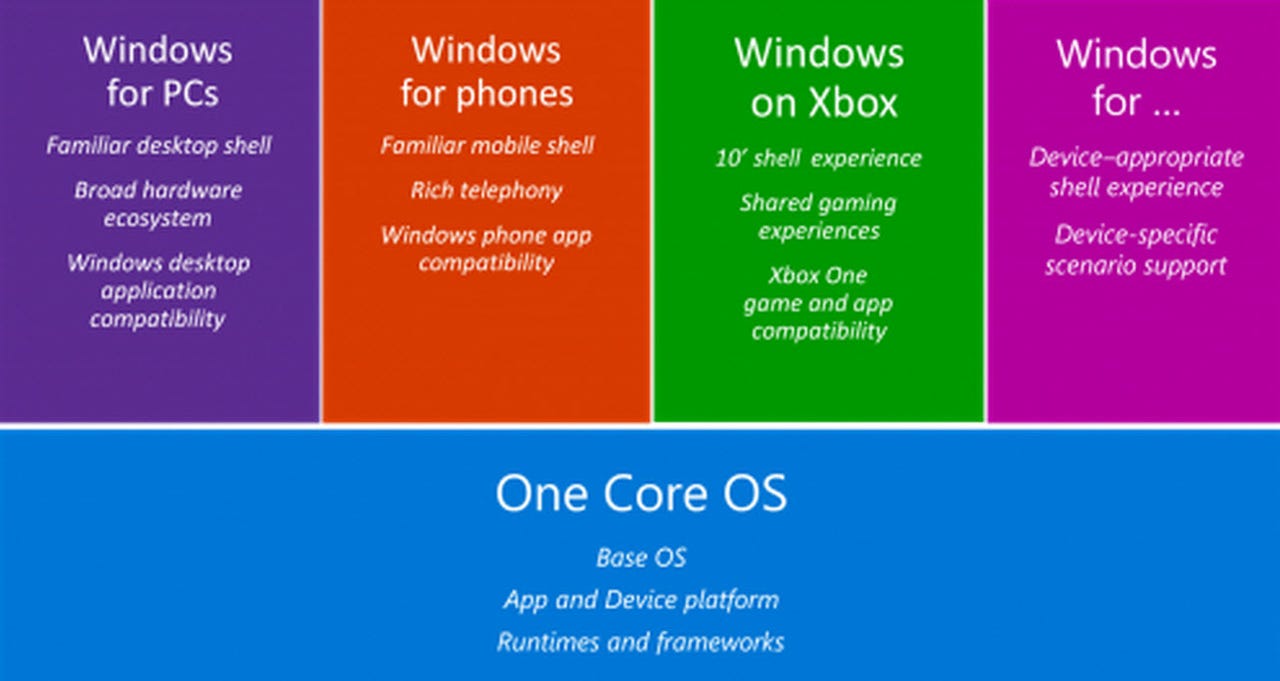
To get the new tools, developers need to sign up for the Windows Insider Program, install the latest Windows 10 technical preview release and install both Visual Studio 2015 Community Technology Preview (CTP) 6 and the Tools for the Windows 10 Technical Preview, which include the Windows 10 software development kit (SDK).
For the last few years, Microsoft officials have been evangelizing the idea that "One Windows" running across a variety of device types will enable developers to create universal apps that will build on a single runtime, use an increasingly similar set of application programming interfaces (APIs) and developer tools and be available from a single store.
With Windows 8 and Windows Phone 8, Microsoft got a step closer to realizing its "One Windows" vision. But with Windows 10, the company is hoping to get even closer to this promised nirvana.
The new universal app platform (UAP)that Microsoft is building with Windows 10 will sit on top of the Windows core. The UAP is a superset of WinRT, the Windows 8 and Windows RT runtime. The migration path to Windows 10 UAP apps is from 'universal' 8.1 apps.
Last week at its WinHEC 2015 conference, Microsoft took the wraps off its Windows 10 device platform, which is meant to allow indpeendent hardware vendors to develop a single universal driver that can be deployed across all Windows 10 device familiies, including PCs, phones and Internet of Things (IoT) devices.
Update (March 24): It's worth noting the new Windows 10 tools are considered "preview"/test builds, and not final. The tools enable developers to start learning about and taking advantage of Windows 10's adaptive UI, application programming interface contracts, user-interaction controls and updates to Visual Studio tools.