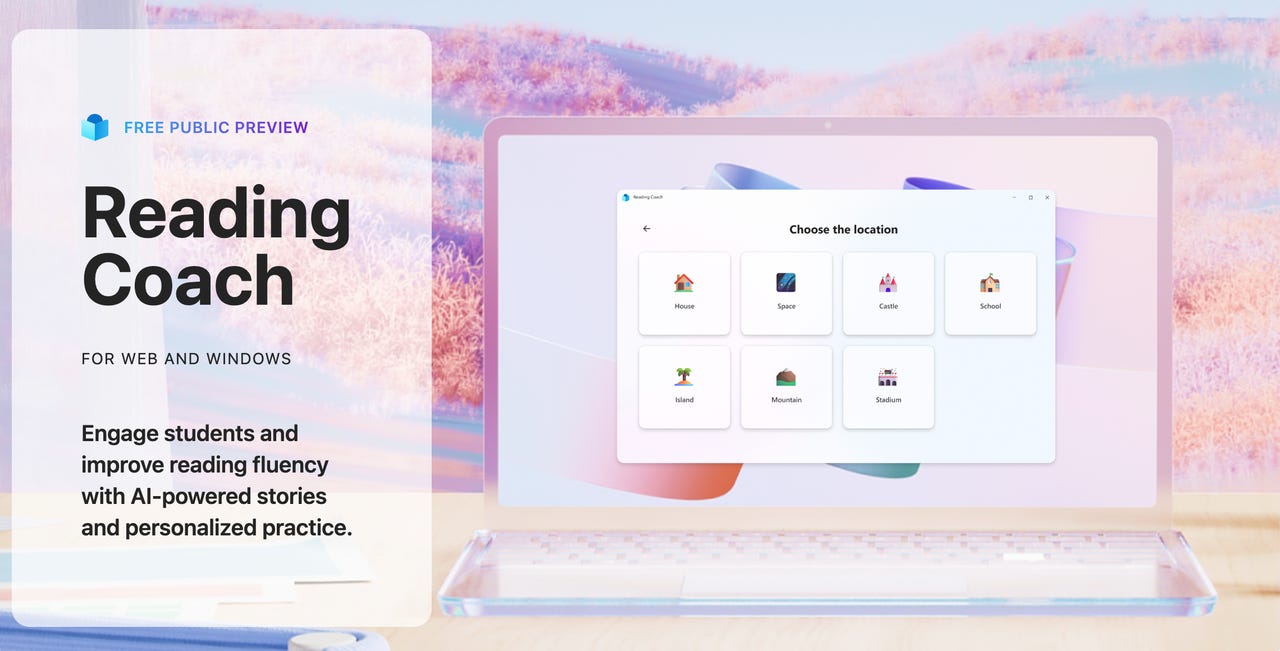Microsoft's AI-powered reading tutor lets students choose their own adventures - and it's free

In the new year, Microsoft has been revamping its AI offerings, such as unveiling Copilot Pro, rebranding its AI image generator, and expanding availability. Now, the company is also expanding its AI tools for education.
On Thursday, Microsoft introduced an improved Reading Coach, leveraging generative AI to provide students with new personalized and engaging reading experiences.
Also: Microsoft just renamed Bing Image Creator, and gave Copilot Pro users extra perks
In addition to selecting from one of the prewritten stories, students can now use generative AI to create a story. The student will first pick a protagonist, genre, setting, and reading level to generate a story.
Then, once the story is generated, the user can start reading, and the microphone will pick up their audio for feedback on pronunciation and words to practice. As the students read, they also will be prompted to choose from different narrative paths to alter the story's progression.
Because generative AI is prone to hallucinations, and to keep the platform student-friendly, Microsoft implemented a set of guardrails, moderating the story for quality, safety, and age appropriateness, according to the release.
Also: Have Amazon product questions? Its new AI bot has answers, and poems
Reading Coach gamifies reading, allowing users to unlock new story settings, characters, and badges. Students also can access an achievement page to see their progression and accumulated badges.
If you want to try this AI-powered learning tool, you can preview Reading Coach for free today at coach.microsoft.com. I tried it for myself, and it was fun and interesting to see it in action.
Microsoft also introduced new features to Microsoft Teams for Education and Microsoft Reflect to help educators better serve their students' needs, including using AI to create assignments with rubrics, key content, learning objectives, and more.