openSUSE Leap 42.3: Get ready to upgrade

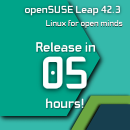
The openSUSE Leap distribution is about to make a new release, Leap 42.3.
While Leap is normally a 'point release' distribution, the development of Leap 42.3 has been conducted as if it were a 'rolling release', so since May I have had several of my systems running the 42.3 pre-release and following the development as it progressed.
The experience has been quite impressive: I have had absolutely no problems and no instability through the entire development cycle. Now the development is complete, and the new release will be available today at noon UTC.
The openSUSE developers have said from the start that this will be a relatively small, incremental release. The primary objective is to bring Leap closer to SLE 12 SP3. The major parts of the Leap distribution will still be based on LTS (Long Term Support) packages, with some more packages from openSUSE Tumbleweed included.
The new release can be installed from scratch, of course; ISO installation images will be available through the openSUSE web page. There are two versions there, a DVD/USB image that is 4.3GB, and a Network version that is only 108MB. Note that there are only 64-bit architecture versions (x86_64) of these images.
The general guidelines for which installer version to use are:
- If you have a fast enough internet link, the full DVD version gives you the most flexibility, especially if you are planning to make multiple installations. Also, if the system(s) you plan to install on do not have internet connectivity, you will have to use the full DVD installer.
- If your internet connection is not very fast, or you just don't want to download a 4.4GB image when you are likely to only install a small part of that, and if the systems you are going to install on will have an internet connection, then it would be better to use the Network Installer, as it will only download the packages that you actually need for your installation.
It is also important to note that both of these are Installation Images only -- as far as I know, there are no Live Images for testing and installing openSUSE Leap.
If you have a system already running openSUSE, you can simply upgrade to Leap 42.3 rather than making a new installation from scratch. The procedure is not terribly difficult or complicated. It is described step-by-step with examples on the openSUSE system upgrade page. I would assume that the most common upgrade will be from Leap 42.2 to 42.3, but it is certainly possible to upgrade from much older versions, according to those instructions.
A short description of the upgrade process:
- Make sure the system to be upgraded is up to date
- Remove any 3rd party repos you might have defined. This might not be strictly necessary, especially because 42.3 is such a small step, but it is a lot easier to remove them, perform the upgrade, and then add them back again, than it is to try to run the upgrade with them still defined and have it fail somewhere in the middle
- Change the repos from 42.2 to 42.3
- Perform the upgrade by running zypper dup. Note that this will download all the necessary packages and then immediately start the installation/upgrade process. You can split this into two steps by performing zypper dup --download-in-advance, which will only do the download and then stop, and at some later time perform zypper dup, which will use the packages you previously downloaded to actually perform the upgrade.
Enterprise Software
I happen to have my Samsung N150 Plus netbook with me today, which is running Leap 42.2, so I have performed the upgrade according to these instructions. Keep in mind that this is absolutely not a fast system by today's standards, it has some sort of Intel Atom processor, 1GB of memory, and a mediocre SATA disk drive.
When I ran zypper dup, it told me that it needed to download approximately 1,800 packages. That took about 30 minutes, then it asked for confirmation and acceptance of terms for one or two things, and it then started the upgrade.
The installation then took about another 90 minutes, and ran through with no problems. The Linux kernel was updated, but only from 4.4.74 to 4.4.76. Other packages got similar small steps forward. As they said in the announcement, this is a small step forward which is staying with the existing LTS packages.
Leap on my N150 Plus was originally installed with the Xfce desktop, and I subsequently added i3wm to it. Neither of these were affected at all by this upgrade, because they have been kept up to date all along, and there has not been a major new release of either of them. I'm not sure what the situation with KDE or Gnome 3 would be, as I have not tried upgrading them yet.
So the final question is, of course, why should I update?
The answer is simple. The existing Leap 42.2 version will only be supported for six months after the release of 42.3. So if you want to continue running openSUSE Leap, you will have to upgrade sometime before next January. In my opinion it is better to get things like this done sooner rather than later, so why not get started?
Read more on Linux
- Hands-on with Sparky Linux 5, powered by Debian
- Fedora 26 is coming: Here's what you need to know
- Debian GNU/Linux: Jessie is out, Stretch is in, Buster is started
- Linux Mint 18.2 arrives: Here's what to look out for
- Manjaro Linux 17.0.2 is released, and it's time to update your passwords
- How to free disk space on Linux systems (TechRepublic)