Linux Mint 18.2 arrives: Here's what to look out for

The beta release for Linux Mint 18.2 (Sonya) Cinnamon and MATE came out at the beginning of June. The Mint beta testing interval is usually about a month, and the final release has just arrived.
The betas for the KDE and Xfce versions showed up only about a week after the Cinnamon and MATE betas, which is pretty unusual because they typically lag a bit more than that. Then the Mint Blog Monthly News for June 2017 was posted, with the statement: "All four editions passed QA and will be released as stable in a couple of days".
That will be particularly good news for those who prefer KDE and Xfce.
I have installed each of them on a different laptop, and I have been testing and using them since then. Here is a run-down of what I have seen and experienced with each one.
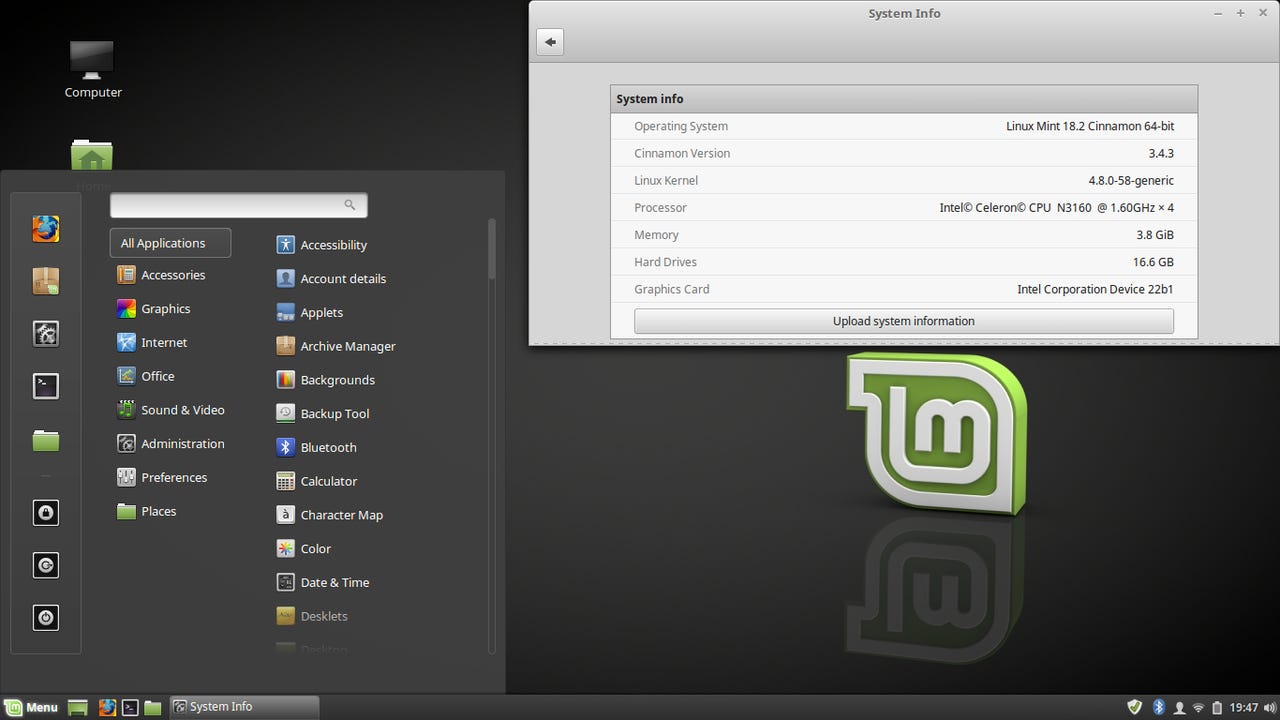
Linux Mint 18.2 Cinnamon
The Cinnamon version is still considered to be the flagship of the Mint distributions. This release includes Cinnamon 3.4.3, which I suspect will be very welcome with Mint users, because they have been waiting to get their hands on it since Cinnamon 3.4 was released at the beginning of May.
It's probably fair to say that Cinnamon 3.4 is the largest and most important part of the Mint 18.2 release. It includes loads of improvements, new features and bug fixes, both to the desktop itself and to the Cinnamon Spices add-ons.
Mint Kernel Management Utility
The Linux kernel in the beta was 4.8.0-58, if you need a newer (or older) kernel, you can go to Mint Update / View / Linux Kernels, and choose from kernel series 4.6, 4.8 and 4.10.
The versions of some of the other significant packages and applications included in this release:
- X.org X Server 1.18.4
- LibreOffice 5.1.6.2
- Firefox 54.0
- Thunderbird 52.1.1
- GIMP 2.8.16
- PIX 1.4.5 (Image viewer/browser)
- Xplayer 1.4.3 (Media player)
- Rhythmbox 3.3
I have this version installed on my ASUS R415S, and it is very pleasing, both visually and functionally.
Linux Mint 18.2 MATE
The MATE desktop is the other core Linux Mint distribution. It is based on MATE 1.18, with the same assortment of Linux kernels as the Cinnamon version, and the other packages and applications also the same as listed above for the Cinnamon version.
Mint Update Policy
While speaking about kernel and package versions, it is worth mentioning again that the Mint Update Manager lets you choose between three different approaches to updating.
They range from very conservative "Just keep my computer safe" to the radical "Always update everything".
Most users will want to stay with the default update policy, which selects security updates and any other updates which do not affect important parts of the operating system. Others, such as kernel updates, are displayed in the update manager but must be selected manually for installation if you want/need them.
I have the MATE version installed on my ASUS X540SA, and it is working just fine - including even the pesky clickpad pointing device.
Linux Mint 18.2 KDE
The KDE desktop version has always been a popular Linux Mint alternative. This release includes KDE Plasma 5.8.7, KDE Frameworks 5.35 and KDE Applications 16.04. The kernel versions available are the same as for the Cinnamon and MATE versions, as are some common applications such as Firefox and LibreOffice, but there are some differences because of the use of KDE applications instead of the Mint x-apps:
- X.org X Server 1.18.4
- LibreOffice 5.1.6.2
- Firefox 54.0
- KMail (rather than Thunderbird)
- GIMP 2.8.16
- Gwenview (rather than PIX)
- Dragon Player (rather than Xplayer)
- Amarok (rather than Rhythmbox)
I was particularly pleased to find that digiKam is included in this release.
All of the applications which have been replaced by KDE versions are still available in the Mint Software Manager, but you should think carefully before installing them on this distribution. The KDE Applications are better integrated and more consistent with the desktop, and installing the other applications is likely to bring in a lot more support libraries and such which can clutter your installation.
Mint Software Manager
The basic Mint system utilities, such as Mint Update and the Mint Software Manager are included with this distribution. The Software Manager lists some 85,000 packages divided into a dozen categories.
KDE purists might not want to use Firefox for their web browser. Not to worry, just enter browser in the Package Manager search box, and you will find Konqueror and Rekonq. If you prefer Google Chrome, there is Chromium. If you want a lightweight browser, there are Midori and Qupzilla. The list makes my head spin.
I have Linux Mint KDE installed on my Acer Aspire V, and have had no problems at all with it.
Linux Mint 18.2 Xfce
The last of the four Linux Mint distributions is the Xfce desktop. This version is popular for older systems with limited CPU power and/or memory, but it has also found a lot of favor with users who feel that the other "modern" desktops are too complex or tedious, or have moved too far away from the traditional desktop GUI design.
Linux Mint Xfce is built on Xfce 4.12, and includes the same selection of Linux kernels as the other Mint 18.2 distributions. Xfce is a rather minimal desktop system, which includes just a few common utilities (such as the Thunar file manager), and leaves most applications to be selected by the system developers. Mint Xfce includes exactly the same selection of applications as the Cinnamon version - Firefox, Thunderbird, LibreOffice, GIMP, RhythmBox and the x-apps (PIX, Xplayer, Xed, Xviewer and Xreader.
Linux Mint Welcome Screen
All of the Mint distributions include the Welcome Screen, which has buttons for easy access to the Mint documentation, administration utilities such as the Software Manager, Driver Manager and Codec installer, and the Mint Forums and Chat Room. This kind of easy access can be very useful to new Mint users.
Finally, it is important to remember that although only these four desktop versions are "official" Linux Mint distributions, any of them could be used as a base for another desktop of your choice. The Package Manager includes meta-targets for most of the common desktops - LXDE, LXQt, Enlightenment, i3 and various others.
Starting from the Xfce distribution I installed i3, then logged out. I could then select the session before logging in again so that I got the i3 desktop, which came up looking like this:
Linux Mint 18.2 with i3 Desktop
WooHoo! Now that is really nice. I had to add the i3status utility to get the status bar to display, and feh to add the background, so those two should really be in the i3 meta-package... and I think dmenu is still missing, but I will find that, and complete my preferred i3 setup.
The Xfce (and now i3) version of Mint is installed on my Samsung N150 Plus. I had no trouble with the installation, but it is obviously running at the limit of its capacity with either of these - there is a significant lag when typing, and applications take quite a long time to start.
So that's the summary of what arrives with Linux Mint 18.2. All of these systems were installed from scratch, but the beta release announcement says that there will also be a reasonable upgrade possibility from existing Mint 18.x installations available shortly after the final 18.2 release.