Preview's CMYK conversion bug

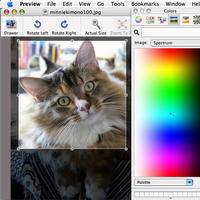
If you export CMYK images as JPEG from the Mac OS X Preview application, colors in the JPEG image may appear inverted when displayed in third-party applications.
Of course, Apple suggests that if you're seeing these problems with CMYK JPEG files, you should use CMYK TIFF files instead. This makes sense, it's a better format for CMYK anyway.
But "if you must use the JPEG format," the page suggest a workaround by converting the CMYK to RGB:
Open the image in Preview Choose Tools > Match to profile... From the Color Model pop-up menu, choose RGB From the ColorSync Profile menu, choose Generic RGB Profile Click OK Save the file as a JPEG.
That doesn't seem like much help. In addition, there's a note that warns that "Converting files from CMYK to JPEG may lead to changes in color appearance." Actually, it says "CMYK to JPEF" but we know what they mean.
Instead of using Preview for this task, perhaps it might be better to use a tool designed for tweaking and editing images. You don't have to buy Adobe Photoshop, I am a longtime user of Lemkesoft's GraphicConverter. This $34.95 app can import about 200 formats and export about 80 of them and provides a wide range of image editing tools, filters and functions. The current version is 6.0.4.