Print photos on the go with the Polaroid Insta-Share Moto Mod: hands-on

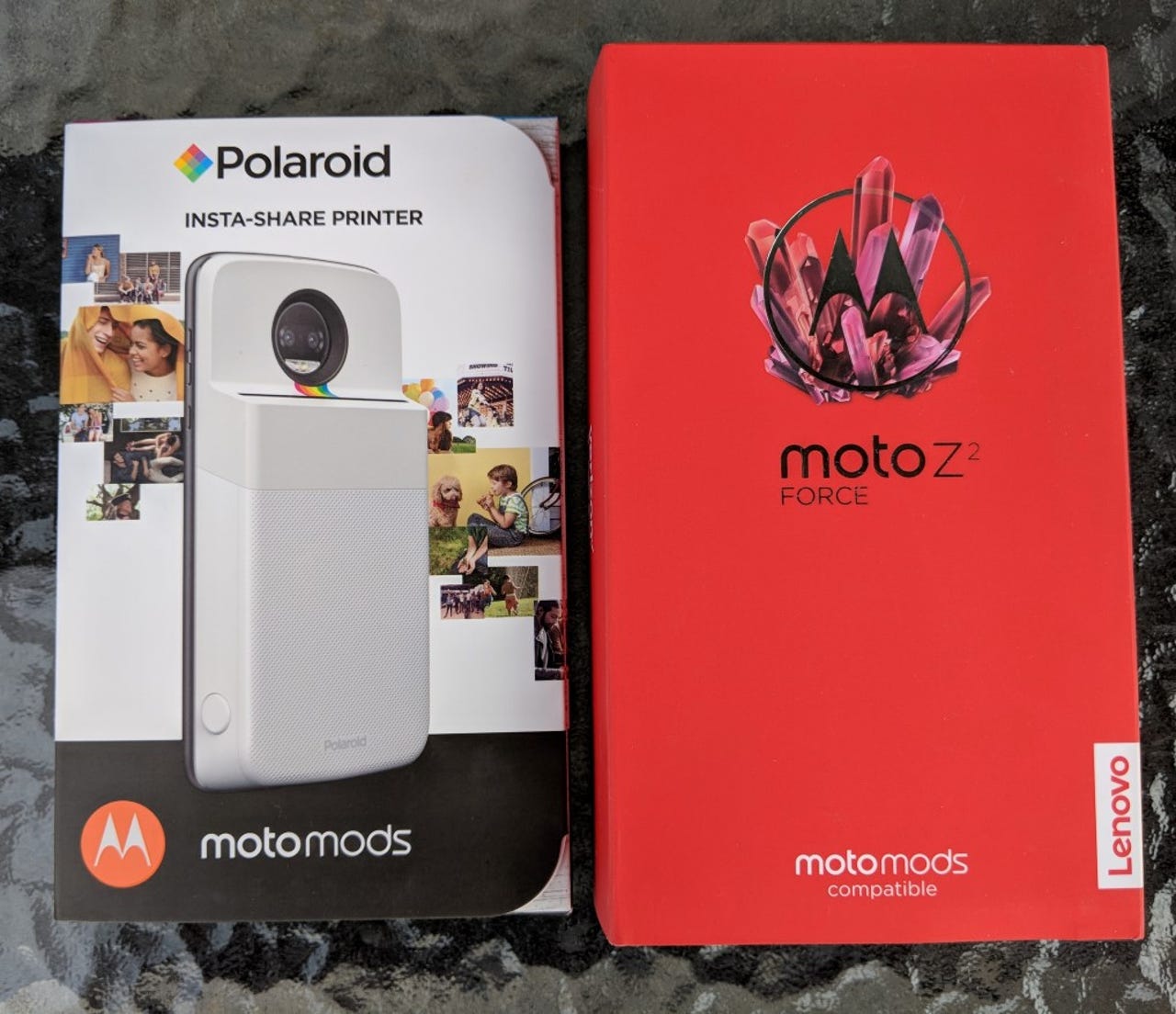
Motorola has done a great job launching and then supporting Moto Mods with its Z line of devices. Its latest smartphone, the Moto Z2 Force supports Moto Mods and is available today for a reasonable price.
Featured
Moto Mods give you options to add a 360 camera, loud stereo speaker, portable movie projector, optical zoom camera, extra battery capacity, wireless charging, stylish shells, and more. The newest Moto Mods is the Polaroid Insta-Share Printer and I've been capturing and printing photos for the last week.
The Polaroid Insta-Share Printer mod is currently priced at $149.99. The list price is $199.99, but there is a special 25 percent off holiday sale going until December 23. If you are at all interested in this Moto Mod, now is the time to pick it up. First, I recommend you check out my thoughts below and read some other reviews of this Moto Mod.
Hardware and ZINK paper
The Polaroid Insta-Share Printer is a white plastic Moto Mod with the iconic rainbow color stripe subtly positioned between the camera opening and the printer paper exit. There is a large white button that ends up being on the upper right of the Moto Mod when you attach it and rotate your phone into position. The button is used to launch the Insta-Share app and then to also capture an image.
There is a USB Type-C charging port for this Moto Mod on the inside of the unit near the Moto Mod connection ports. The integrated 500 mAh battery can also charge up via the Moto Mod connector on the back through the battery of your phone. The printer sucks battery life pretty aggressively and is rated to provide 20 prints per each charge.
The back of the Insta-Share Printer slides open to reveal the paper compartment. Polaroid ZINK 2 x 3 inches paper is used with this Moto Mod. A 10-pack of paper was included in the package. You can purchase a 20-pack for $10 and a 30-pack for $15 so it works out to 50 cents per photo.
The ZINK paper is smudge-proof, water-resistant, and tear-resistant. The back of each piece can be peeled off so that your print can be used as a sticker. It is quite durable and provides you with a fairly substantial print.
The Insta-Share Printer weighs in at 188 grams and is 153.6 x 73.8 x 20.4 mm in size. It can hold up to 10 sheets of ZINK paper at a time.
Shooting and printing
To use this Moto Mod, you need to first install the Polaroid Insta-Share application. You can then manually launch the app with the Insta-Share attached or simply press on the big white button of the printer. You are not limited to just the photos you capture while using the Moto Mod and can sync up your photos from Facebook, Instagram, and Google Photos.
After either capturing a new photo or accessing one from one of these services, tap on the image within the Polaroid app. You can pinch, zoom, and rotate your image in the ZINK viewfinder area. Below the image viewer, there are options for filters, photo settings (brightness, contrast, saturation, fade, warmth, vignette, and sharpen), borders, stickers, and text. Use these additional options to fully customize the image.
Lastly, when you are done editing and the printer is warmed up and ready to go, the upper right Print button should turn blue. Tap it and then wait a few seconds as the printer creates the instant print. There is a bit of noise as the printer does its work.
Polaroid Insta-Share Printer Moto Mod: in pictures
Print results and final thoughts
The first few times I used the Insta-Share Printer, a warning popped up that the Moto Mod was not connected and I was unable to print. I simply removed the Moto Mod and put it back on a few times to get it up and running. This didn't seem to happen after the first day so I'm not sure what was going on there.
I also saw a pop-up that stated the Moto Mod needed to warm up before printing. If you are using it in a colder environment or outside, you may have to put it in place and get it warmed up before printing.
The software was very easy to use and it was fun to get creative. The Moto Z2 Force I was using took some great shots, but the prints have muted colors and the clarity seen on the phone is not what we end up with on the print. You can definitely receive better prints by getting your digital images processed at Costco or other retail store.
The Polaroid Insta-Share Printer brings back some nostalgia from the 80's when I was a kid. It is a fun Moto Mod and I have seen many kids today using other instant cameras where the prints are of similar quality as a way to quickly share photos. I actually see people taking smartphone photos of the printed photos and sharing them on social networks.
The ZINK paper is reasonably priced, but the Polaroid Insta-Share Printer is expensive for the quality of the photos it produces. It is fun and the ability for the paper to function as a durable sticker is useful.