'ZDNET Recommends': What exactly does it mean?
ZDNET's recommendations are based on many hours of testing, research, and comparison shopping. We gather data from the best available sources, including vendor and retailer listings as well as other relevant and independent reviews sites. And we pore over customer reviews to find out what matters to real people who already own and use the products and services we’re assessing.
When you click through from our site to a retailer and buy a product or service, we may earn affiliate commissions. This helps support our work, but does not affect what we cover or how, and it does not affect the price you pay. Neither ZDNET nor the author are compensated for these independent reviews. Indeed, we follow strict guidelines that ensure our editorial content is never influenced by advertisers.
ZDNET's editorial team writes on behalf of you, our reader. Our goal is to deliver the most accurate information and the most knowledgeable advice possible in order to help you make smarter buying decisions on tech gear and a wide array of products and services. Our editors thoroughly review and fact-check every article to ensure that our content meets the highest standards. If we have made an error or published misleading information, we will correct or clarify the article. If you see inaccuracies in our content, please report the mistake via this form.
Save money and time with this discounted voice transcription tool
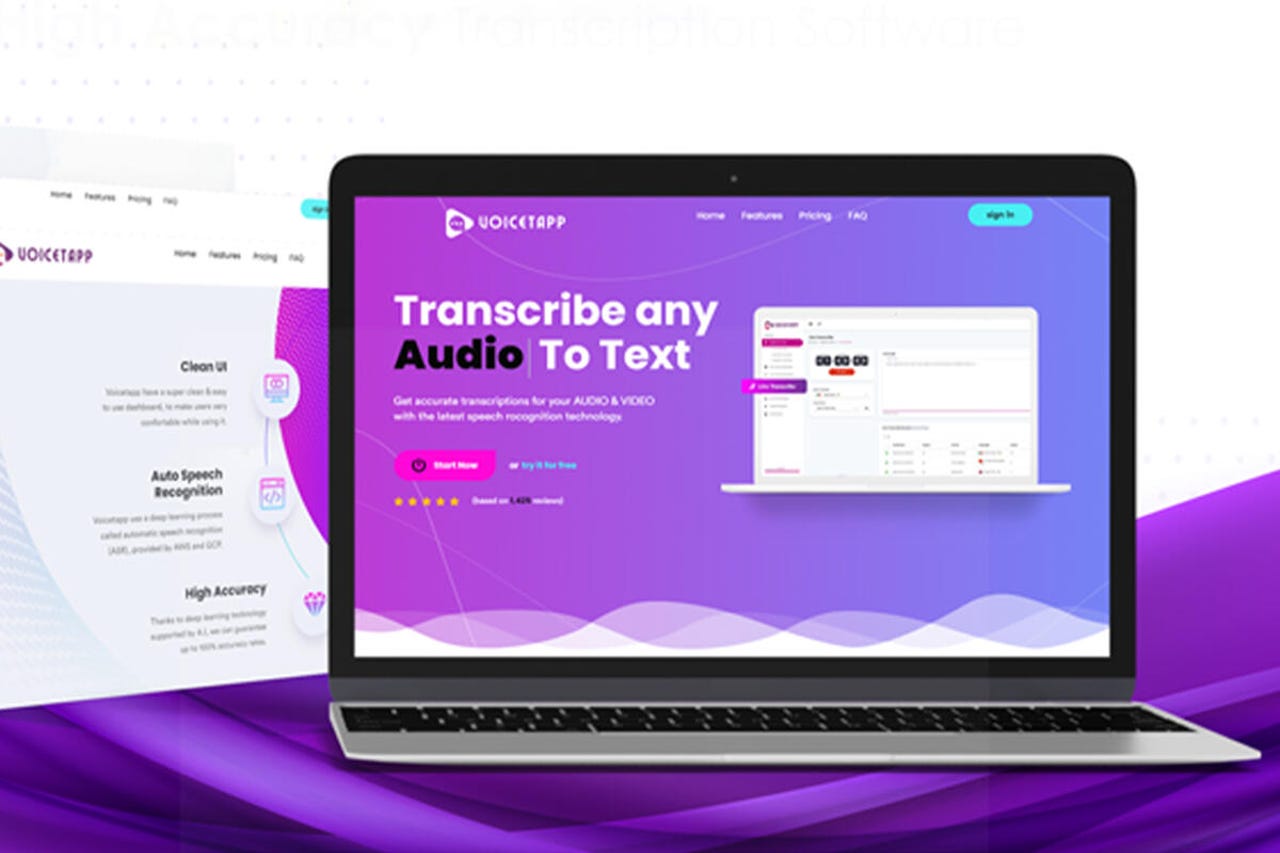
The following content is brought to you by ZDNet partners. If you buy a product featured here, we may earn an affiliate commission or other compensation.
It's become common for many of us to deal with professional meetings and educational courses remotely, making it crucial to record audio, so important items don't get lost in the shuffle. Unfortunately, the ensuing transcription process can be tedious and time-consuming unless you have the right tools.
Featured
The Voicetapp Speech-to-Text Transcription app is designed to turn speech into text with a wide range accurately. It works with more than 170 languages and dialects, features speaker identification, and utilizes automatic speech recognition to cut down on any necessary editing.
For a limited time, lifetime access to Voicetapp costs only $59 (reg. $599), serving international needs. According to a store review from verified user and CEO Josef W., "the live transcription is just amazing; I can take notes and focus on the speaker at the same time."
Whether you need to get down to the details during a conference, client call, or classroom session, Voicetapp has you covered with cloud-based transcriptions that create files that are simple to share across various formats, with upload options including MP3, OOG, MP4, or WAV.
Operable on all browsers and powered by the latest ASR technology from Google and Amazon, this real-time transcription tool allows you to focus on the content as it happens, then circle back into that content for a full detailed scope at any point.
Transcription tools identify up to five unique speakers per recording and permit several input methods, such as MP3, OGG, WAV, WEBM, MP4, and FLAC.
The Voicetapp Speech to Text Transcription is primed to trim down on note-taking and allow for long-term storage of the audio files that matter most. Pick up your lifetime subscription for only $59 (reg. $599).