Weekend Gadget Guidance: Put any application in the system tray (no install!)

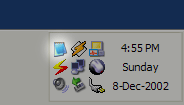
Free application Trayconizer makes any application appear in your system tray -- and unlike other minimize-to-system-tray apps TrayIt, 4t Tray Minimizer and Xneat, Trayconizer starts applications in the system tray the instant you run them.
To use the program, you need to tweak the shortcut that launches the application (right-click the shortcut and select 'Properties') by adding a path to Trayconizer in front of the application.
For example: C:\Path\To\Trayconizer.exe C:\Windows\Notepad.exe.
Once you launch the program, Trayconizer will cause it to minimize to the system tray instead of the taskbar. It's that easy. What's more, when you close the program, Trayconizer will no longer remain in memory.
Trayconizer requires no install and consumes just 2MB of RAM -- perfect for the office.