Yes, Windows 10 runs great on old hardware

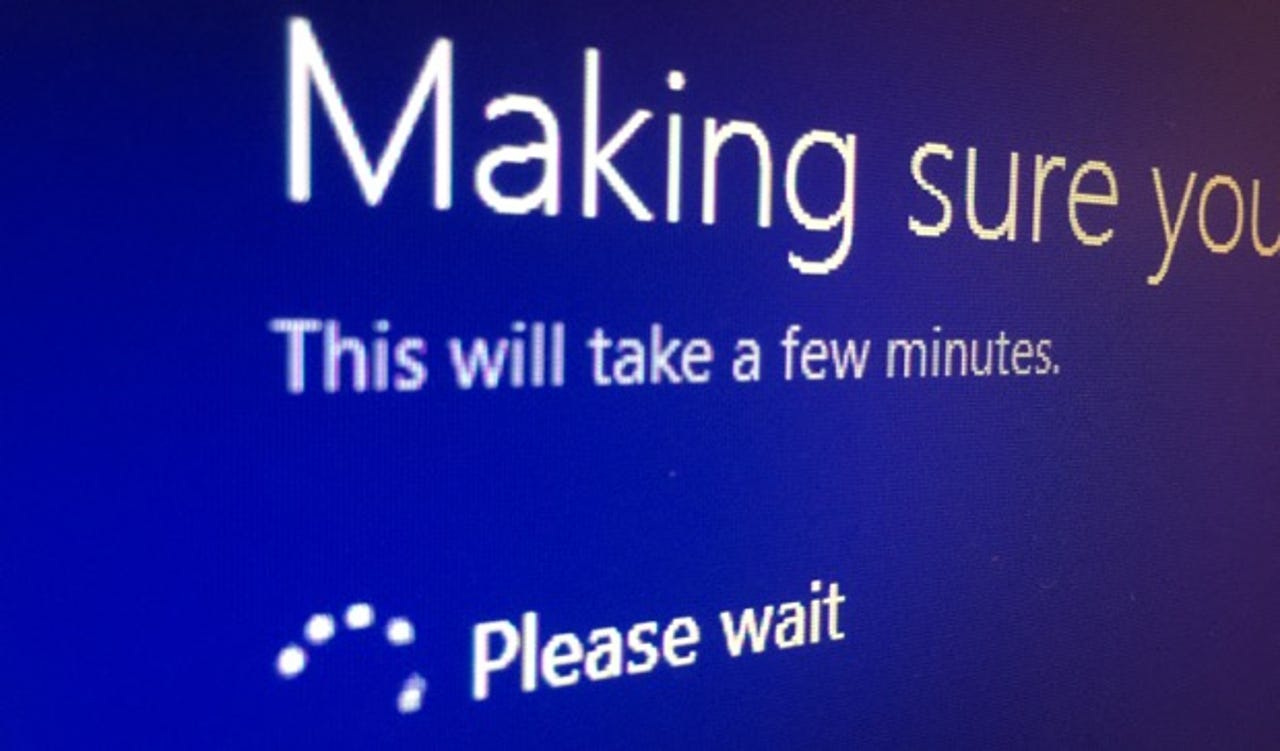
Featured
Internet-based keyboard commandos are fond of making claims that are built on nothing more than a guess or prejudice. One such claim that I've been coming across regularly is that Windows 10 is a total pig on older systems and should be avoided at all costs because otherwise you'll run into all sorts of problems.
Well, I just happened to have an old system lying about, so I decided to install Windows 10 on it just to see what would happen.
First, a little bit of history about the system in question. This is a PC that I built back in January of 2008. For its time, this was a pretty high-end system, featuring a 3.0GHz quad-core Intel Core 2 Extreme QX9650 processor, an Asus Maximus Formula board, and 8GB of Crucial RAM.
This system began its life running Windows Vista, and was later upgraded to Windows 7. It's worked hard, handling diverse tasks ranging from gaming to running virtual machines, not to mention a lot of video rendering.
However, 24 months ago this system was pulled out of service and has been neglected ever since. It's also -- somehow, miraculously -- avoided being decommissioned, so it wasn't cannibalized for parts. When the other day I decided to bring it back to life, all it needed was an optical drive (I cannibalized a Blu-ray drive from another system).
This system was no slouch. But that doesn't change the fact that it's now an old system. The ship has long-sailed on this system ever getting new motherboard drivers and such, so if there was something about the system that Windows 10 didn't like, well, that would be the end of the road.
So I threw caution to the wind, popped a Windows 10 DVD in the drive, and took a chance.
I chose to nuke the entire system rather than keep any of the old data or apps, and after a short scan, where the Windows 10 installer didn't find any reason not to proceed with the upgrade, I let the upgrade proceed.
Bottom line: it just worked.
The only complaint I could level at the install is that I ended up looking at screens that said "this will take a few minutes" for a lot longer than a few minutes. But being a Mac user -- with its "about a minute" installer messages -- I'm no longer bothered by such exuberant displays of optimism.
Regarding performance, the system feels a lot snappier than it did before I installed Windows 10 on it. Some of that is undoubtedly down to the fact that the clean install blew away all the detritus that had accumulated on the system, but it has been my experience that Windows 10 feels more responsive on older systems than Windows Vista or Windows 7 ever did. I've installed Windows 10 on a number of older systems (more than dozen) running Windows Vista or Windows 7 and I've yet to see one that was unhappy with Windows 10 [emphasis added because some readers seem to be missing this vital point].
While I wouldn't go as far as to say that the system feels like a new PC -- modern PCs boot faster than this one does for starters -- the biggest bottleneck is the hard drives, and this is nothing that couldn't be solved by throwing a cheap SSD into the system. Barring some catastrophic failure (which wouldn't be the end of the world as I have replacement parts on hand), I expect this system to give its new owner many years of happy computing.
So, once again, it seems that those keyboard ninjas who inhabit online forums are wrong. What a surprise.
See also: