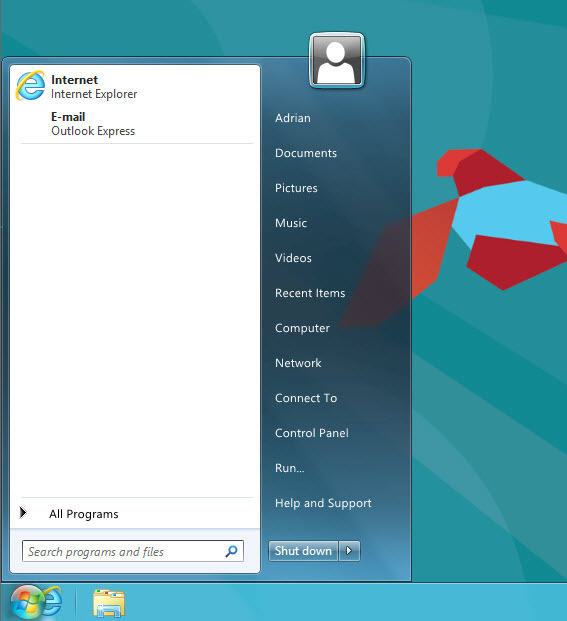Restore the Start Menu and disable Metro UI in Windows 8

Question from today's mailbox:
Is there a way to get the old-style (Classic) Start Menu back in the Windows 8 Consumer Preview?
I've lost count of how many times I've been asked the question over the past few days, and thanks to the good folks at AskVG, we have an answer. The answer comes in the form of a tool called ViStart, a tool initially developed to give Windows XP a Windows Vista/7 style Start Menu.
Note: If you are going to install ViStart, be careful during the install process because it offers you third-party programs (Babylon toolbar and Registry Cleaner Pro) that you might not want to install.
Install the program and the familiar Start Button (or orb) is back. However, there's a problem because the button overlaps with the Taskbar.
The trick around this is to create a new blank toolbar on the Taskbar to shift the other icons across. How to do this is detailed over on AskVG. Once you do this, Windows 8 starts to look and feel a lot like Windows 7.
I've tested ViStart on a couple of Windows 8 installations and it seems to work just fine.
Related:
- Windows 8 turns shutting down your PC into a convoluted process
- Windows 8 Consumer Preview - The good, the bad and the ugly
- How to create a bootable USB flash drive containing the Windows 8 Consumer Preview
- Grab the Windows 8 Consumer Preview
- Windows 8 on ARM won’t include some business manageability features
- Is Windows too expensive?
- Is Microsoft hoping for the best but preparing for the worst with Windows 8?
- Apple’s secret weapon against Windows 8 (and why OS X 10.8 will be Apple’s most important OS release since iOS)
- Microsoft’s branding crisis comes to a head with Windows 8
- Preparing your PC for the Windows 8 Consumer Preview