YouTube on your TV gets more interactive, and you can shop, too - sort of

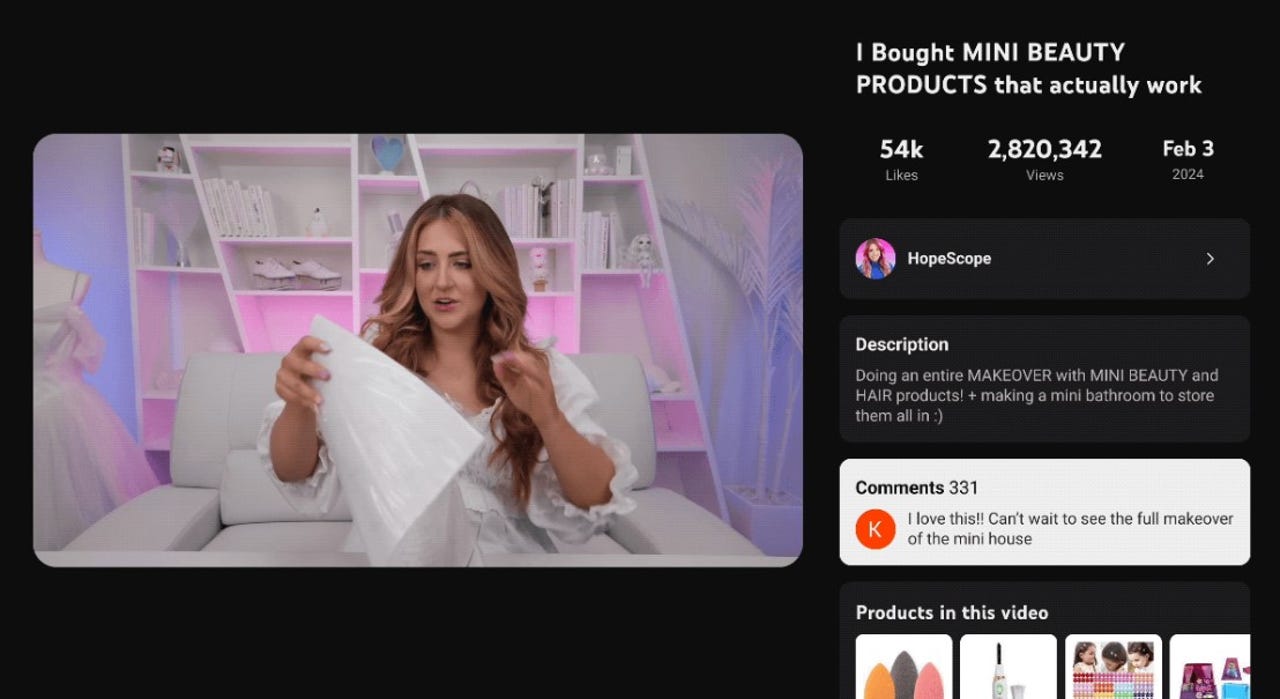
To date, watching YouTube on a television screen has been a fairly passive experience. Fire up your favorite content, sit back, and watch.
But an upcoming redesign aims to make things a whole lot more interactive.
Also: The best live TV streaming services for cord cutters: Expert tested
Starting soon, YouTube will have a display mode for televisions that gives equal space to both the video and the comments and other things that go along with it.
Presently, if you want to view the comments section of a video, the app displays a window with comments over the right third of the screen, which covers up a portion of the content being shown. Clicking on a title to see the description works the same way.
Traditional full-screen view will still be the default mode, since that's what YouTube is intended for. But clicking into the new interactive mode will shrink the video to about 60% of the total screen area and display viewer comments, a description of the video, likes and view count for the video, a list of products mentioned in the video if you'd like to buy them, and other elements.
"What users will be able to see on their TVs is a design solution that keeps the video front and center," a blog post announcing the redesign reads, "but layers in the ability to access the features that make YouTube unique -- all without interrupting the viewing experience."
Also: The best TVs to buy: Expert tested
Although YouTube tested several designs, the prototypes were all based on one common notion, the company noted: Viewers are watching with only a remote to control things.
What they learned was that the new design works best when the video itself and the comments or chat warrant equal attention, and that this isn't necessarily true for every type of content. "A one-size-fits-all solution may not be the best approach," the company wrote, "as features such as live chat and video description benefit from different levels of immersion." That's why users will be able to move in or out of this new mode with just one click.
Additionally, you can now shop on YouTube – sort of. A new "products in this video" section appears when content creators mention certain items. While you can't actually buy something directly from the YouTube app on your television, you can scan a displayed QR code with your phone to buy it.
Also: Is Temu legit? What to know before you place an order
These changes are coming to the YouTube app for TVs but similar new features are coming to the YouTube TV app, so viewers can watch things like live sports and see stats on the side.