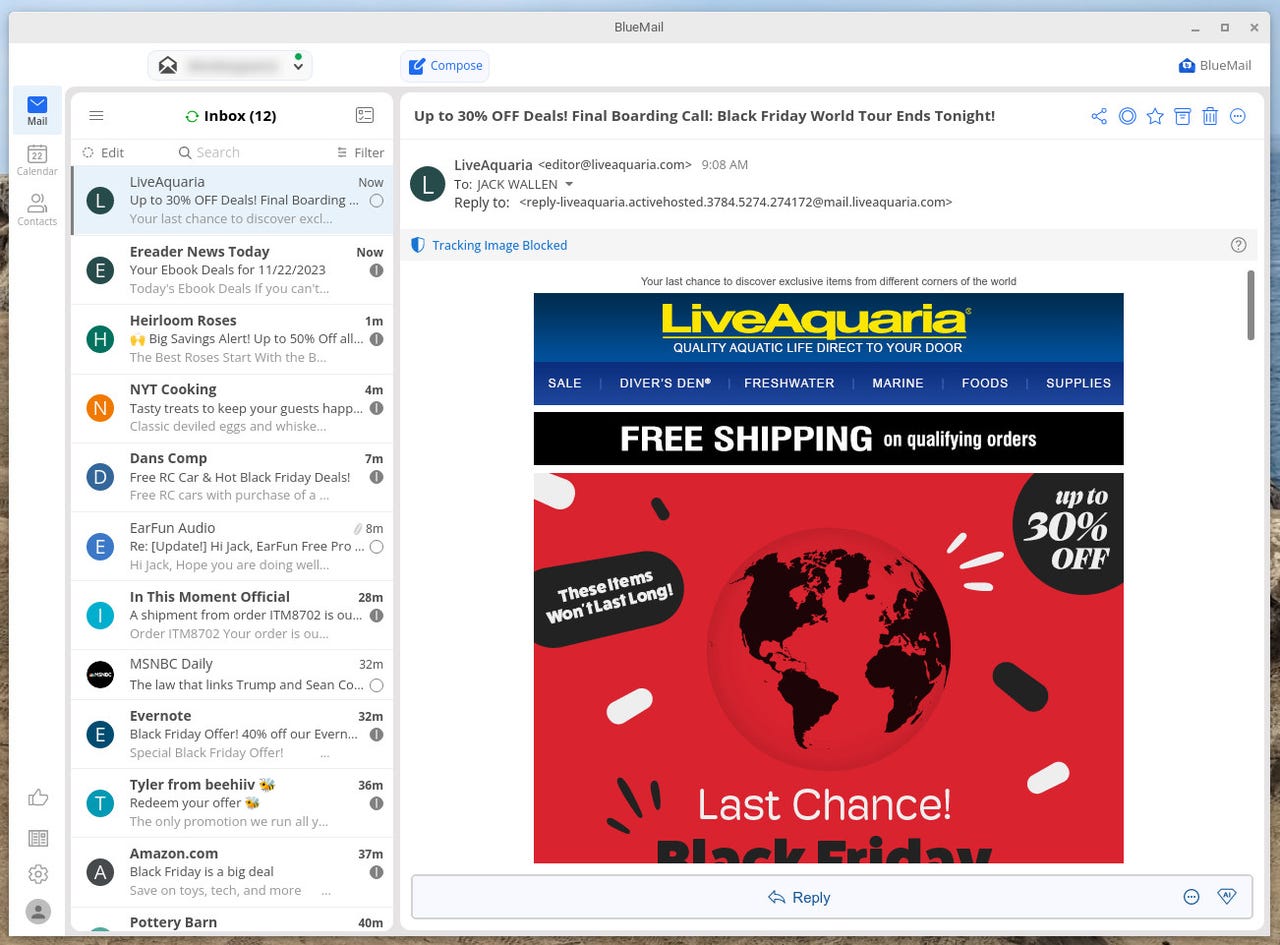'ZDNET Recommends': What exactly does it mean?
ZDNET's recommendations are based on many hours of testing, research, and comparison shopping. We gather data from the best available sources, including vendor and retailer listings as well as other relevant and independent reviews sites. And we pore over customer reviews to find out what matters to real people who already own and use the products and services we’re assessing.
When you click through from our site to a retailer and buy a product or service, we may earn affiliate commissions. This helps support our work, but does not affect what we cover or how, and it does not affect the price you pay. Neither ZDNET nor the author are compensated for these independent reviews. Indeed, we follow strict guidelines that ensure our editorial content is never influenced by advertisers.
ZDNET's editorial team writes on behalf of you, our reader. Our goal is to deliver the most accurate information and the most knowledgeable advice possible in order to help you make smarter buying decisions on tech gear and a wide array of products and services. Our editors thoroughly review and fact-check every article to ensure that our content meets the highest standards. If we have made an error or published misleading information, we will correct or clarify the article. If you see inaccuracies in our content, please report the mistake via this form.
This is my new favorite default email client for Linux

The BlueMail email client offers an outstanding interface to make managing your email accounts incredibly easy.
I've been testing email clients for the Linux operating system, so I can replace the aging Thunderbird. It's not that I don't like Mozilla's email client, it's just that the interface makes me feel like I'm stuck in the early 2000s and I much prefer a more modern take on the tool.
That led me to Geary, which could have taken that coveted spot, had it not been for one glaring issue. After Geary failed to meet my needs, I turned my attention to BlueMail. Yes, BlueMail is closed source -- but I'm a big proponent of using the right tool for the job, whether open-source or not.
Also: How to choose the right Linux desktop distribution for you
I used BlueMail on Android some time ago and found it to offer an outstanding UI. Unfortunately, at the time, BlueMail was rather new and wasn't nearly stable enough for my purposes. On top of that (as you may know), I'm not a fan of installing mobile apps that aren't 100% necessary. Since Android already has a rock-solid email app in Gmail, I saw no reason to continue with BlueMail.
Linux is a different story.
So, after the Geary experiment, I installed BlueMail on Ubuntu Budgie (my current go-to Linux distribution), and connected all of my email accounts except Gmail (because I prefer to keep my "work" email separated from my personal accounts). Do note, that BlueMail is also available for MacOS and Windows.
With that taken care of, I set out using BlueMail (easily installed from the default app store) and was immediately impressed, not only with the UI but also the functionality. BlueMail makes managing all of my email accounts incredibly easy…all the while enjoying a modern interface that doesn't harken back to that time when UIs were a bit rough around the edges. BlueMail fits in perfectly with the Ubuntu Budgie look and feel, so it's not out of place on a modern desktop.
Also: These are the best email hosting services that will protect your data
Of course, not everyone is as concerned about desktop aesthetics as I am. Most people just want their software to work reliably and simply. For the most part, BlueMail checked all the boxes for me. The feature set for BlueMail includes:
- Presents a well-designed, modern, easy-to-use UI
- Includes the features I need with no added bloat
- Renders HTML email like a champ
- Offers different layout options
- Includes numerous theme colors to select from*
- GemAI* AI compose
- Conversation view mode
- Per-account notification settings
- Support for most popular email providers (including Gmail, Yahoo, Hotmail, Outlook, Comcast, AOL, Live, MSN, ATT, Charter, SBC Global, Verizon, Cox, Cloud.com, Mail.com, GMX, Bellsouth, Roadrunner, and Earthlink)
- MagicSync (to sync accounts and settings between active devices)
- Built-in Calendar and Contacts tools
*Some features require a premium BlueMail account ($5/month or $49/year).
Also: Linux might be your best bet for heightening your desktop computer security
I've only been using BlueMail on Linux for about a week but so far it's been a refreshing change from the long-in-the-tooth Thunderbird. Don't get me wrong, I like Thunderbird. But, as with most Linux users, I tend to change things up a bit and a change of email clients was long overdue.
However (there's always an however with me), BlueMail isn't perfect. There are two issues I have with the application.
The problems
The first problem is that, when working with a larger inbox, BlueMail can get a bit sluggish in the delete department. Select an email and click the Trash icon and it isn't quite as responsive as you might expect.
Also: How to use AI to compose email in BlueMail
The second issue is adjacently related to the first. On numerous occasions, I've used the multi-select feature (to delete multiple emails at once) and had the app crash on me. Fortunately, I didn't lose any data in the crashes and the selected emails were deleted. But, as you know, a crashed application certainly puts a damper on efficiency.
Other than those two issues, BlueMail has worked like a champ.
The concern
OK, here's where a good number of people might have a concern. It's no secret that BlueMail routes email accounts through a third-party server. Even if your email account is hosted with Gmail, Outlook, or a lesser-known hosting provider, BlueMail does store account settings on its own servers (so the app can function properly). Years ago there was concern that BlueMail was not only storing email on their own servers but doing so without encryption. Although BlueMail does route email through their servers, it's encrypted and not stored, so there's no worry they're reading your email.
Also: These are the best Android tablets you can buy
You can view the BlueMail privacy policy, which clearly lays out how they take privacy very seriously. To sum it up, they do not store your emails nor do they sell your data.
The conclusion
As of now, BlueMail is my default email client on Linux. I find it very well laid out, easy to use, and a much more modern take than Thunderbird. Although it might not have the feature set found in Mozilla's app, it has what I need and not much more. If BlueMail can speed up the app (when used with deep inboxes) and fix the crashes when using the multi-select tool, this app will have a forever home on my desktop.