Lync 2013 for Android, First Take: Now available for tablets

There's been a Lync app for Android for a while, but it has not proven popular with users. For one thing, it would only run on Android phones, not tablets — even though you're using Lync for VoIP calls and video rather than voice calls on your phone. It was also on the basic side.
The new Lync client for Android (version 5.4) catches up with some of the features avaialble to iPad users, including one handy option that Lync admins will like: easy error logging. And it now runs on tablets, which shows up in little things like an icon that doesn't look as if it's been resized. More importantly, Microsoft has made video work at the tablet's larger screen size. Video still works in landscape mode, which is more useful on a tablet screen, but there are no major changes to the interface.
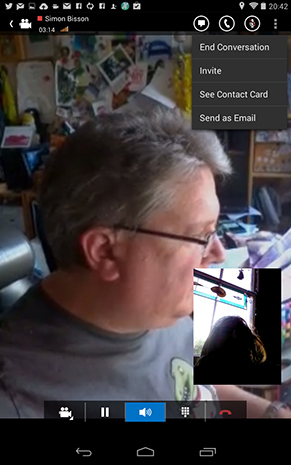
In fact, when you're setting up the Lync app on an Android tablet it feels as if you're doing it on a phone, because after filling in the email address and password you use to log into Lync, it asks you for your mobile number as a fallback for making calls when you're not on Wi-Fi. Although the settings page has an option for turning that off by requiring Wi-Fi for calls, it was greyed out on our test Nexus 7 (if you're on a tablet without a SIM you're not going to get online when you don't have Wi-Fi, and you can enter any phone number here, so it's only confusing rather than being a real problem). This also where you can enable logging to troubleshoot connection problems.
Logging doesn't save the contents of calls or chat, or your address book — it's just the details of the login requests and answers for the server, so the admin can tell whether the problem is with the server or the network connection. The default setting is to ask you before uploading logs to the server.
Setup also asks if you want to sync contacts onto your phone, which you might not want to do if you have a very large address book. However, you can collapse the Other contacts list and just see favourites to manage that. You can also search for contacts, but that only finds people in your company directory, not people in your phone address book; if you want general VoIP calling, you'll want to install Skype as well.
If you know you have a Lync meeting scheduled, you're more likely to have something prepared to show people, which might mean bringing your laptop — scheduled meetings imply a more formal setting, and perhaps screen sharing. If you're using Lync on a tablet you might be joining a meeting on the go, and your meeting list shows up in the app to support that. But you're also likely to hop onto Lync on your phone or tablet to chat or call with someone quickly because you have questions or ideas that won't wait. Two catchup features are useful here: you can tap the three dots at the top of a voice or video call to pop up a menu that lets you invite someone else into the call; and if you already have a group set up in your address book, you can send an invitation from the Android client to start a voice or video call or a group IM chat (or just send everyone an email without having to type in all their names in the mail client).
It's a year since the Lync 2013 client was released for Android phones, although some enterprising users found a way to sideload it to bypass the Play store compatibility check that blocked installing on tablets. This update doesn't just unlock Lync for Android tablets; it also adds key features already present in the iPad app. However, neither of these apps deliver the presentation and screen-sharing tools you get on the desktop Lync client. These are tools for keeping in touch with colleagues or customers when you're on the move, not a full replacement for what Lync can give you on your PC.