Amazon Alexa on the Huawei Mate 9: Hands-on screenshots

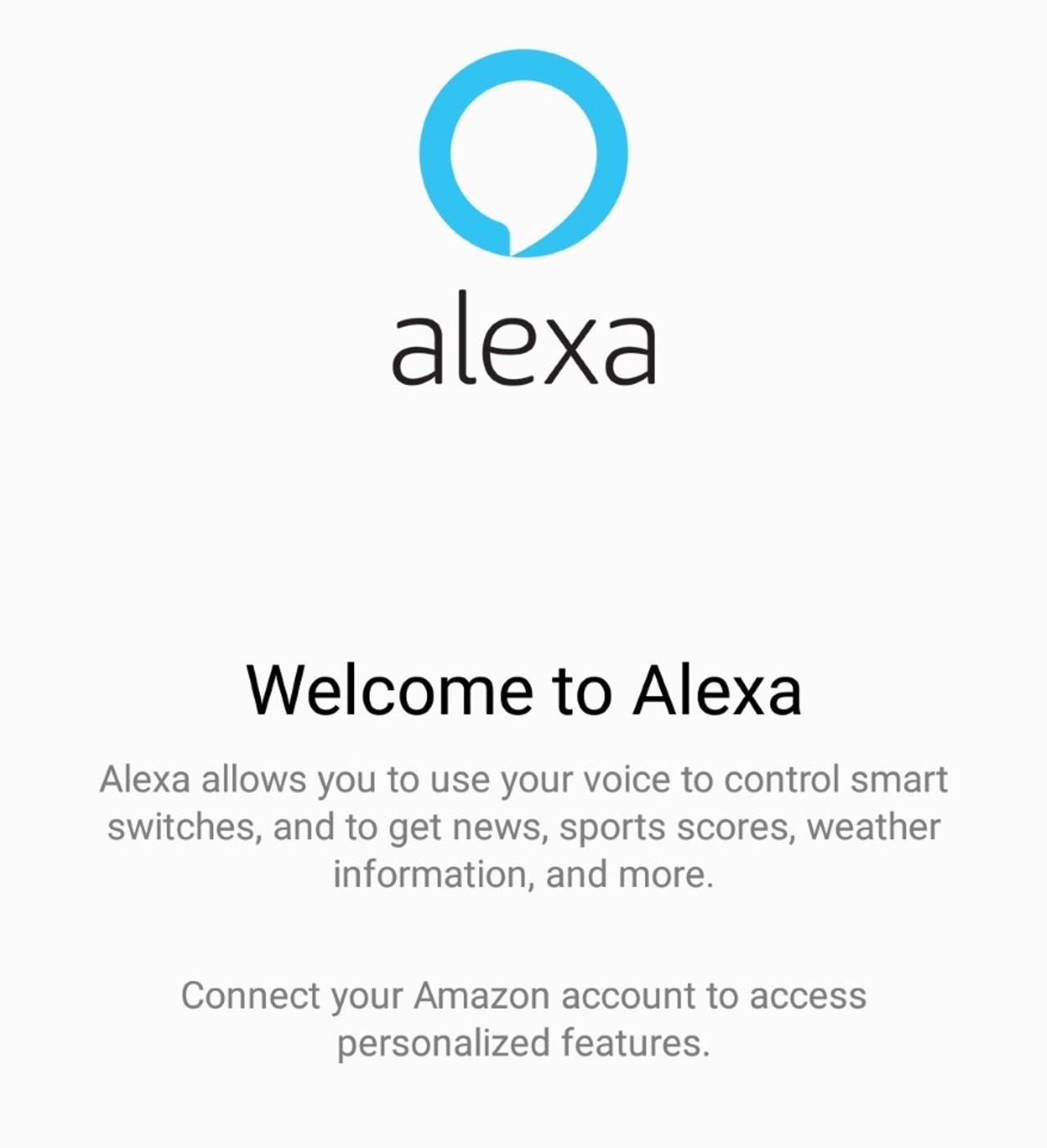
Huawei Alexa app on the Mate 9 smartphone
The Huawei Mate 9 first came out last November and after several months I continue to be impressed by the long battery life, camera performance, and productivity of the device. I updated the US version of the Huawei Mate 9 a few days ago and have been using Amazon Alexa regularly.
Alexa is a voice-driven experience, but always listening mode is currently not included in the Alexa Huawei app. You need to first launch the app to enable listening mode and one of the most convenient ways to do this is to use the integrated Qeexo FingerSense functionality found on the <$599 Huawei Mate 9. Simply reassign one of the four letters (c, e, m, w) to the Alexa Huawei app to quickly launch the app with your knuckle gesture.
Further ZDNet Huawei Mate 9 coverage
Tap to enable listening mode
The Huawei Mate 9 has four microphones and in my experience so far has been very accurate with Amazon Alexa commands. Combined with the simple knuckle gesture launch, Alexa is useful for controlling your household connected devices, enjoying Audible books, listening to the daily news flash briefing, having Amazon Kindle books read to you, and hearing about the weather.
Make sure to install both the Amazon Alexa and Huawei Alexa apps on your comptabile Mate 9 in order to use these features.
Some of the skills available on the Huawei Mate 9
Some Amazon Alexa skills are not available at launch time, including setting timers and alarms, music and movie controls, and geotracking. Huawei stated that there are more than 10,000 skills available for Amazon Alexa and many will continue to roll out for the Mate 9.
Easy access to knuckle gesture setup
Amazon Alexa app
After you setup your Huawei Mate 9, then you will see acknowledgement in the Amazon Alexa app, which must also be installed.
You do not need an Amazon Echo to use this app or control devices with the Huawei Mate 9.