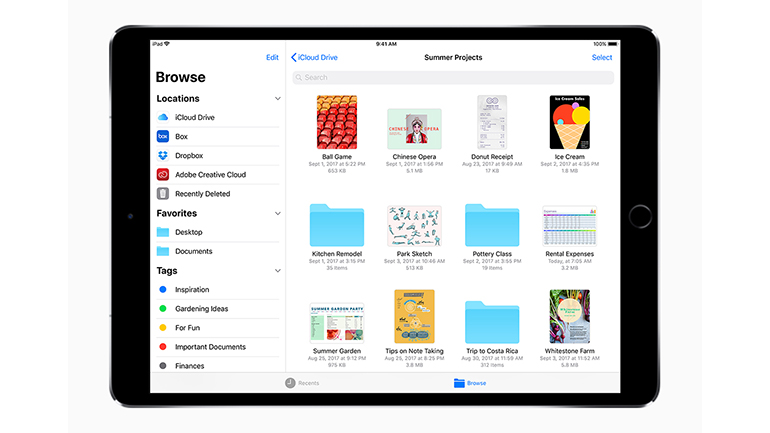'ZDNET Recommends': What exactly does it mean?
ZDNET's recommendations are based on many hours of testing, research, and comparison shopping. We gather data from the best available sources, including vendor and retailer listings as well as other relevant and independent reviews sites. And we pore over customer reviews to find out what matters to real people who already own and use the products and services we’re assessing.
When you click through from our site to a retailer and buy a product or service, we may earn affiliate commissions. This helps support our work, but does not affect what we cover or how, and it does not affect the price you pay. Neither ZDNET nor the author are compensated for these independent reviews. Indeed, we follow strict guidelines that ensure our editorial content is never influenced by advertisers.
ZDNET's editorial team writes on behalf of you, our reader. Our goal is to deliver the most accurate information and the most knowledgeable advice possible in order to help you make smarter buying decisions on tech gear and a wide array of products and services. Our editors thoroughly review and fact-check every article to ensure that our content meets the highest standards. If we have made an error or published misleading information, we will correct or clarify the article. If you see inaccuracies in our content, please report the mistake via this form.
iOS 11, First Take: The iPad gets to work, as Apple lays groundwork for the future

The colossal £/$1000 price tag of the forthcoming iPhone X has somewhat obscured the rest of the Apple portfolio in recent weeks, overshadowing releases that might otherwise have expected their 15 minutes of fame. The arrival of iOS 11 has been treated almost as an afterthought, even though it brings a number of important new features to Apple's mobile platform.
Individual apps get new capabilities, of course, such as the new filters and effects in Camera and Photos. The oft-maligned Maps gets a few improvements, as do Apple Pay and the Do Not Disturb mode, which can now tell when you're driving and automatically block notifications and send an auto-reply message to people who are trying to contact you. And journalists will appreciate the new Markup option that allows you to immediately open and annotate screenshots while you're working.
iPad goes Pro
The improvements in iOS 11 go deeper than individual apps, though. The iPad, in particular, gets a lot of attention this time around, with Apple continuing to steer the device in the direction of hybrid laptop/tablet devices such as Microsoft's Surface Pro.
iOS 11's Files app replaces iCloud Drive, allowing you access local files, iCloud files and third-party services such as Dropbox that integrate with it.
To allow the iPad to function more like a conventional computer when running productivity apps such as Microsoft Office, Apple has finally relented and given it a proper file-browser app, simply called Files. This goes beyond the older iCloud Drive app by also providing access to third-party cloud services such as Dropbox, as well as local files stored on the device itself. The iPad also gains improved -- and long overdue -- options for dragging and dropping multiple items of text and graphics between apps. Even the iPad keyboard gets an update, with a 'flick-down' option that helps you to type numbers and symbols quicker.
The iPad keyboard in iOS 11 supports Key Flicks: press and slide down to access numbers and symbols on the letter keys.
The iPad Dock shows your three most recently used apps (at the right-hand end), as well as your favourite apps. It can now be summoned from within apps by swiping up from the bottom of the screen.
The Dock on the iPad has also been reworked. It still displays the 'favourite' apps that you can put in the Dock yourself, but also shows the three most recently used apps in a separate section to the right of the Dock. You can also 'pull' the Dock up from the bottom of the screen in order to display it within other running apps, which makes it quicker and easier to switch between apps while you're working.
The redesigned App Switcher appears if you continue to swipe up after summoning the Dock.
If you continue that 'pull' action after the Dock has appeared you will then launch into the new App Switcher screen. This displays a redesigned -- and more customisable version of Control Center, but also uses the larger screen of the iPad to display previews of all your currently running apps -- even including live previews from streaming video services such as Netflix or the BBC iPlayer.
Not in control
The new Control Center is also available on the iPhone, minus the multi-tasking options of the iPad, but has come in for some criticism due to the fact that 'turning off' wi-fi and Bluetooth in the new Control Center doesn't actually turn them off.
Top ZDNET Reviews
If you turn off wi-fi or Bluetooth in the new Control Center, these features are merely disconnected: they remain active in the background.
Control Center merely disconnects your device from nearby wi-fi and Bluetooth connections, but leaves both features active. That allows your iOS device to continue using features, such as Handoff, in order to share information with other nearby Apple devices, but has also prompted criticism from security experts who claim that it could leave your devices open to external attacks. You can still turn wi-fi and Bluetooth off properly if you open those options within the main Settings app, but the new Control Center does seem like a potential security weakness that might concern many business users.
Back to the future
Looking beyond individual features and apps, iOS 11 is also laying the groundwork for the future of the iOS platform, and introduces a number of new system-level technologies. With its traditional fondness for eye-candy, Apple has been gleefully demonstrating a variety of augmented reality apps and games that make use of its new ARKit software for developers. This is accompanied by a new machine-learning framework called Core ML that hasn't really been explained in any great detail by Apple so far -- although it's almost certainly linked to the facial-recognition features in the iPhone X, so we'll probably be hearing more about that in the future.
Apple is extending its reach into other areas too. Its HomeKit software for home-automation has been updated, along with its AirPlay 2 protocol for streaming audio over wi-fi. Those two changes together allow the iOS Home app to stream music to multiple speakers simultaneously, providing the ability to create custom multi-room speaker systems using AirPlay 2-compatible speakers from third-party manufacturers (which is kind of a big deal for the audio market).
Siri can translate from English to several languages -- but it currently only works if Siri is set to US English.
And, of course, Siri gets an update too, as Apple gears up for the launch of its forthcoming HomePod smart speaker and a battle with Amazon and Google for control of the home-automation market. As well as a new voice, Siri gains improved abilities to quiz sites such as Wikipedia for answers to questions, and more proactively monitors your actions -- perhaps checking on some flight times for you and then asking if you want to add a calendar event for a new flight. Unfortunately, some of Siri's new features are still only available in the US. I was hoping the new language translation option would help me with my French homework, only to be told that "I can't translate from British English yet..."
Conclusions
In any other year, iOS 11 would have generated vast amounts of headlines. There are plenty of new features -- and emojis -- for popular apps, and for business users there's a clear shift in emphasis towards greater productivity on the iPad. And Apple's ambitions in augmented reality and home automation are evident -- even if the outcome of those ambitions remains to be seen. The wi-fi and Bluetooth hiccup in the new Control Center might give pause to business users who are concerned about security. Still, there's no doubt that iOS 11 is a worthwhile upgrade as well as an indication of Apple's plans for the future.
Read more on iOS 11
- New to iOS 11? Change these privacy and security settings right now
Before you do anything on your iPhone or iPad, you should lock it down. This is how you do it. - iOS 11's Control Center may say Bluetooth, Wi-Fi are off, but that's just not true
For Handoff's sake, no doesn't mean no in iOS 11. - Video: How to customize Control Center in iOS 11
CNET: In iOS 11, Apple lets you customize Control Center to your needs. Here's how. - iOS 11 upgrade tips: Here's how to get your iPhone or iPad ready
Here's what you need to do to make sure your upgrade goes smoothly and that you don't lose any data. - iPhone battery life bad after installing iOS 11? Here's what you can do
Installing a new iOS update can hit your battery life hard. Here's how you can make things better.