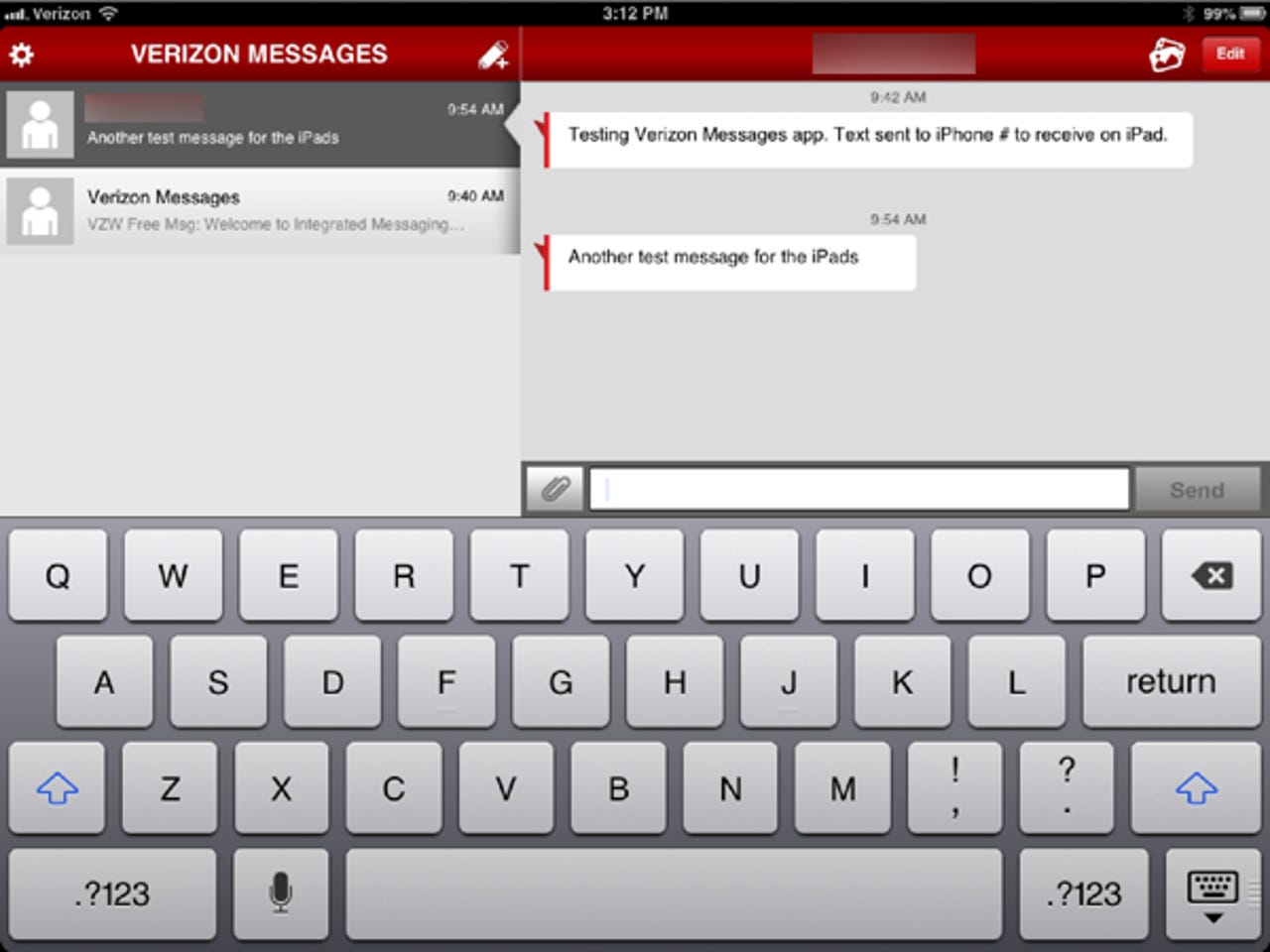Verizon Messages app brings text messages to all your tablets (hands on)

When Verizon notified me last week about its new integrated messaging service, I had to try it right away. In a nutshell, the service lets phone text messages be received and answered from any device running its Verizon Messages app. These include Android and iOS devices, making it useful for those using either/both platform(s).
I was excited to try this service, as it seemed from Verizon's description that it would solve a big problem for me. I have an iPhone 4S on Verizon but the phone I use daily is the Galaxy Note 2 on Sprint. Forwarding my calls from the iPhone number to the Note 2 works fine, so I don't miss any calls to that number, but text messages don't make it. I have been missing lots of texts to the iPhone while out with just the Note 2.
The Verizon Messages app is available for the iPad and Android phones and tablets, so the first thing I did was install it on the iPad. This has 4G long-term evolution (LTE) on Verizon so I figured it should work. Running the app for the first time on the iPad triggered a text message to be sent to my iPhone for security. This is a great way to make sure I have possession of the phone for which I want to access text messages with other devices.
That's all it took; from that moment, any text message sent to my iPhone can be read and answered on the iPad within the Verizon Messages app. After verifying this was working, I installed the app on my iPad mini, also a 4G LTE tablet on the Verizon network. Same security verification and it was then working on both tablets.
When I receive a text message on the iPhone, the message is also sent to both the iPad and iPad mini. Now I can respond to those messages as if the iPhone was with me, no matter which iPad I'm carrying. It has worked flawlessly so far.
Since both of the iPads are on the Verizon network with integrated 4G it's not surprising the app and service work. I did wonder if the Nexus 7 tablet could also receive texts even though it is a wi-fi tablet without cellular connectivity.
Installing the Verizon Messages app on the Nexus 7 let me test it and I'm happy to report the text messages come in just fine. This is pretty powerful stuff as it turns the Android tablet without cellular capability into a text messaging machine. This should work for anyone with a phone on Verizon who also have an Android tablet with wi-fi.
The Verizon Messages app uses the device's contacts for texts with permission at installation. This includes iOS and Android so sending a text message is as easy as typing the contact name and selecting it from a drop-down box.
Ongoing conversations using text messages can be held across all devices where the integrated messaging is activated. Users can switch among the devices without missing a beat. This works just as it does on iOS using the Messages app on that platform. While the Apple version is carrier independent, the Verizon service works on both Android and iOS as detailed.
The app and service from Verizon is free and is available now. Verizon states that text messages are archived in the system for 90 days, but they can be saved locally to SD card on Android devices.