Google's Gboard: New AI helps save you typing on your Android screen

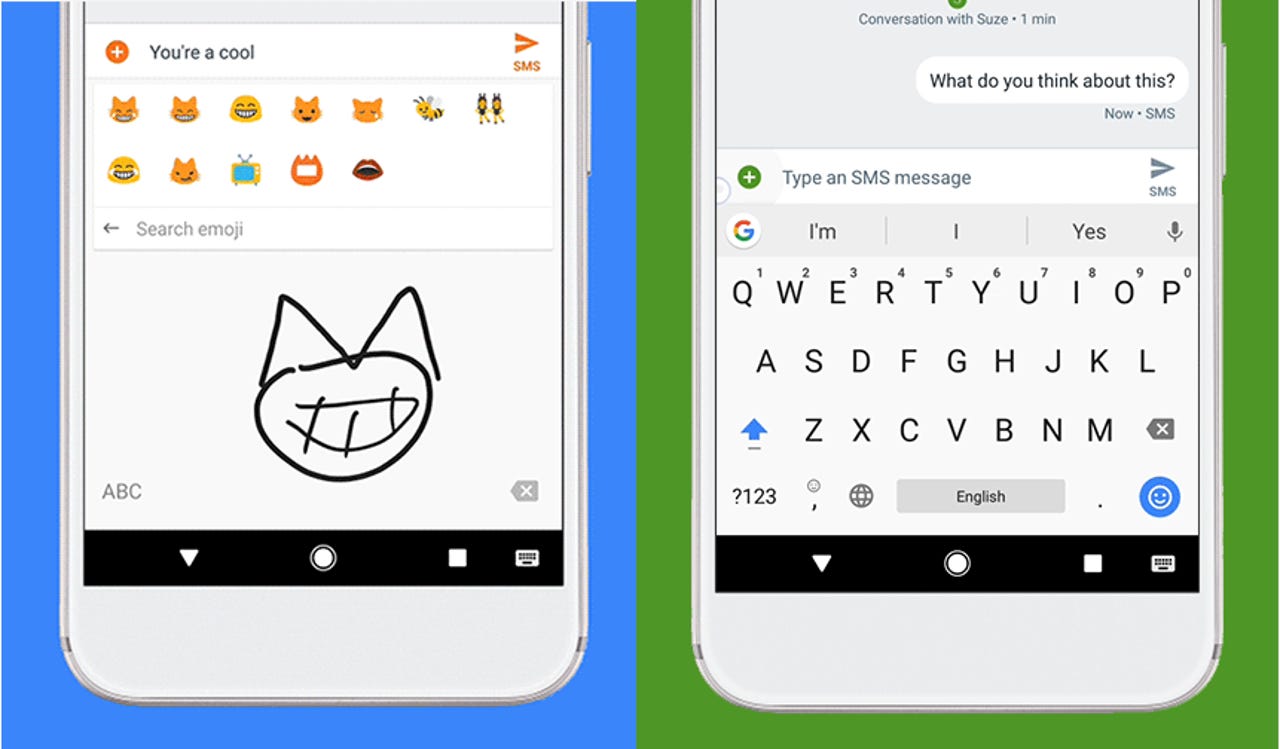
Gboard's emoji search box, left, now supports drawing an emoji to find the right expression, while Google has also enhanced the app's keyboard predictions, right.
Google's latest round of machine-learning enhancements for its Gboard smart keyboard offer two new features that reduce the need to type and improve its ability to make suggestions.
The app's emoji search box now supports drawing an emoji to find the right expression. The app will recognize what emoji you're drawing and will suggest several likely candidates. This feature should help when you don't remember what a specific emoji is called.
The feature looks similar to Google's recent AI app, AutoDraw, which turns your sketches into professional-looking clip art.
The example it offers shows a simple drawing of a cat which returns a dynamic selection of emojis that tend toward the apparent right emoji as more of the cat's features are filled in.
Initial suggestions when the cat is just a circle include things like a ghost, pineapple, and various circles, which become a selection of mostly cats by the time the doodle is more recognizable as a feline.
Google recently overhauled the machine-intelligence models it uses in Gboard to improve typing predictions and help people navigate soft keyboards faster and reduce manual corrections.
Google enhanced its keyboard predictions after adding speech-recognition learning to its models, having realized that mobile keyboard touch inputs, such as typing and swiping, work in a similar way to the speech-recognition systems that translate voice inputs into text.
Its quick-typing improvements to Gboard now support phrase suggestions that predict the next word, in addition to suggestions for completing individual words. This feature will initially be available in English but is coming to more languages soon.
Gboard search has also been updated to display multiple results that can be browsed through or shared in other apps. There are also cards that display links to Maps, or calling a business, and YouTube.
More on Google AI
- Google Project Sunroof adds peer pressure: Can its AI shame you into going solar?
- Would you trust Google Photos AI to tell you who to share images with?
- Raspberry Pi: This Google kit will turn your Pi into a voice-controlled digital assistant
- Google weaves machine learning into new Google Photos features
- Google to use 100 percent renewable energy for all operations by 2017