'ZDNET Recommends': What exactly does it mean?
ZDNET's recommendations are based on many hours of testing, research, and comparison shopping. We gather data from the best available sources, including vendor and retailer listings as well as other relevant and independent reviews sites. And we pore over customer reviews to find out what matters to real people who already own and use the products and services we’re assessing.
When you click through from our site to a retailer and buy a product or service, we may earn affiliate commissions. This helps support our work, but does not affect what we cover or how, and it does not affect the price you pay. Neither ZDNET nor the author are compensated for these independent reviews. Indeed, we follow strict guidelines that ensure our editorial content is never influenced by advertisers.
ZDNET's editorial team writes on behalf of you, our reader. Our goal is to deliver the most accurate information and the most knowledgeable advice possible in order to help you make smarter buying decisions on tech gear and a wide array of products and services. Our editors thoroughly review and fact-check every article to ensure that our content meets the highest standards. If we have made an error or published misleading information, we will correct or clarify the article. If you see inaccuracies in our content, please report the mistake via this form.
Mac Studio vs Intel Mac Mini: Which is the better deal?

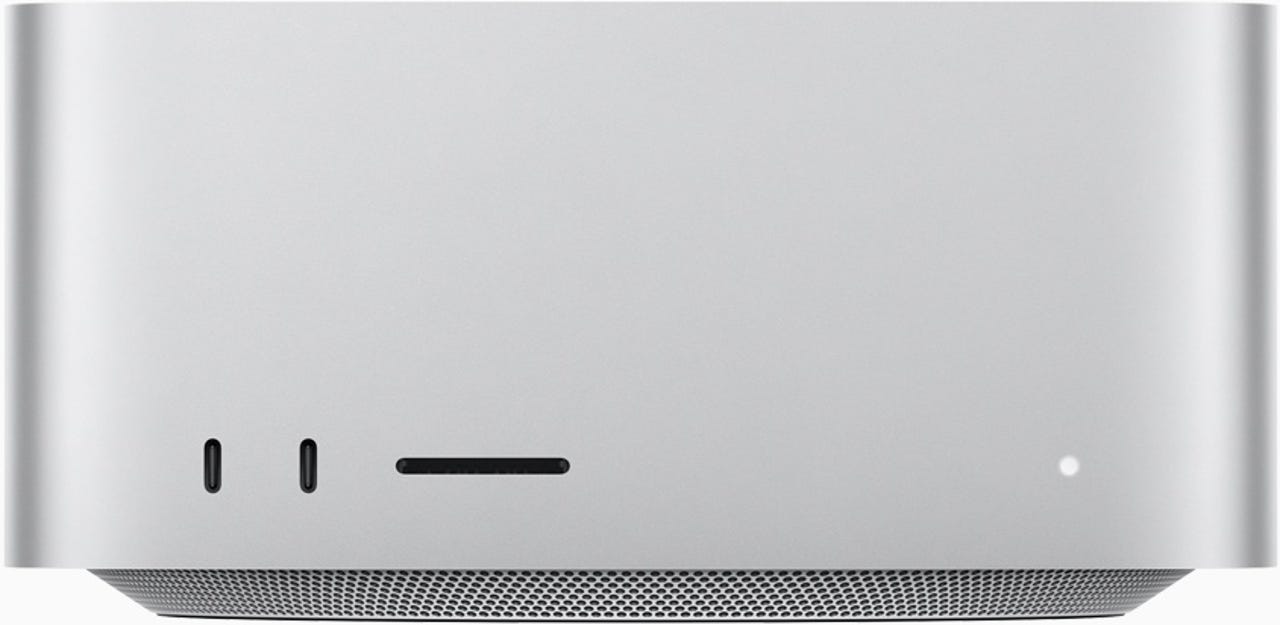
The Mac Studio has clean lines, a built-in GPU, and front ports.
The introduction of the Mac Studio changes the calculus of buying desktop Macs. The base model outperforms the Mac Pro yet is priced like a well-equipped Mac mini. The fully-equipped model is priced just a bit higher than a base Mac Pro yet has the power to rival a Mac Pro configuration costing six times more.
While I've always wanted a Mac Pro for bragging rights, it never really fit my usage profile. When the trash can Mac Pro came out in 2013, I chose a fully-equipped iMac instead (and wrote about why). In 2018, when the Mac mini was redesigned with the capacity for a generous amount of RAM and ports, I chose to buy it instead of waiting for the expected upcoming Mac Pro (and wrote about why).
Now, we have the newly announced Mac Studio. For me, it checks all the boxes. It allows for a ton of RAM, high-speed internal storage, and lots of ports. Plus, it's not built into an unwieldy display like that old 27-inch iMac. I like my displays separate from my computers because I like to customize my displays and put them on monitor arms.
In many ways, the Mac Studio competes more with the still-being-sold 2018 Intel Mac mini than it does with the currently available M1 Mac mini models. While the current M1 Mac minis are quite nice machines (we bought three of them during our recent upgrade cycle), they're limited to 16GB RAM, two USB C/Thunderbolt 3 ports, and two USB A ports.
Also: Migrating to M1 Macs: How I'm upgrading my small fleet of older Apple desktops and laptops
It's probably why Apple has continued selling the Intel Mac mini. It can be configured to be considerably less "mini" than the M1.
Compared to the Intel Mac mini
So let's see how the Apple Studio stands up to that Intel Mac mini. In fact, let's look at my configuration and see whether the Mac Studio would be a better deal if purchased today.
My Intel Mac mini and its eGPU. Kind of an unwieldy combination.
I bought the highest-end Intel processor available, the 3.2Ghz 6-core i7. Geekbench scores put that processor in the Mac mini at 1101 for single-core 5503 for multi-core. We don't have Mac Studio scores yet, but the base Mac Studio processor, the M1 Max, is shipping with the 14- and 16-inch MacBook Pro. The single-core score is 1747, and the multi-core score is 12232. Unless the extra heat management in the Mac Studio speeds things up, we can assume that these scores will be similar in the base Mac Studio.
When it came to memory, I needed a 32GB machine. That was based on my analysis of my workload. The Intel Mac mini will actually go up to 64GB, but the jump from 8GB to 32GB is $600. Fortunately, that Mac mini actually allowed for user memory upgrades (it's not easy, but it's doable).
Back in 2018, I spent $288 instead of $600 to get to 32GB. Today, you can buy that same set of Corsair Vengeance SODIMMs for $138.
Of course, since the M1 is an SoC (System on a Chip), all the RAM and storage are inside the chip, so they can't be upgraded at all. I suspect the 2018 Mac mini may be the last memory-upgradeable Mac we'll see.
Storage is an interesting issue. Back in 2018, to go from 256GB SSD storage to 1TB cost $600. Today, the standard Intel Mac mini ships with 1TB, with no added cost for the extra storage.
Oh, and there is one other neat option. For an extra hundred bucks, you can get 10GB Ethernet in the Intel Mac mini.
Since I was doing a lot of graphics work, I added a GPU to my Mac mini. I bought a Sapphire Vega 56 card for $555. I put it in an OWC Mercury Helios FX eGPU enclosure. That enclosure is no longer sold, but at the time, it was $299.
Also: Apple Silicon, Rosetta, M1, M2, SoC: Why these terms matter to every computer buyer
I spent $1,999 on the Intel Mac mini I bought from Apple:
- 3.2Ghz 6-core Coffee Lake i7
- 8GB RAM (to be upgraded with third-party sticks)
- 1TB flash storage
- 10GB Ethernet
Add to that the $288 I spent on RAM, $555 for GPU, and $299 for the GPU enclosure, and the machine cost $3,141. Also, I violated my warranty by opening up the Mac to add RAM.
Although all the same parts aren't available, an identically-equipped Mac mini can be bought from Apple.com for $1,599. The same RAM upgrade is now $138, and an eGPU enclosure is roughly $300, bringing our interim total to $2,037 without the GPU. The Vega 56 isn't easily available, and I had a hard time finding any decent GPU for under $1,000.
Roughly speaking, then, a 32GB Intel i7 Mac mini with a GPU, 1TB flash storage, and 10GB Ethernet runs about $3,000 whether you buy it now or bought it, as I did back in 2018.
So let's compare it to the Mac Studio
The base Mac Studio with 10-core CPU, 24-core GPU, and 16-core Neural Engine M1 Max processor is $1,999. That includes 32GB RAM and a 10GB Ethernet jack. To get it up to the 1TB storage I put into the Intel Mac mini, add another $200. All told, that's $2,199.
Also: Mac Studio vs. Mac Pro and Mac mini: Apple delivers extreme power
So what does spending $800 less on a Mac Studio buy you? A lot, it turns out.
Base processor: I showed the Geekbench numbers before. The M1 Max in a MacBook Pro is 1.58 times faster in single-core testing than the fastest i7 Apple sold for the Mac mini. The M1 Max is 2.22 times faster than the i7 in multi-core. And that's just Geekbench. The real-world performance of applications tuned for the M1 is bound to be better.
GPU: Not having the monstrous GPU enclosure, fan, and power supply is a big win. There's also no hunting around to find a good GPU that's actually compatible. On the other hand, Apple Insider does consider the M1 Max 32-core GPU (8 more cores than I specified above) to be comparable with the old Sapphire Vega 56 video card that I've been using as an eGPU.
RAM: RAM on the older Intel Mac mini can be upgraded. No chance on the Mac Studio. Both the lower-end M1 Max-based Mac Studio and the i7 Intel Mac mini can go to 64GB. The M1 Ultra Mac Studio can go to 128GB, but that's a more expensive build-out.
10GB Ethernet: As spec'd, both the Intel Mac mini and Mac Studio support 10GB Ethernet. It's an extra cost item on the Intel Mac mini and is completely missing in action from the M1 Mac mini, but it's back as standard equipment in the Mac Studio.
Ports: The Intel Mac mini supports four Thunderbolt 3/USB C ports, two USB A ports, an HDMI port, an Ethernet port, HDMI, and a 3.5mm headphone jack. The lower-end Mac Studio has the same array of ports on the back, except the Ethernet port comes as 10GB by default, and the Thunderbolt ports are Thunderbolt 4 instead of Thunderbolt 3. The lower-end Mac Studio bumps that up with two USB C ports and an SDXC card slot on the front.
The Mac Studio is a better deal than the Intel Mac mini by almost all metrics. As I said, I'm not comparing the M1 Mac mini because it's just a baby compared to either the Intel Mac mini or the Mac Studio.
The Mac Studio is a whole lot easier to configure than a strongly-equipped Intel Mac mini, especially if you want more RAM or a GPU. Adding RAM and GPU to the Intel Mac mini involved varying degrees of hardware surgery, both on the Mac itself and on the expansion chassis, plus there were and are always compatibility hassles.
The Mac Studio takes less space than having to have an external GPU. It has ports in front for people who really need to get work done. It's faster in compute tasks and on a par with GPU performance. It was less expensive.
Remember, we haven't been talking about the top of the line Mac Studio option. If you want to spend more, you can get more. There's nowhere to go with the Intel Mac mini in terms of performance improvement. You can't put in more processor power, and you can't really scale up the GPU by much, or you run into compatibility issues. But the Mac Studio can scale up to the M1 Ultra.
There's just one thing: the Mac Studio doesn't have an Intel processor or PC GPU. While Parallels and others are doing their best to get some level of PC functionality running on the M1, Steam games are just not the same on the M1 as they are on an Intel-centric platform. That will probably improve over time, but right now, it's a bit of a disappointment.
But you're probably not buying a Mac Studio for Steam games. You're most likely buying it to get work done. And if you are in the market for a new Mac and you've been considering the Intel Mac mini because you need the ports and the RAM, the Mac Studio is the right choice.
All in all, the Mac Studio is generally a better solution. Apple done good this time.
Do you have an Intel Mac mini? Have you moved on to the M1 Mac mini? Are you considering the Mac Studio instead? Let us know what you think in the comments below.
Also: The 6 best Macs of 2023
You can follow my day-to-day project updates on social media. Be sure to follow me on Twitter at @DavidGewirtz, on Facebook at Facebook.com/DavidGewirtz, on Instagram at Instagram.com/DavidGewirtz, and on YouTube at YouTube.com/DavidGewirtzTV.