openSUSE Tumbleweed: A Linux distribution on the leading edge

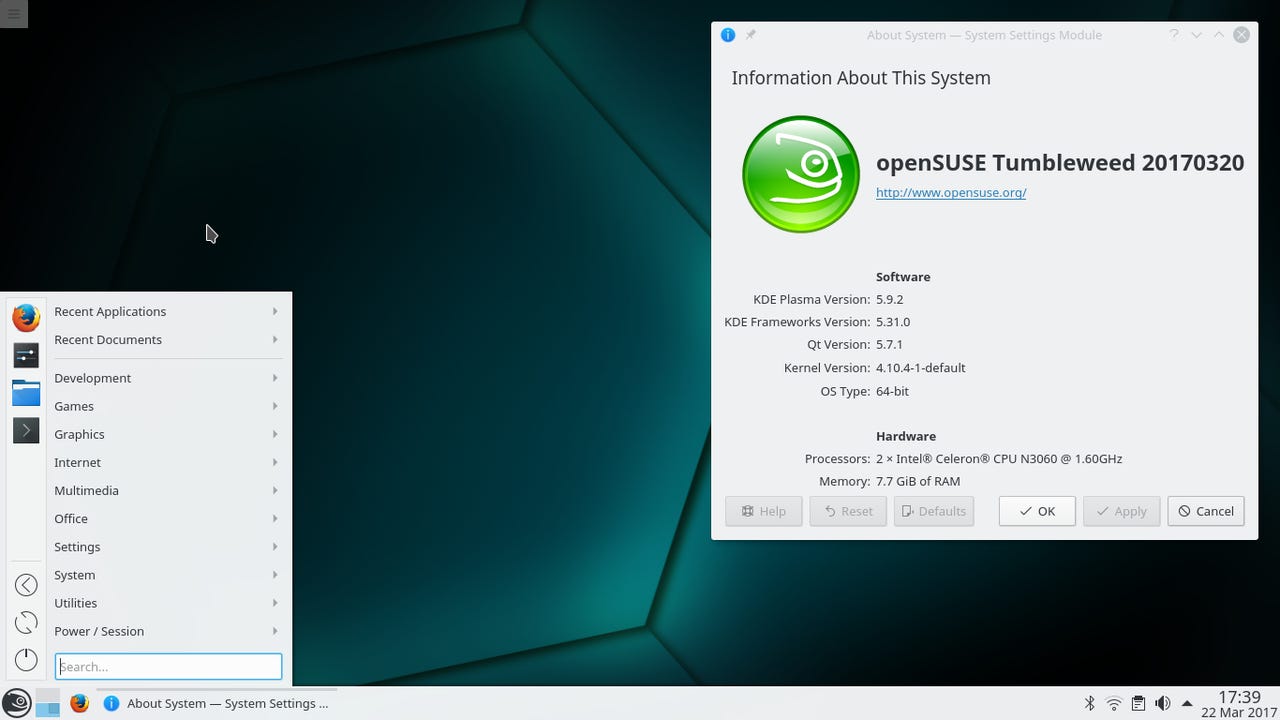
openSUSE Tumbleweed - KDE Plasma 5
I have been using openSUSE for a long time -- basically, for as long as there has been an openSUSE. I used the "stable" numbered releases at first, but that was a typical "point-release" distribution, which got major updates in complete new releases which were made every six months or so. I like to keep up with the latest Linux developments, so when the original (unofficial) Tumbleweed distribution came along, I gave it a try -- and I have never gone back.
I usually write about a specific Linux distribution when there is some event related to it which gets my attention -- most often when there is a new point release, or a new set of installation images for a rolling release.
Tumbleweed is at a real disadvantage in this respect, because they don't have point releases (duh), and they make new ISO installation image available at least every few days. I'm just looking at the Tumbleweed download directory, and so far this month the installation images have already been updated 14 times. The ISO updates are so frequent and so routine, there is basically never an "event" that would prompt me to write about Tumbleweed.
So I am here now to make amends for that.
I have Tumbleweed installed as the default boot on every computer I own. Every last one, no exceptions -- that's how much I like it, trust it and depend on it. All of my computers have other Linux distributions installed as well, of course - anywhere from three or four up to as many as 10 others. But Tumbleweed is always installed, and is always the default. Even Manjaro hasn't been able to push it aside.
The reason I have it this way is that I want to stay as close as possible to the latest releases of the Linux kernel, the various different desktops that I frequently use, the other major parts of the core Linux distribution, and the major packages that I use. No other distribution that I have tried has stayed as close to the leading edge as Tumbleweed and given me the stability that I want.
The one situation in which you should not use Tumbleweed is if you need proprietary drivers for some part of your computer. This is most commonly graphic display drivers, for adapters from nVidia and ATI/Radeon. It can also include certain WiFi adapters (Broadcom), and other very new or special-purpose hardware. The problem is not so much that these drivers won't work, it is that the Linux kernel in Tumbleweed is updated so often that it can be difficult to keep the integration of the proprietary drivers working properly.
Since I started this post by saying that Tumbleweed's major advantage is staying current with the latest updates, let show what I mean by that. The following table shows the current version of various parts of the Linux distribution in Tumbleweed and in openSUSE Leap 42.2. I made sure that both of these were completely updated immediately before writing this comparison:
| Tumbleweed | Leap 42.2 | Ubuntu 16.10 | ||
| Kernel | 4.10.4 | 4.4.49 | 4.8.x | |
| KDE Plasma | 5.9.3 | 5.8.6 | n/a | |
| X.org | 1.19.2 | 1.18.3 | 1.18.4 | |
| Firefox | 51.0.1 | 52.0.1 | 52.0.1 | |
| LibreOffice | 5.3.1.1 | 5.2.3.3 | 5.2.2.2 | |
| digiKam | 5.5.0 | 5.2.0 | n/a |
Those are some significant differences, both in the core and internals of the Linux distribution and in the utilities and applications included with it.
The other reason that I really like Tumbleweed is the variety of GUI desktops that are included in the distribution - and not only as "Community Editions" or "Spins", but as equal members with full support from the openSUSE developers. For example:
| KDE Plasma | 5.9.3 |
| Gnome 3 | 3.22 |
| Xfce | 4.12 |
| Cinnamon | 3.2 |
| MATE | 1.18 |
| LXQt | 0.11.1 |
| i3 | 4.13 |
Any of these desktops can be selected during installation, or they can easily be added after installation. For example, I have only KDE installed on the ASUS X540S; I have both Cinnamon and Gnome installed on the Acer Aspire V:
openSUSE Tumbleweed Gnome and Cinnamon
I have Xfce, MATE, LXQt and i3 installed on the Samsung N150 Plus:
openSuSE Tumbleweed Xfce, LXQt, i3 and MATE
When there is more than one desktop on a system, I am able to choose which of them I want on the login screen.
The place to start if you are interested in Tumbleweed is the openSUSE Tumbleweed Portal. There is a good discussion of what kind of users should and should not try Tumbleweed, and when openSUSE Leap might be a better choice than Tumbleweed.
To install Tumbleweed, you should download the latest ISO installer, which you can reach either through the openSUSE Tumbleweed Installation page or by going directly to the factory downloads directory. There is a full DVD/USB image, which is typically about 4GB, and a Network Installer image which is only about 100MB. Both of these installers will allow you to choose the desktop(s) you want to install. There are also Live images specifically for KDE and Gnome, which can be useful if you want to boot from a USB stick or DVD first to check if the hardware in your computer works properly before installing. However, I still recommend using the full installation image (or NET image) to do the actual installation.
After downloading the installation image you can copy it to a USB stick using dd or the ImageWriter utility, or of course you can burn it to a blank DVD. The same ISO image works with either Legacy (MBR) or UEFI boot systems, including UEFI Secure Boot. It boots directly into the installation program, which I have written about in detail in previous posts.
After the installation completes it will automatically reboot to the installed system. This can be a bit surprising if you aren't expecting it, because most other distributions wait for confirmation before rebooting, but the openSUSE installer just gives a 10-second countdown and then reboots.
So, to summarize: openSUSE Tumbleweed is a good, solid, stable Linux distribution with a wide range of desktops available. It is not anything particularly exotic or unstable, and it does not require an unusual amount of Linux expertise to install and use on an everyday system. To make a very simple comparison, in my experience installing and using Tumbleweed is much less difficult and much less risky than using the Debian "testing" distribution, and it is kept much (much much) more up to date than openSUSE Leap, Debian "stable", Linux Mint or Ubuntu.
I don't say that to demean any of those other distributions. As I said at the end of my recent post about point-release vs. rolling-release distributions, if your hardware is fully supported by one of those point-release distributions, and you are satisfied with the applications included in them, then they are certainly a good choice. But if you like staying on the leading edge, or if you have very new hardware which requires the latest Linux kernel and drivers, or you just want/need the latest version of some application (in my case this would be digiKam), then openSuSE could be just what you want.