Windows 10 tip: Cut to the front of the line for the next version

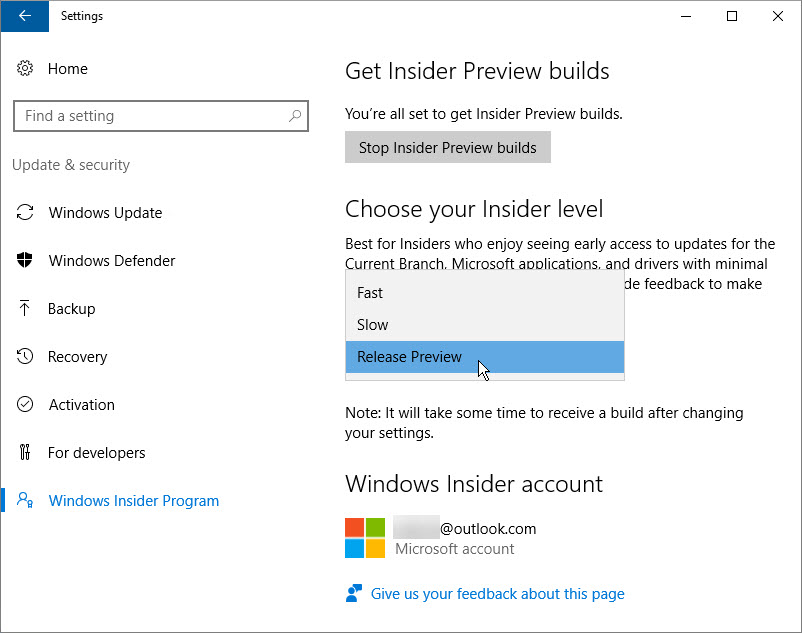
Choose the Release Preview ring for access to new versions ahead of the general public.
The Windows Insider Program isn't for amateurs. Early access to Insider preview builds of Windows 10 in the Fast or Slow rings involves a significant risk that you'll encounter bugs that can disrupt your productivity.
But there's a third ring that gives you some of the advantages of being an Insider with only minimal risk.
Microsoft introduced the Release Preview ring early in 2016. When you choose this ring, you get a head start on the general public for feature updates, driver updates, and updates to Microsoft apps from the Windows Store.
Typically, builds appear in the Release Preview ring a few days ahead of their release to the Current Branch (the ring that every Windows 10 machine is part of by default).
But the actual head start you get can be greater than that because of the "throttling" Microsoft does with large feature updates released to the Current Branch.
To choose the Release Preview ring, you have to first join the Insider program at insider.windows.com, using the same Microsoft account that you sign in to Windows 10 with. Then go to Settings > Update & security > Windows Insider Program. Click Get Started, and then restart. After restarting, check the settings again and confirm that you're in the Release Preview ring.
Once you've completed that process, you'll receive new Release Preview updates automatically using Windows Update. You can opt out of the program and rejoin the Current Branch anytime by clicking Stop Insider Preview builds.
Previous tip: Make your mouse pointer easier to locate
Next week: Another Windows 10 tip from Ed Bott
see all of ed bott's Windows 10 Tips
Here's what Windows 10 Creators Update can do: