Windows 10 feature updates painfully slow? Relief is in sight

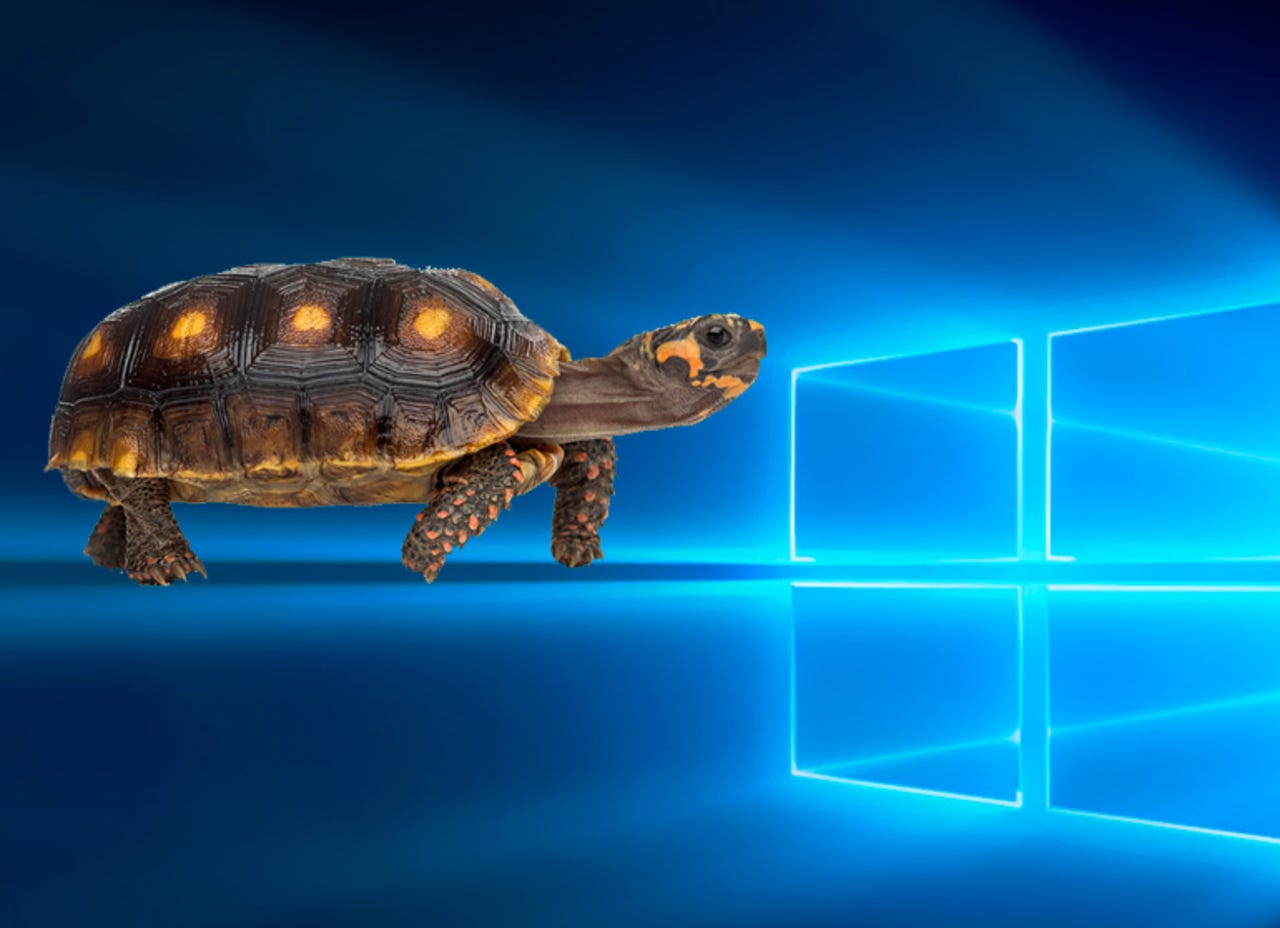
Microsoft's design goal for Windows 10 is that it works on the same model we've become accustomed to with popular online services. Instead of "big bang" upgrades every few years, new capabilities and changes to the user experience arrive as part of feature updates twice a year.
see all of ed bott's Windows 10 Tips
In theory, that cadence means that the pace of updates is easier to digest. In practice, these feature updates haven't exactly been trouble-free.
When I talk to Windows users and IT pros about their experience with Windows 10, the biggest complaint about feature updates is that these events are essentially full Windows upgrades, with all the headaches and booby traps that inevitably accompany upgrades.
The three biggest pain points are:
- Inadequate notifications This was a particular problem in the first year after Windows 10's release, when the first two updates arrived on an irregular schedule and Microsoft's energies were focused on aggressively pushing the upgrades to users of earlier Windows versions.
- Disruptive installations The monthly cumulative updates that patch security issues are mildly annoying but usually install in a few minutes. Feature updates, because they are full upgrades, take much longer. During the final phase, your PC is offline and you can't do anything else. The loudest complaints I've heard are from people who sat down in front of a Windows 10 PC in the morning and were unable to accomplish anything for another hour or more.
- Compatibility problems Crashes, slowdowns, and problems with installed apps are always a risk with any major update. The fact that those issues are typically rare is little consolation when a device you manage is unexpectedly out of service.
The notification issue is being dealt with through a series of messages that appear when an update is ready to download and install. This message, for example, is hard to ignore and also offers a range of options.
This prominent notification offers options intended to make updates less of a surprise.
Likewise, compatibility issues are less of a problem now than in the first year or so after the launch of Windows 10, thanks to Microsoft's conscious decision to roll out updates more slowly.
Version 1709, for example, was released to the general public in October 2017, but for the first few months automatic updates were pushed only to machines with configurations known to have a high likelihood of success with the update. (The feedback loop enabled by Windows 10 telemetry is a big part of the recipe for success in that effort.)
Also: Microsoft rolls out new privacy tools for telemetry data
That leaves the time and aggravation of feature updates as the biggest headache. Now, Microsoft says it's addressing that issue with a revised setup routine that will arrive as part of version 1803.
The biggest change reduces the "offline time" for a feature update. That's the period after you restart, when Windows is busy performing installation tasks and isn't available for work.
For version 1703, released in April 2017, Microsoft says the average offline time for a feature update was 82 minutes. That's an awfully long time to be staring at screens that mostly say, "Sorry, you can't do anything right now."
For Insider Preview builds in the RS4 series that will soon become the Spring Creators Update (version 1803, due for release in April 2018), Microsoft says it's cut that offline time to an average of about 30 minutes.
In tests this week with a near-final Insider Preview build, I confirmed those numbers. Indeed, on a relatively modern system with a fast CPU, plenty of memory, and an SSD as the system disk, the offline time for an upgrade from the most recent public release to version 1803 was just over 12 minutes.
Of course, the trade-off for that improvement is that more work is done during the online phase, when Windows downloads the new update, creates a temporary installation folder, and prepares data files for migration. You're likely to notice increased system activity when that phase is happening, but it's not likely to impact your work.
The best option, of course, is to avoid automatic updates completely. In managed environments and on standalone PCs running Windows 10 Pro and Enterprise editions, you can do that by deferring feature updates and scheduling them for manual installation at a time of your choosing. (For details, see "Windows 10 Spring Creators Update: Act fast to delay this big upgrade.")
Once Microsoft officially releases this update next month, we'll have a chance to see whether the new setup routine significantly reduces the pain of feature updates. You know where to find me.
Previous and related coverage
Running Windows 10? Here's how Microsoft plans to milk more profits out of its cash cow
Microsoft's steady retreat from consumer products is nearly complete
Microsoft Surface Pro with LTE Advanced: Is built-in mobile networking worth the price?
Microsoft's latest Surface Pro is made for mobile computing, with an embedded eSIM, an external SIM tray, and software support for fast cellular connectivity. But is built-in mobile networking worth the $150 price tag?