Windows 10 networking and security tips

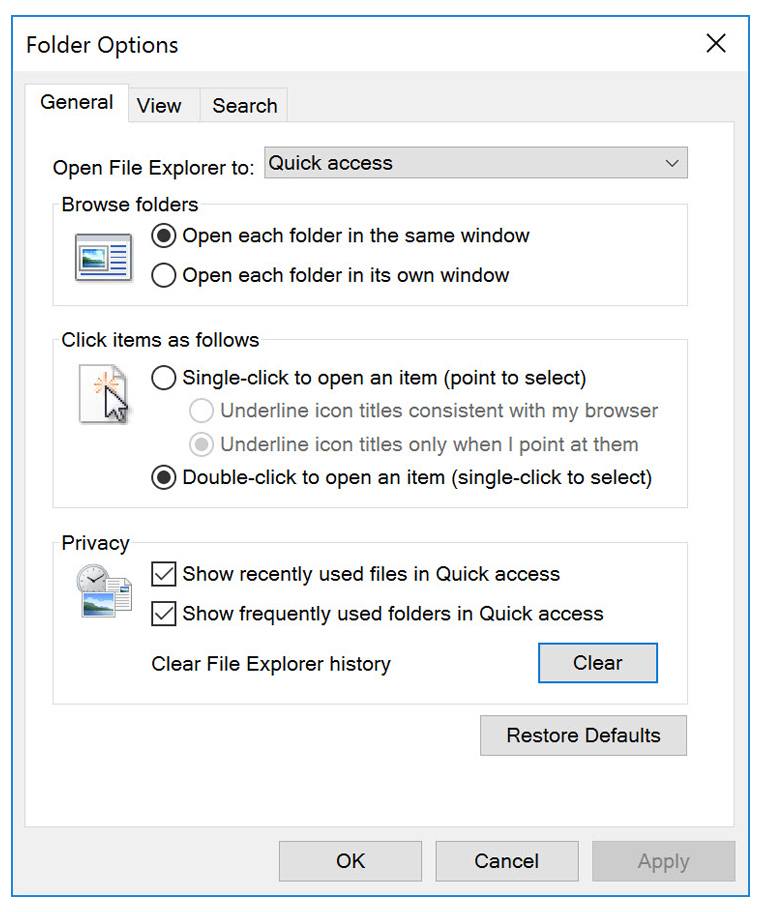
Protect your privacy in File Explorer.
On Windows 10 PCs, connecting to a network is normally as simple as plugging in a network cable or entering a passphrase at a Wi-Fi prompt. The networking tips in this category cover administrative tasks, such as weeding out saved Wi-Fi credentials and looking up your IP address, as well as occasional troubleshooting demands.
Unfortunately, in a world where connectivity is easy and fast, there's also a constant need to keep cybercriminals from taking advantage of those always-on connections. As recent attacks have demonstrated, even experienced PC users can be a victim of malware, and less technical users are even more likely to install unwanted software or click a bad link.
The tips in this category also cover two of the most important parts of any security program: Encrypting data, especially on removable devices, and creating robust backups so you can recover quickly in the event of a security incident or a hardware crash.
Keep unwanted software off PCs you support
Everyone who does part-time PC support knows the pain of continually having to clean up after a click-happy friend or family member. Here's how to keep that poor soul out of trouble.
Stop using the horribly insecure SMBv1 protocol
For years, Microsoft has been recommending that you disable the vulnerable SMBv1 protocol. Recent ransomware outbreaks underscore the need to take this important step. Here's how.
Solve network problems with a one-click reset
The Windows 10 Anniversary Update includes a new feature that lets you see your network status at a glance. If there's a problem, you can run a troubleshooter or do a complete reset, with a single click.
See also:
- Create direct shortcuts to shared network folders
- Look up your IP address quickly
- Manage your saved Wi-Fi networks
Create a full image backup using this hidden tool
Do you miss the old Windows 7 backup tool? It's still there, well hidden in Windows 10, and its most impressive trick is the option to create a complete image-based backup.
How to enable the built-in Administrator account (and why you shouldn't)
In Windows 10, the built-in Administrator account is disabled. You can open a Command Prompt window and enable it with two commands, but think twice before you go down that road.
Protect removable storage devices with BitLocker encryption
Do you use a USB flash drive, MicroSD card, or portable hard drive to keep backups of important files? Protect yourself by encrypting removable storage devices so your files can't be accessed if the drive is lost or stolen.
See also:
More Windows 10 tips in this category: