A Blu-ray / HD DVD update

Last week I listed the six essential hardware and software pieces you need to successfully play back a commercially produced high-definition disk in either the Blu-ray or HD DVD format. Over the weekend I had a chance to put both formats to the test. Setup took minutes, and the results were literally breathtaking. Oh, and despite the dire predictions of DRM doom-and-gloomers, I didn't have to deal with Vista's DRM at all. (Yes, you read that right: no Vista DRM. Keep reading for the details.)
I didn't bother trying to play back either disk on my living room Media Center machine - because its video card doesn't support HDCP, I knew the effort would have been pointless. (I've arranged to get my hands on a couple samples of HDCP-compatible low-profile video cards for a later test.)
But I had all the other necessary pieces, including two Blu-ray movies and a documentary in HD DVD format, delivered in bright red Netflix envelopes. So rather than let those discs gather dust, I decided to use a Dell XPS 410 as my temporary testbed. This machine, which I purchased about eight months ago, is ideal as a Media Center (in fact, it's currently the only PC that Dell offers with a CableCARD TV tuner option). It has an Intel E6600 2.4GHz dual-core CPU, 2GB of RAM, a Creative X-Fi XtremeMusic sound card with Dlby Digital 5.1 support, and a new ASUS EN8600GT video card built around an Nvidia 8600GT graphics chip. I just priced this system at Dell and the total, with shipping, was $949 with Windows Home Premium. (You can probably shave $100 or more off that price by waiting for one of Dell's many promotions.)
Here's what I did:
- To start from a clean slate, I installed a fresh copy of Windows Vista Ultimate. (I could have used Vista Home Premium, and the results would have been identical.)
- I allowed Windows Update to download and install the latest updates, including the most recent signed drivers from Nvidia.
- Windows didn't supply audio drivers for the Creative card, but a pop-up message from the Windows Vista Problem Reports and Solutions applet included a link to Creative's support site, where I followed the prompts to download and install the latest drivers.
- Finally, I installed the PowerDVD Ultra software, plugged in the LG combo drive, and watched as Windows installed the drivers automatically.
All pretty straightforward stuff, none of it requiring any special expertise. Total elapsed time? Roughly 55 minutes. At this point, the machine was still in my office, connected to an older, non-HDCP display. Just to see what would happen, I slipped in one of the Blu-ray discs and launched PowerDVD. After about three seconds of play, I received an HDCP error message from the PowerDVD software:
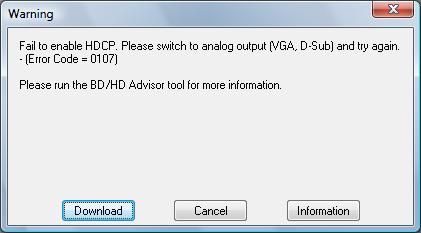
I could have switched to an analog connection and watched the movie at DVD resolution, but why bother? Instead, I decided it was time to move the system out to the living room for a proper workout. I used a DVI-to-HDMI adapter (a supported HDCP-compatible configuration) to connect the PC to the big-screen TV, plugged an optical cable into the sound card, turned on the PC, and slipped in the HD DVD disc, which contained the first three episodes of the BBC series Planet Earth.
Ah, so that's where the "wow" was hiding. Seriously, I think I said "wow" at least a half-dozen times in the first 10 minutes of the first episode. Part of that reaction, of course, is due to the amazing camera work by the BBC crews, including some close-up wildlife photography that is literally breathtaking. But it was also eye-opening to see how much detail a high-definition picture can contain, especially in contrast to a standard DVD or the compressed HD signals that cable and satellite companies deliver.
Here are a few observations:
- It didn't take a lot of CPU. Some Vista critics say that HD playback makes enormous demands on the CPU. My testing didn't bear that out. For the Blu-ray discs, CPU usage averaged approximately 9%. For the HD DVD title, I recorded average CPU usage over a half-hour at approximately 24%. In either case, there would have been more than enough system resources to handle other tasks, including recording one or more TV programs.
- It just worked. With this particular system, I was able to go from bare metal to home theater in 60 minutes or less. If I had purchased this system with a Blu-ray drive and software already installed, I could presumably have been up and running in little more than the time it took to unpack the box and plug in the cables.
- Inexplicably, you can't play an HD disc in Media Center. With a registry hack, you can add a menu option that allows you to start an external player from the Media Center interface, but that is, to put it charitably, a kludge. This is a feature that needs to be added to Media Center sooner rather than later.
- The price is dropping, but it's still high. Last winter, a Blu-ray or HD DVD drive would have set you back a thousand dollars or more. The new LG drive I looked at costs $399, and because it supports both formats it's future-proof. That's a lot better, but it's still a hefty premium, which means that HD-compatible PCs are still for enthusiasts and the idle rich. A year from now, we'll probably have a better idea of which format will emerge as the winner, and the cost could well be under $100. Which leads to the big question:
- Is the difference in quality worth it? When it comes to audio and video, I'm a fanatic, which puts me in a distinct minority. For most people, compressed audio tracks from the iTunes store are good enough, and so is plain old DVD output, especially on a screen that's smaller than 42 inches wide. So the real question is, does the improvement in visual quality justify the extra cost? For me, the jury's still out. I need to get a copy of that BBC documentary in plain ol' DVD format so I can do a fair comparison.
Oh, and about that DRM? CyberLink's PowerDVD software doesn't use Microsoft's Media Foundation Protected Pipeline (Mfpmp.exe). The PowerDVD software is perfectly able to enforce the restrictions encoded on the media by the disc's producer, without relying on any Vista-specific features. In fact, the software runs on Windows XP with SP2 as well. Presumably, Microsoft will deliver an HD-compatible edition of Windows Media Player someday, which you'll be free to use or ignore, just as you are today.