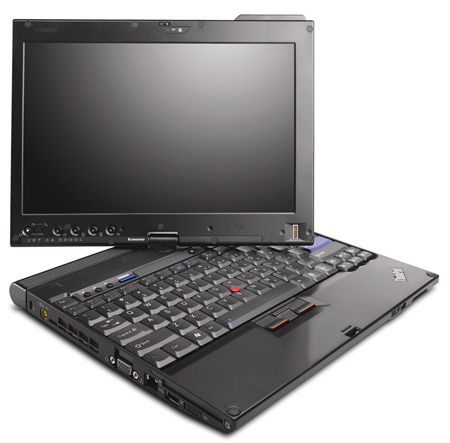A closer look at convertibles: Lenovo's ThinkPad X201 Tablet

In previous posts, I took a second look at convertible tablet PCs and tested out one of HP's latest entries in this category, the EliteBook 2740p. Here's my take on a competing convertible, Lenovo's ThinkPad X201 Tablet.
The ThinkPad X201T starts at $1,499 (the "sale price" on Lenovo's site) with a 12.1-inch WXGA display with digitizer, 1.06GHz Core i5-520UM dual-core processor, 2GB of memory and a 250GB hard drive. The configuration I tested included a multi-touch display, faster processor (the 2.13GHz Core i7-640LM), 4GB of memory a 320GB hard drive and a larger battery, bringing the price to slightly more than $2,000. Like the 2740p, the ThinkPad X201T has two multi-touch options, a standard WXGA display that is a $200 upgrade and a "SuperBright" outdoor WXGA, which is a $325 option.
At first glance, the X201T looks a lot like Lenovo's popular X series ultraportable. It has the same matte black finish, similar dimensions and the same large, comfortable keyboard punctuated by a bright red pointing stick. But the X201T is deeper in order to accommodate the hinge, which swivels in both directions unlike that of the 2740p. The tablet version is also boxier than the standard ThinkPad X201, and the display has a thick, square bezel that looks a bit dated. Like the 2740p, the X201T is designed to withstand some hard knocks in the field. Built with durable magnesium and carbon fiber materials, the X201T meets military specifications for physical shocks, dust, vibration, humidity, hot and cold temperatures, and extreme altitudes. It also has a spill-resistant keyboard and a shock-mounted hard drive with Lenovo's Active Protection.
At about one inch thick, the X201T is slightly thinner than the 2740p, but it is wider and deeper at 11.6 by 9.0 inches with a 4-cell battery. The optional 8-cell battery, which I tested, adds another inch to the back of the convertible giving it a larger footprint than most ultraportables. The X201 ultraportable, by comparison, measures 0.8 by 11.6 by 8.3 inches. The X201T starting weight is less than the 2740p, but not with the larger battery, which pushes the system weight to around 4 pounds. Dell's Latitude XT2 is about the same size and also starts at 3.6 pounds with a 4-cell battery, but it is a bit thinner than the X201T or the 2740p. All three convertibles are what I'd consider to be highly portable, though it would be nice if Lenovo could come up with an extended battery that doesn't stick so far out the back.
The only advantage to the extended battery is that it makes a convenient handle when you are using the X201T in tablet mode. Like other convertibles, the X201T feels heavy when you hold it in tablet mode for extended periods while reading or browsing the Web. That might seem obvious, especially when you compare the X201T's specs to an e-reader such as the Kindle DX, which has a 9.7-inch display but is only 0.4 inches thick and weighs 19 ounces. But it really hits home when you try to use a convertible tablet with the Kindle software. The X201T works much better as a tablet for shorter stints such as reading reports (PDFs), documents or e-mail.
Lenovo has tinkered with the keyboards on its consumer (IdeaPad) and small business (ThinkPad Edge) lines, but those on the core ThinkPads remain unchanged, and that's a good thing. The X201T has an excellent keyboard with both a trackpoint with three buttons (the center one is for scrolling) and a touchpad with two buttons. The touchpad is ridiculously small, but it's the same size as the one on the standard X201 ultraportable; the 2740p has a larger touchpad. The X201T's palm-rest is also relatively shallow so when your fingers are positioned on the bottom rows of keys, your palms rest on the desk, not the palm-rest. The same is true on the regular X201, but it has a tapered case that makes typing more comfortable whereas the X201T has a square front edge. But overall the X201 has a nice, spacious keyboard that is comfortable to use.
The X201T's ports are similar-but not identical to-the 2740p. The front edge has a latch to open the display and a memory card slot. The right side has two USB ports, headphone and microphone jacks, modem, and pen holster. The other side has AC power, VGA-out, Ethernet, a powered USB 2.0 port, a switch to toggle WiFi on and off, and an ExpressCard slot. Like the 2740p, the X201T does not have eSATA or HDMI-out. None of the X201 series laptops offer an integrated optical drive; for that you need to move up to the 13.3-inch X301 or 14.1-inch T410. HP's EliteBook 2540p 12.1-inch ultraportable offers an internal DVD, but the 2740p tablet does not.
Like the 2740p, the ThinkPad X201T also has several buttons on the display for operating in tablet mode. These include buttons to power the system on and off, log off (Ctrl-Alt-Del), change the orientation of the display image, open the Tablet Shortcut Menu (more on that below), and enable and disable the tablet buttons. The fingerprint is also located on the display bezel--making it easy to enter usernames and passwords in tablet mode-along with an optional 2MP Webcam. The tablet version of the X201 does not have a keyboard light.
I've been critical of the software on Windows tablet PCs. With a few exceptions, most notably Microsoft OneNote, there are few broad Windows applications that really take advantage of multi-touch or pen-based input. But Lenovo has filled in some of the gaps here.
The SimpleTap utility gives you quick access to a set of large buttons that you adjust system settings with your fingertips. You can also add your own tiles to quickly launch a program, or open a Web page or file with a single tap. For example, I created a shortcut that opened The New York Times and SimpleTap automatically created a tile with the NYT logo. The Tablet Shortcut Menu button has many of the same settings, but also lets you adjust pen and tablet settings, configure the multi-touch display or switch to presentation mode without using the keyboard. HP has a nearly identical feature called Quick Launch, but it isn't as easy to get to. These are relatively simple utilities (mostly shortcuts, really) and Lenovo doesn't have anything like HP's TouchSmart applications, but then again TouchSmart apps are only available on consumer all-in-ones and the TouchSmart tm2, not on business laptops such as the EliteBook 2740p convertible.
Like HP, Lenovo loads up its ThinkPads with numerous system utilities, most of which are accessible by pressing the blue ThinkVantage button.
One of the major differences between the X201T and the 2740p has to do with the CPU. The X201T uses low-voltage Arrandale 32nm dual-core processors, while the 2740p employs standard-voltage versions. The X201T that I tested had the Core i7-640LM, which operates at a lower frequency than the standard voltage Core i5-540M in the 2740p, though it does have a larger cache. The result was that the 2740p performed up to 20 percent better on benchmark tests. To be fair, some of this is also due to fact that my X201T came with the 32-bit version of Windows 7, which meant it wasn't taking full advantage of the 4GB of memory. On the other hand, the X201T performed better on tests that were heavily dependent on the hard drive. Though the starting configurations use 5,400rpm drives, the X201T I tested had a 7,200rpm drive--which isn't an option with the 2740p-and it can also be configured with a 128GB SSD for an additional $350.
The advantage of a low-voltage chip is, of course, battery life. Here there was a significant difference between the two convertible tablets. With the larger 8-cell battery, the X201 lasted anywhere from one to two hours longer depending on how I adjusted settings such as display brightness. With the display at full brightness and WiFi turned on, the X201T lasted 4 hours 20 minutes in my tests. From a design standpoint, I prefer HP's battery slice, which works in addition to the internal 6-cell battery, to the X201T's extended battery, which replaces the base 4-cell battery and sticks out the back. But I wouldn't want to carry the battery slice every day since it adds a lot of weight.
The bottom line: in an apples-to-apples comparison, the X201T offers lower performance-though still solid-but longer battery life. The ThinkPad X201 Tablet's utilitarian design could use an update, but it remains one of the best convertible tablets available. That doesn't mean I would automatically choose it over the EliteBook 2740p, which matches the X201T feature for feature and has a nice design. It really boils down to your preferences in terms of design, as well as how you weigh performance versus battery life.