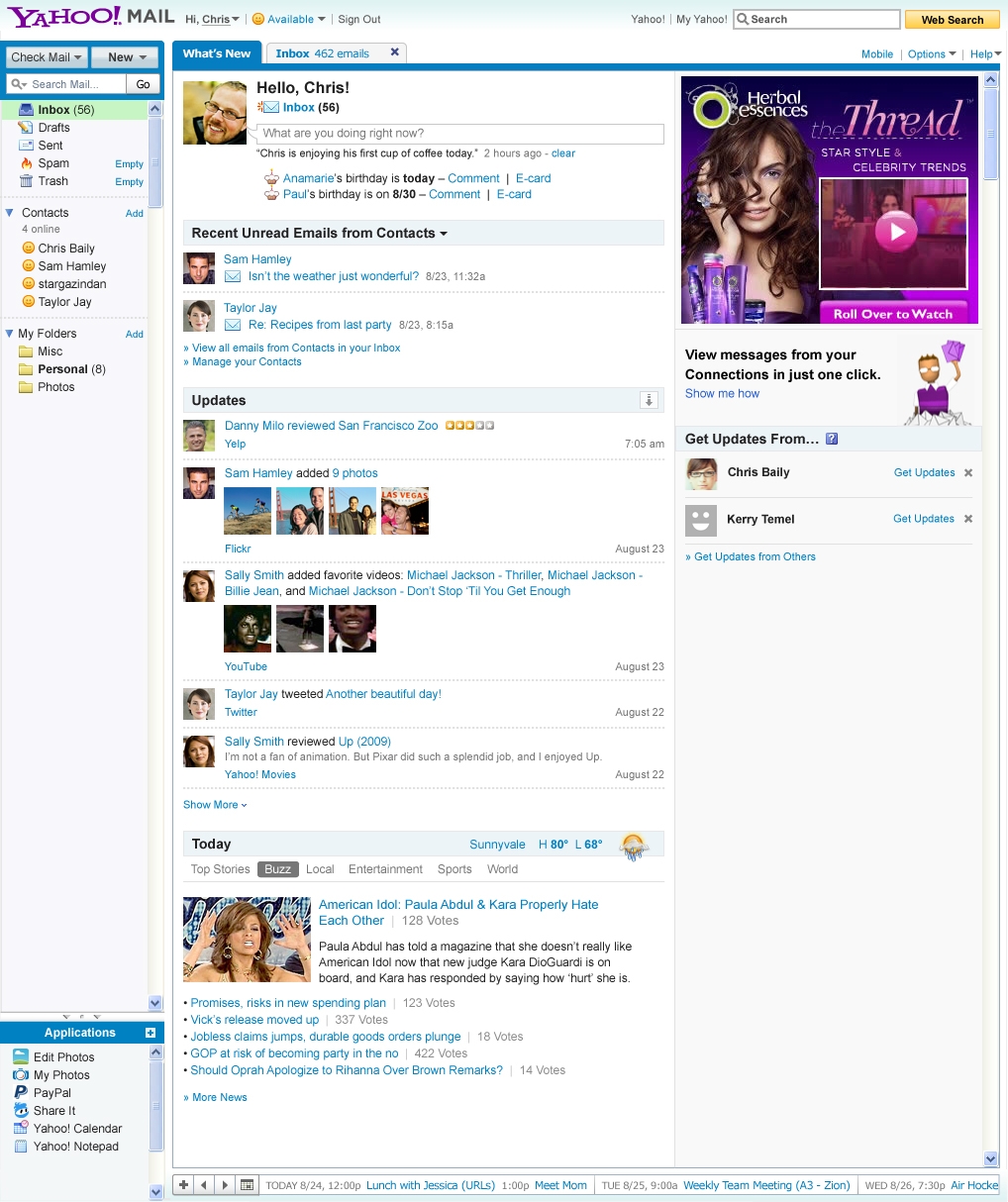A Yahoo face-lift: New look and feel for Mobile, Mail, Messenger and Search

Yahoo summoned the tech press to its Silicon Valley campus today to announce new features to its Mail, Messenger and Search properties, furthering driving home the point that the new Yahoo wants to be he common link that "connects you to what matters most."
The announcements (Techmeme) follow last month's release of a new home page for the site, which includes a customizable applications box that allows users to add links to some of their favorite sites, even if they're not Yahoo properties - from GMail to Twitter to Facebook.
While the company has opened its home page for connecting to other sites, Yahoo said today that it's enhancing its own services so that it can better integrate with that home page and other apps, adding features so that customers will want to use Yahoo apps and put them on that home page link.
(Of course, as users spend more time on the Yahoo site without having to click away, the more appealing Yahoo becomes to advertisers.)
As for the news: Yahoo is streamlining the design of Mail to make it look a bit more social - including a "status-casting" feature that allows users to broadcast a "What are you doing?" message, a la Twitter and Facebook. It also includes updates from the contacts - aka friends. One of the things I liked most was a list of unread emails from people in the contacts list. That's a huge step of getting past things like newsletters and other non-critical messages.
On the left side of the page, there is also a new Application box that can be personalized with Calendar, Notepad and third-party apps, such as PayPal and a pretty cool evite app that's expected to be released in the coming weeks.
update: Yahoo has enhanced the photo-sharing within Mail to try to make it easier to find and attach images. They have also increased the attachments limits to 25 MB, up from 10 MB.
The company also announced a new mobile version, launching today with a new iPhone app, but will be available on hundreds of devices as it rolls out. John Kremer, VP of Yahoo Mail noted that mobile version needed more features that are consistent with - and expected from - the desktop version. Synchronization, he said, is better with the versions being released.
update: The new Messenger app brings language selection to the sign-on page and brings a new personalized home-page like experience to the Insider page that pops up when Messenger is launched. As for the Messenger app itself, you should expect to see the status updates from your friends, as well as other things people are doing on the network - their posted tweets, their interactions with Flickr and so on. And now, the Messenger lineup includes those updates within the list.
The IM window, which includes live video and voice, also has the capabilities to drag-and-drop photos for instant-sharing. The video chat feature also includes the ability to move the video screens around, including going into full-screen mode and putting the video conversation "on-hold."
update: A new look to the search page includes a new look to the left side column of the three-column page. It's hard to get excited about search, especially since rival Google has such a dominant lead and Microsoft is getting a lot of publicity over Bing.
But Yahoo is doing some interesting things with bring more than just results - basically links to other pages where you can continue the search. Instead, they're trying to bring the stuff that's important to you in search directly into the results page, calling it "a very different experience."
Today's demo showed how a search for "How to make sushi" not only brought some results but also offered - in that left side column - one-click links to sides like Wikihow and HowTo that bring that instructions on how to make sushi into the actual results page. One better is the embedded YouTube video on how to make sushi directly into the results page. Click. Watch. Learn. And, most importantly, users didn't click away from the Yahoo page to get what they were looking for. (Remember that thing I mentioned earlier about advertisers)
The left side column changes depending on the search, giving links to other types of sites. In the "how to make sushi" query, it was clear that the users was searching for a "how to." Later, another search for a new Honda brought up a different set of links along that left side.
What I really liked was the search for people. How often do you "Google someone?" Yahoo senior VP Larry Cornett said Yahoo is working on changing habits for people search. Cornett did a search for a friends and discovered not only links about the person on the Web but also links on the flexible left column to his Facebook page, Linked In page and so on. And again, when you click on the link, the information comes to you within Yahoo - keeping you on that page longer.
The search features are still being tested by making it available randomly to users worldwide. Be on the lookout. The results were pretty impressive - and this may be just what it takes for me to spend more time searching through Yahoo.