Apple hardens FaceTime and iMessage security

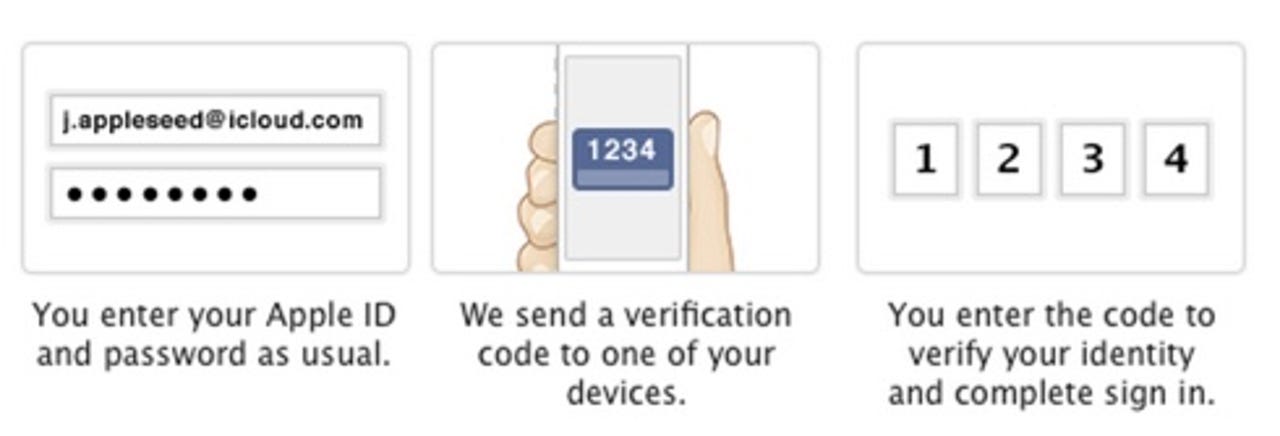
Apple has taken steps to make it harder for hackers to gain access to FaceTime and iMessage by extending its optional two-step verification process to cover the services.
Featured
The addition means that even if a hacker has access to a user's username and password, they still won't be able to use the services on a new device because the user would be sent a 4-digit verification code to a selected device that would need to be used to authorize the new device.
Users who set up two-step verification will be given a 14-character recovery key to print and keep in a safe place which can be used to regain access to an iCloud account should they ever lose access to their trusted devices or forget their password.
The security extend to both iOS and OS X devices.
One of the advantages of flipping the switch on two-step verification is that it does away with the need to remember answers to security questions since their identity is verified using a password, verification codes sent to trusted devices, and a recovery key.
Here's how to set up two-step verification:
- Go to My Apple ID.
- Select Manage your Apple ID and sign in.
- Select Password and Security.
- Under Two-Step Verification, select Get Started and follow the onscreen instructions.
Apple has more information about the two-step verification on its website.
See also:
- Parallels Desktop 10 now makes it easy for Mac users to download and run Windows 10 (for free)
- Six tips for getting the most from your rechargeable batteries
- Securely wiping an Android smartphone or tablet
- The 11 best high-performance storage devices
- OS X utilities to make your Mac better, faster, and more productive