Apple testing geotagging for iPhone 2; 3G switch confirmed

According to AppleInsider (via MacRumors) Apple has added a geotagging feature to the Camera application in the upcoming iPhone 2.0 firmware. The shot below is courtesy of the latest build seeded to Enterprise customers:
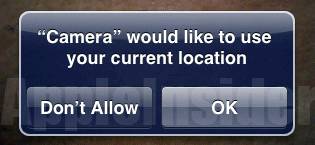
The latest iPhone 2.0 Beta (5A292g) asks the user for permission before transmitting their location information. Apple currently uses Wi-Fi and Cell tower identification to pinpoint locations, but is rumored to add GPS support in the next version of the iPhone.
Four more screen shots of the feature are post at AppleInsider.
According to Wikipedia, Geotagging, sometimes referred to as Geocoding, is the process of adding geographical identification metadataRSS feeds, or images and is a form of geospatial metadata. This data usually consists of latitude and longitude coordinates, though it can also include altitude, bearing, and place names.
This functionality can be found in a "Location Services" preference that can be turned on or off.On 10 May 2008 MacRumors posted a screenshot of G3 on/off switch found in an iPhone 2.0 developer build, which they recently confirmed to be real.
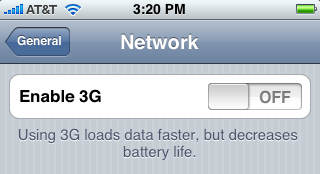
Here's the full story for anyone who cares.
1. 3G screenshot posted by an 'unofficial developer'. 2. it gets a lot of press 3. 'unofficial developer'. gets accepted into iPhone Dev program. 4. He posts in a "wink-wink" disclaimer later: "oh, that wasn't a real screenshot, I just photoshoped it and it was a big coincidence" so he doesn't get in trouble from Apple for posting it in the first place 5. a site that can't read between the lines posted it as truth.
The screenshot is legit.
btw, here's a video with someone using the 3G switch on an iPhone (37 seconds in) https://www.youtube.com/watch?v=Dk1rUtQJxMg