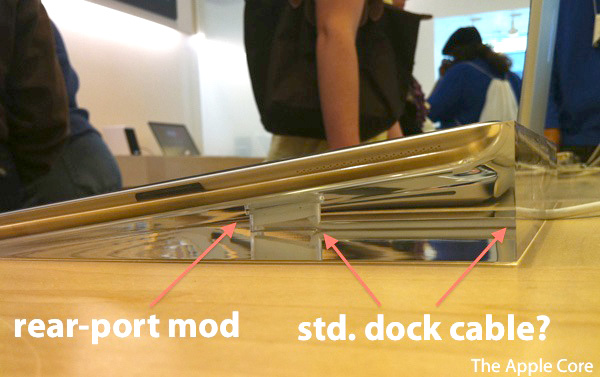Apple's Frankenstein iPad mod and lobotomized home button

Yesterday I took a jaunt over to the Apple Store in King of Prussia, PA to check out the reboot of its retail stores which coincided with the 10th anniversary of its first retail store openings in in Tyson's Corner, Virginia and in Glendale, California.
The anniversary didn't amount to much more than a coincidence, and was largely a yawner. Some employees wore party hats, but there weren't any new product announcements -- no Mac OS 10.7 Lion, iPhone 5 or iCloud -- as had been breathlessly been reported in the run-up to last weekend.
All wasn't lost though. Apple marked its 10th retail anniversary with three noteworthy changes:
1. Apple updated its Apple Store iOS app to v.1.3 (free, App Store) to include an enhanced in-store mode that lets you request help when you’re in an Apple Retail Store and the ability to custom-configure a new Mac with the options you want. While welcome additions, Apple needs to add the ability to check the availability of its hottest products (hint: iPad 2), like it did with its iPhone tracker in 2009. And come on, where's the iPad version?
1. Apple also released a new internal-only iPad app called Daily Download as part of an updated suite of software that allows its retail employees to better assist customers and make more sales. Daily Download is a best equated to a daily newspaper for employees.
In addition to Daily Download, retail staff iPads are imaged with RetailMe, Apple Connect, Apple Directory, Concierge, Easy Pay, Mobile Genius and iRepair according to 9 to 5 Mac.
Perhaps Apple's biggest (and most noticeable) retail change came in the form of new iPad kiosks stationed throughout the store's product displays, replacing traditional paper signs -- like this dinosaur:
Apple's decision to replace its old printed paper signs with interactive iPad kiosks isn't exactly revolutionary (retailers have been using various flat-panel displays for eons), it's more a case of Apple "eating its own dogfood."
Either that or Apple was looking for something to do with its cache of original iPads.
Apple's smart signs consist of an iPad 1 or 2 embedded in a block of crystal-clear Lucite (sometimes with an embedded iPhone/iPod dock, as seen below) that runs a custom app that displays information about a specific product. The smart signs aren't earth-shattering, Apple simply upgraded the traditional information signs with something a little more slick, interactive and most importantly, remotely managed.
In looking at the Lucite slabs, I found a couple of things worth noting:
- I counted an amazing 66 iPads being used as smart signs in the smallish store in King of Prussia, PA. At $500 each that's $33,000 in iPads being used as signs. It's possible that larger flagship Apple stores could employ 100+ iPads to fill their larger, multi-level spaces. I figure that each store probably stocks 15-20 backup iPads which pushes the store average to around 100 units os so each - or $50,000 retail. Multiply that by 382 retail stores and Apple will be deploying roughly 38,200 iPads as smart signs all told. At $500 each that would come out to $19.1 million to deploy smart signs in all of its stores.
- Apple uses a mix of iPad 1 and 2's (so that's where the iPad 2 inventory has been going!)
- Apple lobotomized the home button on its iPad smart signs, preventing users from say, clicking home and checking their email or Facebook pages. Apple must have written special software to disable the home button although it also could have physically disconnected the button inside the case.
- Perhaps most interesting is Apple's Frankenstein modification (see top picture) which involves cutting a hole into the backplane of the iPad to rough-in a dock connector jack -- presumably to conceal the unsightly docking cable jutting out of the side.
Note to Apple: if a dock connector makes sense on the back of the iPad for Apple, it might make sense for end-users too. I'd love to have a rear-facing iPad dock port (with a right-angle cable, natch) for playing Real Racing 2 HD which connected to HDMI. A rear port would also be great for those that use their iPads to give presentations. A rear (or otherwise hidden) docking cable port on the iPad would also work well for docks and wall mounts. Think of the possibility for accessories (batteries, modems, vertical market solutions) that could "piggyback" on the rear of the iPad -- the possibilities are endless.
Even better: Apple should make its rear iPad port a standard Micro USB port. After all, Apple committed to adopt the MicroUSB standard (as did the rest of the industry), not it's time to implement it. While good for customers, MicroUSB doesn't help Apple push its expensive, proprietary cables, so it's not likely to happen. While Apple loves its customers, it loves the ones with money much more.
Is there any chance that we'll see a rear-mouted dock port on the iPad 3?
- Nov. 2010: What would you do with an iPad USB port?
- ifoAppleStore article on the Apple Store 2.0 reboot with pictures and video.