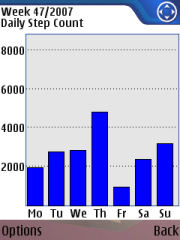Auto rotate your display and track your steps on the Nokia N95

I thoroughly enjoy using my Nokia N95 and with the latest firmware it is a solid device that I highly recommend people consider. One of the features that a Star Wars fan like me was thrilled to discover was the N95 integrated accelerometer along with the Lightsabre application. I have had lots of fun swinging my N95 around in fake Jedi/Sith battles. There has been talk of getting iPhone-like auto screen rotation on the N95 and it looks like Samir has made the free utility available on his site. You can download and install rotateMe 2.0 on your Nokia N95, N95 8GB, or Nokia N82 and have your screen auto rotate as you turn the device (N82 requires hot key presses). You can check out a video of the utility in action too.