B&N Nook for Android now supports EPUB side load and SD app storage

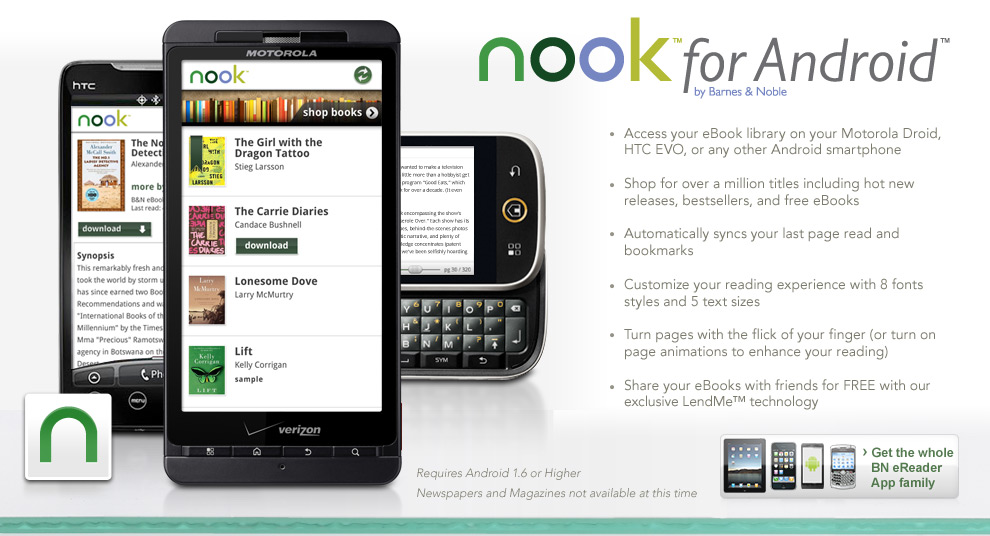
I have several DRM-free EPUB files and this morning I simply moved them from my hard drive onto my microSD card in the Nook>My Documents folder. I then launched the new Nook for Android application and all of my EPUB files were there. I was using Aldiko to import and read these files, but now I can stick with the Nook app that I have loaded anyway to access my Barnes & Noble purchased titles. You still do not yet have the ability to connect your Android device to your PC or Mac and transfer titles via Adobe Digital Editions (needed for books such as those from your local library), but I am hoping this too comes in a future update that would really make me a happy ebook reader.
Another great update in this version of Nook for Android is the ability to now move the 17.4 MB application from your phone memory onto the microSD card. You need to have Froyo on your device, but both my EVO 4G and Google Nexus One have this so I am good to go. I have seen low memory warnings on both of these devices so it is important to have the ability to store the app on the external storage card, especially an application that is quite large.
Other updates in this version of the Nook for Android application include:
- Four professionally designed themes for page and text color including: Day, Night, Sepia and Butter
- Additional screen settings with new margin options and brightness control
- A new search function in Library
- Other performance enhancements
Remember Nook for Android also supports lending ebook titles. I was recently notified that there is a website, BooksForNooks.com, that was created to let members loan books to each other. You can setup book alerts so when a book you are interested in is available you can visit and request a loan. I like that they require you to post a loanable book on the site before you can borrow so there isn't just a bunch of takers on the site.
Barnes & Noble also stated that new iPhone and iPad applications will be coming soon, but with the Apple limitations on the file system I am not sure they can give you all the capability you get with the Android application (such as access to your EPUB files).