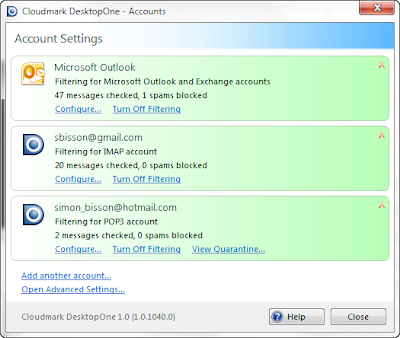Cloudmark DesktopOne Pro

Most business users don't need to worry about spam – they're protected by a wide selection of tools and services, and it's only the best crafted messages that make their way in through the firewalls. One commonly used service comes from Cloudmark, one of the original anti-spam services, and it's baked into a wide selection of different tools and services, including Microsoft's Forefront Protection 2010 For Exchange Server. But not every business can afford to run Forefront, or implement a full blown mail security appliance – especially if they're a small or even micro business.
That's where Cloudmark DesktopOne comes in.
With free Basic and subscription Pro versions, it uses the same Cloudmark backend as Forefront and Cloudmark's own appliances (including the company's high capacity anti-spam systems used by mobile operators and ISPs), sending partial message hashes to a cloud service for an initial comparison. If a message is flagged as possible spam a fuller hash is used to make a final determination. With no local spam signature database, you're always working with the most up to date information – and as Cloudmark is filtering mail for some of the largest service providers out there, you're also working with a very large dataset of spam!
Like all good antispam tools there's integration with popular desktop mail clients, including Outlook, Thunderbird, and Windows Live Mail. Plugins and toolbars let you manage spam, identifying false positives and reporting messages that get through. You'll find plugins integrate well, with the Outlook 2010 version making good use of the ribbon. Reports sent from the various plugins are used to add additional hashes to Cloudmark's servers, crowd-sourcing some of the harder to automate aspects of spam-fighting. As there's a desktop component to DesktopOne, you don't need to be running a mail client to filter your mail – the desktop application will keep scanning your accounts using only minimal system resources.
 Unblocking a false positive using the Outlook 2010 toolbar
Unblocking a false positive using the Outlook 2010 toolbar
DesktopOne can be found in the Windows system tray, and opening it gives you a quick one-stop view of all configured accounts, with basic statistics indicating the number of checked messages and blocked spams. You can also use it to configure accounts and if you're using the Basic version, to switch between different accounts.
There's one big difference between DesktopOne and other anti-spam tools: it's not limited to a single email account (or even a single email client). If you take out a subscription to the Pro version, then you're able to connect to multiple accounts – as long as they have POP3 or IMAP support. If you're an IT professional supporting small or micro-businesses, this approach can be rather useful, as it lets you manage spam filtering for multiple users from a single PC. It also means you can spam filter web mail services (including Hotmail and Gmail). The only requirement is that the PC that's handling spam filtering is always on, a role that's eminently suitable for desktop PC that's being used as a small workgroup server.
The Pro version has several additional features, including the option of using Cloudmark to manually scan older mail. Going Pro also means that you can choose where spam is filtered to (and if you trust Cloudmark, whether it's filtered at all, or just automatically deleted). You can also manage individual folders, if you're using server-side filtering to deliver messages to specific places and you want to ensure that all your delivery folders are scanned. Mail from folk in your contact list shouldn’t be filtered, as Cloudmark's Smartlist should automatically whitelist your entire address book.
Cloudmark DesktopOne is one of those applications that does what it says on the tin, bring enterprise grade anti-spam to the SOHO market. It's simple to use and set up, and once running needs very little user intervention. With a Pro account costing less than $20 a year for two computers and unlimited email folders, it's well worth investigating.
Simon Bisson