First look at OpenOffice.org 3.0 beta

Since I'm testing the viability of running Ubuntu on a number of platforms, and paving the way to shift from Internet Explorer to Firefox 3.0, I might as well take a look at the viability of abandoning Microsoft Office and making the leap to OpenOffice.org.
Check out the OpenOffice.org gallery.
Now, I'm a firm believer that the OpenOffice.org (OO.o) suite offers far more functionality than the average user needs or wants. However, an area of prime concern to me is backward compatibility with Microsoft Office. This is important to me for two reasons:
- I have a massive archive of old Word, Excel and PowerPoint files that I need to be able to have access to. Not only do I need to be able to open these documents, but the reproduction (both on-screen and print) needs to be faithful.
- I exchange Word, Excel and PowerPoint files on a regular basis with others. Most of the people and companies I work with use Microsoft Office (although some do use OO.o) so my solution needs to be compatible.
With that in mind I downloaded OpenOffice.org 3.0 Beta and loaded it into a VMware test machine for experimentation. [See gallery for a close-up view.]
Here are some thoughts from the download and install process:
- The complete download is only 144MB.
- Installation was quick and painless, taking only a few minutes (less than five).
- No restart required.
- OO.o doesn't seem to junk up the system much (compared to Microsoft Office 2007).
Once I had the application suite installed, I decided to have a look around.
- The first time loading any of the applications seems slow, much slower than the Microsoft Office 2007 equivalent. Subsequent launches are much faster (until you reboot).
- File loading times don't seem that different to those the Microsoft Office 2007 equivalent.
- Once loaded, applications feel nice and responsive, same as the Microsoft Office 2007 equivalent.
- Occasionally I noticed odd screen artifacts when using menus or resizing windows. Not sure what's behind this.
OK, but what about compatibility?
Word document compatibility
For this test I created three Word documents in .docx Word 2007 format:
- A simple one page document containing text and simple formatting
- A 217 page document containing text and simple formatting
- A two page document containing drop caps, SmartArt and Shapes
OpenOffice.org Writer beta handled the first two documents just fine with hardly any format differences (nothing that mattered at any rate).
The third document was a different matter. The formatting on the drop cap was wrong, the SmartArt didn't show up and the Word Shape was rendered incorrectly.
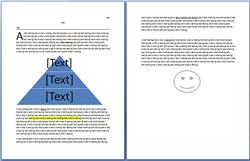
I then tool the three documents as displayed in Writer and saved them in the Word 97/2000/XP .doc format and tried opening these in Word 2007. All three files worked fine in Word 2007, although the two page document containing drop caps, SmartArt and Shapes was no longer formatted correctly.
Conclusion: Since I don't do much with drop caps, SmartArt and Shapes, I think I could live with Writer instead of Word.
Page 2 -->
Excel document compatibilityNext I created a test Excel document in Excel 2007 .xslx format that contained several examples of formulae (sum, average, count number, min and max), and a couple of charts (I use Excel charts a lot).
The file opened in OpenOffice.org Calc beta and all the formulae seemed to work fine, but the charts were as good. They were accurate in terms of the information, but they were a stylistic nightmare.
Saving the file in Calc into Excel 97/2000/XP .xls format just mangled the charts further when the output was opened in Excel 2007.
Conclusion: The way Calc handles charts for me is, at present, a deal-breaker. Maybe things will get better as the beta program progresses.
PowerPoint document compatibility
I created a couple of sample PowerPoint document in PowerPoint 2007 .pptx format based on built-in templates.
So, how did OpenOffice.org Impress beta handle these files? Well, to put it bluntly, the output was an unmitigated disaster.
Conclusion: Impress totally fails to impress me.
Closing thoughts
It's early days for OO.o 3.0 Beta and things could get a lot better between now and release, but what I'm seeing now doesn't give me much hope that I'll be able to replace Microsoft Office 2007 with OO.o 3.0.
Thoughts?
<< Home >>