Gigabit Ethernet: a buyer’s guide
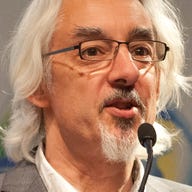
Gigabit Ethernet is now highly affordable, even in small and home offices. Although it won't speed up your Internet connection, the time taken to transfer large files can easily be halved, with potential for more acceleration when PCs are upgraded.
Trust us, gigabit Ethernet is worth having, given today's low prices. We asked D-Link, Linksys and Netgear -- all keen participants in this new market -- to send us a 10/100/1000Mbps switch and a pair of cards for review. D-Link was unfortunately unable to supply cards in time, citing product popularity as the reason. Linksys was also unable to supply 32-bit cards in time, so we looked at the 64-bit equivalents instead.
Linksys SD2005 5-port Unmanaged Desktop Gigabit SwitchPros
Very easy to set up; drop-in replacement for 10/100 switch; silent
Cons
No line speed indication
Verdict
Simple and good-looking the Linksys SD2005 switch has no vices, although it's relatively pricey.
Price
£179.00 inc. VAT (£152.34 ex. VAT)
Housed in a compact, grey and silver metal box, the silent, wall-mountable SD2005's ports live at the rear, indicators on the front. All ports can auto-negotiate 10, 100 or 1000Mbps speeds at full duplex and will detect crossover cables, so uplinking to a server, hub or router is simple. To use it, you simply plug it in, it lights up and goes to work. The only tiny niggle is that the LEDs don't show line speed, just activity. Documentation is clear and explanatory but, to be honest, you don't need it.
Linksys EG1064 Gigabit Network Adapter
Pros
Easy to set up and use; transparent gigabit networking
Cons
No native Linux support
Verdict
Easy to set up (especially under Windows XP), this card works as expected, although prices of both the 32- and 64-bit cards are higher than the competition's.
Price
£69.99 inc. VAT (£59.57 ex. VAT)
Although it’s intended for servers with 64-bit PCI slots, this 64-bit card can be used in 32-bit mode in a standard PC. As well as speed auto-negotiation, it includes wake-on-LAN, flow control and priority queuing -- all unlikely to be critical in a small office/home office environment. It also offloads TCP/IP checksum calculations from the CPU. After physical installation, a portion of the card overhangs the end of the PCI slot, so check it will fit. Linksys supplies drivers for Windows 95, 98, ME and 2000; XP detects and installs the card automatically. Linux users must go to the Web for open source drivers. As we finished this round-up, Linksys informed us it now has available a 32-bit version of the card, the EG1032 (£57.99 inc. VAT), so unless you need enterprise-level features, this is a more appropriate product.
Linksys Netgear GS105 5-port Gigabit Switch
Pros
Very easy to set up, drop-in replacement for 10/100 switch, silent
Cons
Documentation could be more thorough, but this is nitpicking
Verdict
This highly compact and very reasonably-priced switch will suit many space-hungry environments that also need the fastest Ethernet infrastructure. Recommended.
Price
£151.58 inc. VAT (£129.00 ex. VAT)
Packed into a tiny metal box, this 12-volt-powered, silent-running switch sports only a power inlet at the back, ports and indicators all sitting on the front of the case. LEDs show active connections, speed and duplex information and it auto-negotiates speeds and crossover cables. After powering up, the GS 105 simply works. You don't need documentation unless you have no networking experience -- which is just as well, since it's more rudimentary than Linksys'. Once up and running, this switch requires no further attention.
Netgear GA302T Copper Gigabit Adapter
Pros
Easy to set up and use, transparent gigabit networking
Cons
No native Linux support, no support for advanced features
Verdict
Advanced features such as quality of service are rarely needed in a small or home office network so if you do require such features, this is not the card to buy. On all other counts however, we have no hesitation in recommending it, especially at this price.
Price
£34.07 inc. VAT (£29.00 ex. VAT)
This adapter package includes clear documentation and a driver CD. Armed with these, few users with any experience will experience problems upgrading to gigabit speeds. You plug it in, the drivers install themselves under Windows XP, and it works. The GA302T offers no significant features over basic 1000Base-T other than TCP/IP checksum offload, which unburdens the CPU. However, few small or home office networks are likely to need more.
Netgear D-Link DGS-1008D
Pros
No setup required; simple and silent drop-in replacement for a slower switch
Cons
Rather bulky
Verdict
Although bulky by comparison, the eight-port DGS-1008G is more suitable for larger workgroups, and offers the best price per port.
Price
£186.82 inc. VAT (£159.00 ex. VAT)
Larger than its competitors, this eight-port switch supports full and half-duplex and all speeds, auto-negotiating speed and cable types. Operating from a fat plug power pack, it runs silently. Ports sit at the back, while the front sports indicators only. With nothing to configure, it works perfectly out of the box, the LEDs indicating port speed. Documentation includes both a quick installation guide showing how to physically install the device, and a more thorough manual that includes technical specifications and emphasises the switch's need for adequate ventilation.
D-Link
Benchmarks
Gigabit Ethernet cannot offer the full 1000Mbps (1Gbps) on a standard PC largely because a standard PC uses a 33MHz 32-bit PCI bus through which all data traffic passes. Gigabit Ethernet’s maximum theoretical throughput is 132MB/s (which is about 1Gbps). In practice, you're more likely to see a doubling or three-fold speed increase over a 100Mbps network because of delays introduced by latency and interrupts, and because data destined for the network must cross the bus twice -- from disk to CPU and memory, and back to the network controller. Also, no single disk mechanism can sustain a throughput high enough to saturate a gigabit pipe.
Synthetic benchmarks from SiSoft Sandra showed a maximum transfer rate of 14MB/s -- about twice that of the 100Mbps networking components. A real-world test involving multiple copying of a 1.4GB file (big enough to defeat the RAM cache) and averaging the times highlighted few product differences. For the record, the average time taken to transfer the file dropped from 226 seconds at 100Mbps to 106 seconds at 1000Mbps.
CPU usage was similar too, since all the cards perform TCP/IP checksum processing. We found that activating this option cut CPU usage by 3-5 per cent. However, the 64-bit cards also allow you to select non-standard Ethernet frame sizes, and boosting it to Alteon's 'jumbo frame' size of 9Kbit should cut the IP processing overhead even further.
Conclusions
It's tough to separate these products on performance grounds since they all performed identically -- apart from the 64-bit cards, which offer further CPU usage reductions from Ethernet frame size enlargement. So the decision ultimately comes down to price. Here things are more clear-cut.
The Netgear GS105 switch is significantly cheaper than the Linksys SD2005 while offering a similar compact form factor and identical features. For this reason, if you want a 5-port device, buy the Netgear GS105. However if you need more ports, the D-Link DGS-1008D provides good value for money, costing little more and with more expansion potential.
As for NICs, Netgear's GA302T adapter is cheaper than both the 32-bit and 64-bit offerings from Linksys and is feature-comparable. For a small office/home office application, the latter is a critical advantage. It's a pity we were unable to test a comparable D-Link product in this roundup.
Overall, Netgear beats Linksys on price, while the D-Link switch delivers the best price per port. However, all products are interoperable and discounts are not hard to find, so shopping around will pay dividends. Whichever you choose, you'll not be disappointed.