Tech
Google releases Google Maps for Mobile Windows Mobile client
Google released a Google Maps Mobile for Windows Mobile devices application today so you no longer have to have a Java client and use the Java utility to find directions and locations on Google Maps. You can visit the Google Maps for Mobile website, download and then install the .CAB file now for your Windows Mobile device. I just installed it on my Dash and like it even better than the Java client because the fonts are cleaner, the navigation is better integrated, and I don't have to go through all those Java midlet authorization screens. You can use it to show traffic status too and it is available for free. Make sure you have an unlimited data plan though before downloading map data to your device.

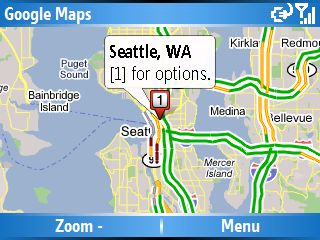
I see there is also a .PRC file for Palm OS 5 devices, like the Treo 680 and 700p, but I do not know if that is something that was just launched too since I no longer have a Palm OS smartphone.
Virtual Earth Mobile is another excellent choice that I use on my T-Mobile Dash, and other Windows Mobile devices, and it has had a client available for over a year. If you have a Pocket PC Phone Edition and a Bluetooth GPS then you should be able to get position location using GPS with this application. Traffic support is not provided in Virtual Earth Mobile though.