Hands-on with the HTC Touch Pro2

I just sent back the HTC Touch Diamond2 and then picked up an evaluation HTC Touch Pro2 last Friday. The HTC Touch Pro2 is a follow-up to the HTC Touch Pro device with a higher resolution display, larger form factor, and several software improvements. This device should be coming to the US on various wireless carriers with rumors that T-Mobile USA may get one with 3G data support. The Euro version I am trying out supports quad-band GSM so it works with EDGE on T-Mobile and AT&T, but does not support 3G. The keyboard is large and well space while TouchFLO 3D flies on the Touch Pro2. Check out my image gallery of the Touch Pro2 with the Touch Pro, along with my video first look below.
| Image Gallery:A walk around the HTC Touch Pro2 Windows Mobile Professional device. | 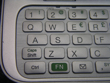 | |||||
The box that the eval unit came in is not the retail packaging and was a plain white box with no labeling on it. Inside this box was a wired headset, USB cable, and European A/C adapter. A screen protector was also included.
The HTC Touch Pro2 is not as wide as the iPhone, but is quite a bit thicker. It is much taller than the HTC Touch Pro and about the same thickness. It is not shirt pocketable, but it has some great curves on the back and around the edges so it does feel nice in your hand. The 800x480 display is fantastic and one of the reasons I can see people buying it to view lots of data on the device.
Specifications: The HTC Touch Pro2 is the ultimate Windows Mobile business device and has the following specificatons:
- Windows Mobile 6.1 Professional operating system (will be upgradeable to WM 6.5)
- Qualcomm MSM 7200A 528MHz processor
- 512MB ROM/288MB RAM (about 225MB ROM and 80MB RAM available for the user)
- 3.6 inch 480x800 WVGA display
- Quad-band GSM (850/900/1800/1900 MHz) and Dual-band HSDPA (900/2100 MHz)
- Integrated GPS receiver
- Integrated Bluetooth 2.1 with A2DP support
- Integrated 802.11 b/g radio
- G-sensor accelerometer
- 3.2 megapixel camera with auto focus
- 1500 mAh lithium-ion polymer battery
- microSD card slot with support for SDHC capacities
- Dimensions: 4.57 x 2.33 x 0.66 inches, 6.3 ounces
Differences between the Touch Pro and Touch Pro2: If you have a Touch Pro (HTC Fuze or other variant), then you may be interested in knowing what has been improved or changed in the Touch Pro2 this year. Here are some of the key differences between the two and as you can see it is more about the software improvements in the Touch Pro2 compared to the hardware improvements:
- Display went from 2.8 inch 480x640 to 3.6 inch 480x800
- Camera lost the flash in the Touch Pro2
- Battery capacity increased from 1340 mAh to 1500 mAh
TouchFLO 3D performance is much snappier on the Touch Pro2 than on the Touch Pro. Other major software improvements include the People application and integration so you can view a contact and see all of your communications history in a single interface rather than going into each application. HTC implemented their Straight Talk communications features that makes it easy to switch modes of communications (email to phone call, etc) in a step or two. The speakerphone is outstanding and can be activated simply by flipping the device over on its display. There are many other improvements, but I need to spend much more time with the device to check them all out and write them up later.
Walk around the hardware: On the front of the device you will see the amazing and beautiful 3.6 inch 480x800 display that looks incredible. I look forward to trying out videos to see how well they look, especially with the tilt up display. There is also a front facing camera on this Euro version, but it is not usable in calls here in the US.
Along the bottom of the front is the touch sensitive zoom bar that lets you dynamically zoom in the Opera browser, Google Maps, and when viewing images. Below this zoom bar is the send, Windows/Start, back, and end buttons in a straight line across the device. The Windows/Start button takes you to an application shortcut page to quickly get into apps, rather than popping up the Start menu. This is done to mimic what WM 6.5 will show you and seems to be a good strategy by HTC.
The volume bar is found on the upper left side. The stylus silo is down on the lower right side. The top has a single power button. The HTC ExtUSB port is found on the bottom of the Touch Pro2 with the mic opening down there as well.
The 3.2 megapixel camera lens, mute button, and speaker are found on the back with the speaker taking up a large portion in a long oval shape.
Slide up the display and you will find the QWERTY keyboard that is really the focus of the device. It is a 5-row keyboard with fantastic, bright backlighting and keys that are large, distinct, and well-spaced. The QWERTY keyboard is offset just like a laptop or desktop so you get a real QWERTY experience. The keys have nice tactile feedback and response with a soft feel to the material. I think there could be some improvements made to the layout and we will surely see different variants like we did with the Touch Pro. In particular, I would like to see an OK button, a Start menu button, and the capability to assign custom shortcuts to the keyboard. Android does a fantastic job with these shortcuts and it would be nice to see HTC and/or Windows Mobile support this.
Walk around the software: The HTC Touch Pro2 comes with Windows Mobile 6.1 Professional with the announcement that it will be upgradeable to WM 6.5 later this year. HTC also includes RSS Hub (Ilium Software RSS reader), Windows Live Messenger, HTC Calculator, Teeter game, YouTube, Google Maps, JBled Java client, Opera Mobile 9.5, and WorldCard Mobile. I quickly threw on the new WM Facebook application, Evernote, and PocketTwit applications that all ran just fine.
There is a lot to explore with their Straight Talk integration and People application that will be the focus of my follow-up post after some more testing.
Final first thoughts: I saw the Touch Pro2 at CTIA a few months ago and was so impressed I decided right then and there I was going to buy one. After a couple days of playing with the device, I have to say I am still thinking I will pick up the T-Mobile USA model when it hits the street. I am very curious to see what they do with the keyboard since I think there can be some improvements made to it to make it even better. It is definitely not a slim phone, but more targeted to those looking for a portable computer that is more compact than a netbook or UMPC. The T-Mobile G1 is getting better with updates and I will have a tough time deciding which of these is better for my needs.
As I spend some time with the HTC Touch Pro2 over the next couple of weeks, please feel free to post any questions you have about it or things you want me to check out in the Talkback section.