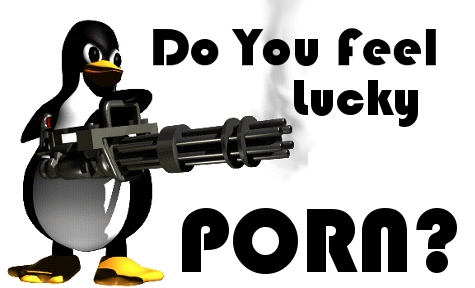Hannah Montana's good, but Ubuntu Kidsafe would be better

Leave it to fellow blogger, Jason Perlow, to highlight Hannah Montana Linux for us. One day he's hardcore tech and the next he's, well, Hannah's biggest fan.
However, removing my tongue from my cheek, Jason brings up a great point:
While I initially suggested that Senior Citizens or netbook users might represent a large portion of this group [Candidates for Desktop Linux], it now occurs to me that children under the age of 13 might also fit into this classification, but with the caveat that unlike Seniors or other adult casual surfers, they require supervision when browsing the Internet and making choices about which applications and sites they use.
Hannah, of course, is cute and could make Windows Me look good to the average tween, saying nothing of a modern Linux distribution. However, the right technology (which already exists) and the right partnerships (most of which are already emerging) make a kid-safe Linux not only feasible, but really attractive for a lot of reasons and in a lot of settings.
We already have Edubuntu, a great distribution based on Ubuntu that's loaded up with educational software and also happens to have one of the slickest Linux Terminal Server implementations around. OpenSuse Education has everything from open source library automation software to kids' games built in (and a pretty fine LTSP implementation in its own right). Debian Junior, Knoppix for Kids, and more all put a cute face on Linux and add some educational applications.
This doesn't address what Jason is really getting at, though: "a content-filtered, Linux-based virtual appliance for children." Effective content filters also exist for Linux. Dansguardian is quite good and can work on a local machine, negating the need for the gateway-based content filtering that we generally use in schools. However, it is not the sort of thing that the average parent could configure.
The Linux-based virtual appliance that Jason discusses is actually pretty easy. Parents install the virtual machine (that could be bundled into an easy executable) and when kids want to use the computer, they simply launch the VM. Unlike products such as EasyBits Magic Desktop or Inspirus that are simply a kid-safe skin on Windows, a linux-based VM is truly a protected area on any computer for kids to use.
There is a far easier solution than Dansguardian or some variation of Untangle to handle the content filtering, too. The firewalls we use in our schools, like many such devices, contain proxy servers that handle content filtering transparently. They work when users are behind the firewall, but also work quite handily when we send computers home with kids. We simply point the computers to access the Internet via the external address of the proxy server so that even at home, kids can't access anything we don't want them accessing at school.
Kick that idea up a few notches and let's put a great big proxy server up in the cloud in which you could store a content filtering profile for your kids. At the same time, let's go ahead and save the user settings (bookmarks, desktop backgrounds, saved documents, etc.) in the cloud. The VM gets hosed? No problem - everything's stored in the cloud. Get another computer? Just replicate the settings from your secure account in the cloud. Have multiple computers? Replicating settings on each is as easy as entering your secure account information.
Believe it or not, I'm not talking about Google here either. Obviously they have the capacity and wherewithal, but I could imagine more than a few parents balking at the idea of Google as a truly trusted repository for their kids' user accounts and settings. As Jason and I were chatting about this idea today, a far more obvious partnership that could facilitate this sort of storage and proxy filtering came to mind. Since IBM and Canonical announced their combined cloud and Linux desktop package today, it seemed like a no-brainer.
Edubuntu, combined with easily customized skins, pointing to IBM cloud-based proxies for content filtering, and secure replication of user data and filtering profiles, all wrapped in an easily deployed virtual machine. Call it Ubuntu Kidsafe, Safebuntu, Parentbuntu, or whatever you want. However, if you've tested Ubuntu 9.10, then you know that Ubuntu One (built into the latest Ubuntu) does a nice job of replicating documents to the cloud. The Ubuntu Kidsafe idea is an easy extension of this technology.
This is not something you could do with Windows. Can you imagine trying to get around the EULA to wrap Windows 7 in a virtual machine tied to a proxy in the sky to hold user data and filter Internet content? It is, however, something that could run quite nicely on Mom's or Dad's Windows PC, on the Windows PC at the library, or even in a thin client deployment serving virtualized desktops to every user. No porn, no garbage, no damage to Mom's or Dad's PC, just a safe Linux desktop that gives kids access to everything they need (and nothing they don't).